Simplifying AWS App Mesh Implementation: A Step-by-Step Guide
 Sumit Mondal
Sumit MondalTable of contents
- Introduction:
- Step 1: Set Up Your AWS Environment
- Step 2: Install and Configure AWS CLI
- Step 3: Create an Amazon ECS Cluster
- Step 4: Install and Configure Envoy Proxy
- Step 5: Create an App Mesh
- Step 6: Define Virtual Nodes and Virtual Services
- Step 7: Create a Virtual Router
- Step 8: Define Routes
- Step 9: Update ECS Service with App Mesh Configuration
- Step 10: Verify and Monitor
- Conclusion:
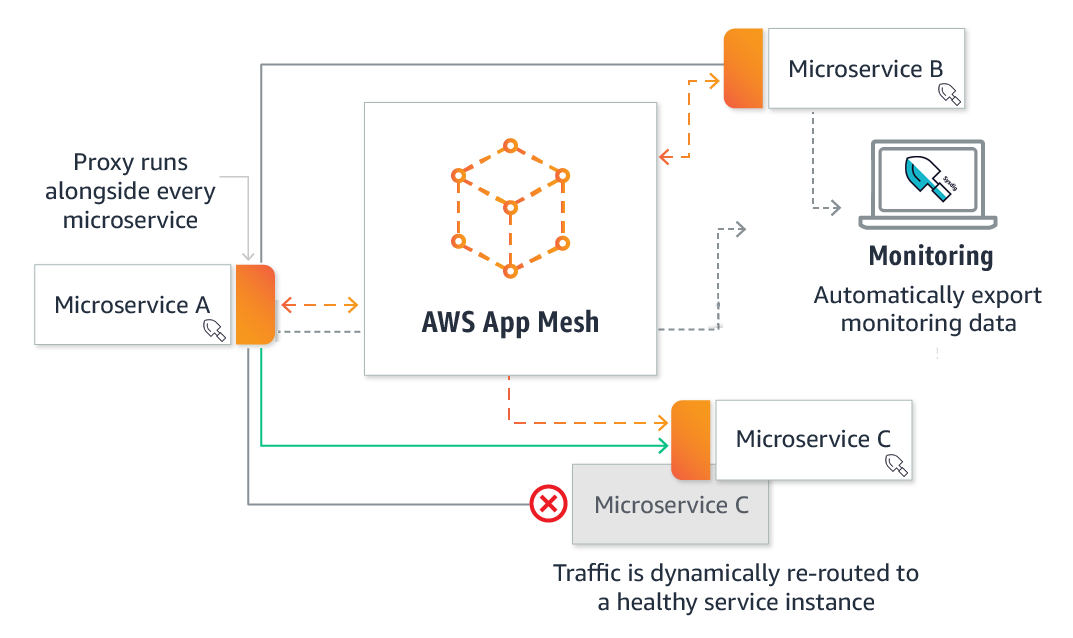
Introduction:
In today's dynamic and evolving cloud landscape, orchestrating and managing microservices can be a complex task. AWS App Mesh is a powerful service that simplifies the process of monitoring, securing, and controlling microservices in your application. In this blog post, we'll guide you through the easy and simple steps to implement AWS App Mesh in your AWS environment.
Step 1: Set Up Your AWS Environment
Before diving into AWS App Mesh, ensure that you have an AWS account and the necessary permissions. Navigate to the AWS Management Console and select the region where you want to deploy App Mesh.
Step 2: Install and Configure AWS CLI
To interact with AWS services, you'll need the AWS Command Line Interface (CLI). Install it on your local machine and configure it with your AWS credentials using the aws configure command.
$ aws configure
Enter your Access Key ID, Secret Access Key, preferred region, and output format when prompted.
Step 3: Create an Amazon ECS Cluster
AWS App Mesh works seamlessly with Amazon ECS (Elastic Container Service). Create an ECS cluster using the ECS console or CLI. Ensure that your containers are running and accessible within the cluster.
Step 4: Install and Configure Envoy Proxy
AWS App Mesh leverages Envoy Proxy as a sidecar proxy to intercept and manage traffic between microservices. Deploy Envoy as a sidecar to your ECS tasks. AWS App Mesh provides a sample task definition with the necessary configurations for Envoy.
Step 5: Create an App Mesh
Now, it's time to create an App Mesh to encapsulate and manage your microservices. Use the AWS CLI or AWS Management Console to create an App Mesh with a unique name.
$ aws appmesh create-mesh --mesh-name my-app-mesh
Step 6: Define Virtual Nodes and Virtual Services
Virtual nodes represent your microservices, and virtual services define how traffic is routed to these nodes. Create virtual nodes and services for each microservice in your application.
$ aws appmesh create-virtual-node --mesh-name my-app-mesh --virtual-node-name my-service-vn --cli-input-json file://my-service-vn.json
$ aws appmesh create-virtual-service --mesh-name my-app-mesh --virtual-service-name my-service-vs --cli-input-json file://my-service-vs.json
Step 7: Create a Virtual Router
A virtual router allows you to route traffic between different versions of your microservices. Create a virtual router and associate it with your virtual services.
$ aws appmesh create-virtual-router --mesh-name my-app-mesh --virtual-router-name my-router --cli-input-json file://my-router.json
Step 8: Define Routes
Specify routes within your virtual router to direct traffic based on criteria such as path, headers, or methods.
$ aws appmesh create-route --mesh-name my-app-mesh --virtual-router-name my-router --route-name my-route --cli-input-json file://my-route.json
Step 9: Update ECS Service with App Mesh Configuration
Update your ECS service to use the App Mesh configurations. Add the appmesh task definition to your ECS service, including the proxyConfiguration section.
Step 10: Verify and Monitor
Once everything is set up, deploy your application and monitor the AWS App Mesh console to ensure that traffic is flowing as expected. Utilize AWS CloudWatch for detailed monitoring and logging.
Conclusion:
Implementing AWS App Mesh in your AWS environment doesn't have to be a daunting task. By following these simple steps, you can take advantage of the benefits that AWS App Mesh offers, such as improved visibility, security, and control over your microservices architecture. Experiment with different configurations and routing rules to optimize the performance of your applications in the cloud. Happy meshing!
Subscribe to my newsletter
Read articles from Sumit Mondal directly inside your inbox. Subscribe to the newsletter, and don't miss out.
Written by

Sumit Mondal
Sumit Mondal
Hello Hashnode Community! I'm Sumit Mondal, your friendly neighborhood DevOps Engineer on a mission to elevate the world of software development and operations! Join me on Hashnode, and let's code, deploy, and innovate our way to success! Together, we'll shape the future of DevOps one commit at a time. #DevOps #Automation #ContinuousDelivery #HashnodeHero