Building a Three-Tier Application on AWS: A Step-by-Step Guide
 Sarvadnya Jawle
Sarvadnya Jawle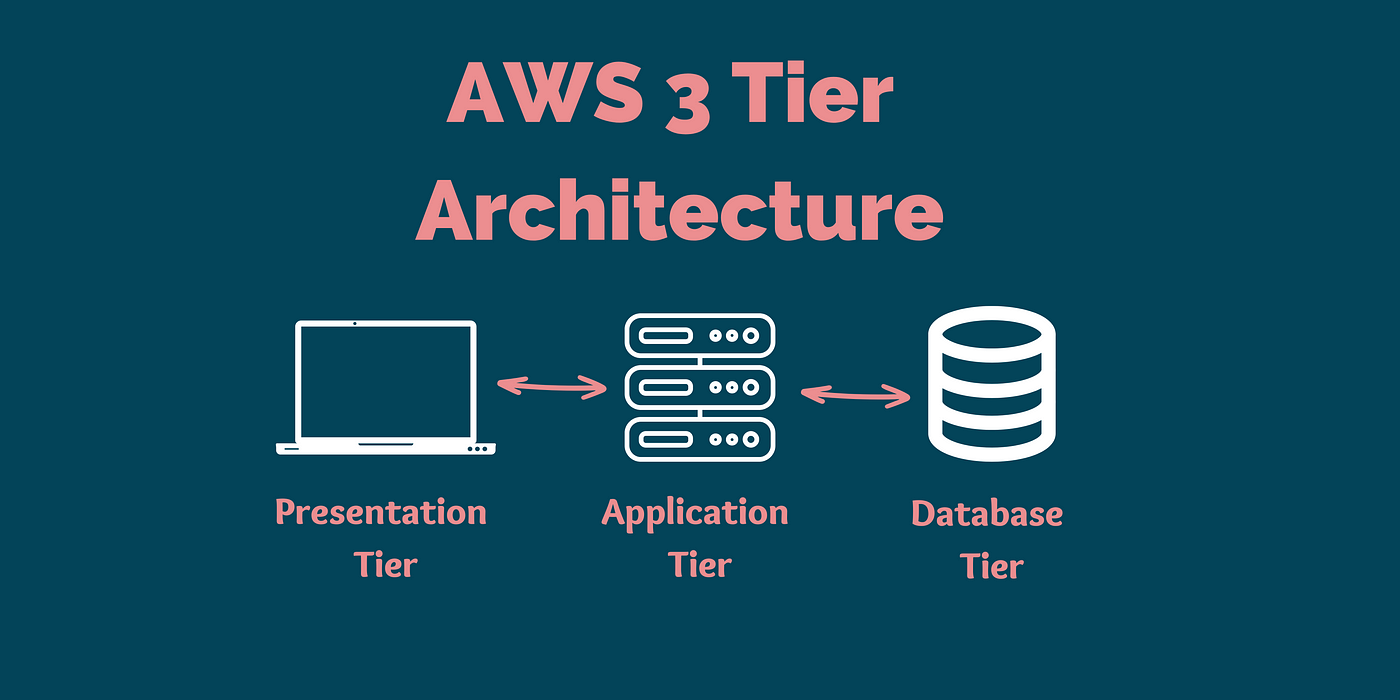
Welcome to the world of secure, scalable, and robust applications! Today, we'll embark on a journey to build a three-tier application on Amazon Web Services (AWS), the industry leader in cloud computing.
Three-Tier Architecture Explained:
Imagine a building with three floors: the ground floor (presentation tier) displays the content, the middle floor (business logic tier) processes the requests, and the basement (data tier) houses the information. This is essentially the three-tier architecture, mirroring the functionality of giants like Amazon and Flipkart.
AWS Infrastructure Setup:
To isolate our project, we'll create a Virtual Private Cloud (VPC) with two Availability Zones (AZs). Within this VPC, we'll carve out three private subnets: one each for the frontend, backend, and database. For the database, we'll leverage the power of Amazon's managed service, RDS (Relational Database Service).
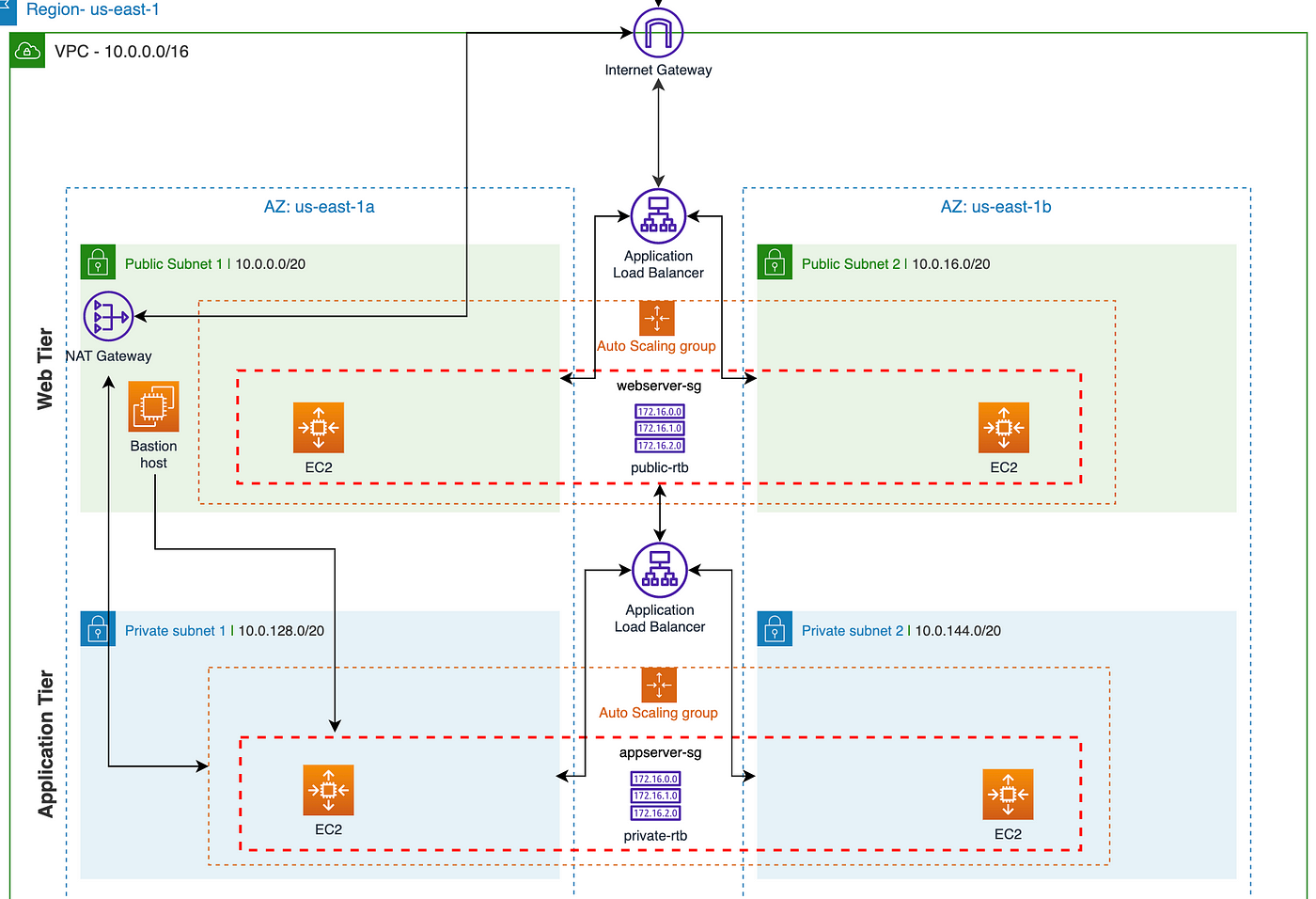
Request Flow:
User Request: The journey begins with a user's request, which travels to Route 53, AWS's domain name system.
Content Delivery Network (CDN): Route 53 directs the request to the CDN, a network of geographically distributed servers that deliver content quickly and efficiently.
Public Subnet & Elastic Load Balancer (ELB): The CDN forwards the request to the public subnet, where an ELB distributes the traffic among healthy instances in the private subnet.
Backend Servers: The ELB chooses an available server in the backend subnet to handle the request.
Database Interaction: The chosen server interacts with the database in the third private subnet, retrieving or manipulating data as needed.
Response Routing: The processed data travels back through the backend server, ELB, and public subnet.
Displaying Content: Finally, the response reaches the frontend server in the first private subnet, preparing the content for the user's browser.
Terminology Breakdown:
VPC: A virtual network within AWS, providing secure isolation for your resources.
AZs: Geographically distinct regions within a VPC, ensuring high availability.
Subnets: Smaller segments within a VPC, further dividing resources for security and routing.
RDS: A managed database service offering various engine options like MySQL, PostgreSQL, etc.
Route 53: A DNS service that directs traffic to your AWS resources based on domain names.
CDN: A network of geographically distributed servers that deliver content quickly and reliably.
ELB: A service that distributes incoming traffic across multiple healthy backend servers.
Pros and Cons:
Pros:
Scalability: Each tier can be scaled independently, adapting to changing demands.
Security: VPCs and private subnets isolate resources, enhancing security.
Availability: AZs and ELBs ensure high availability, minimizing downtime.
Maintainability: Modular tiers facilitate easier development and maintenance.
Cons:
Complexity: Setting up and managing a multi-tier architecture requires more technical expertise.
Cost: Running multiple servers and services can lead to higher costs compared to simpler architectures.
Conclusion:
Building a three-tier application on AWS unlocks a world of benefits, from scalability and security to performance and maintainability. By understanding the request flow and key components like VPCs, subnets, ELBs, and RDS, you can confidently design and deploy your own robust application in the cloud. Remember, this is just the beginning! As you delve deeper into AWS, you'll discover a vast array of services and tools to tailor your architecture to your specific needs. Embrace the cloud and empower your applications with the power of three tiers!
Next Steps:
Explore specific AWS services like EC2 for servers, S3 for storage, and Lambda for serverless functions.
Learn about CloudFormation, a tool to automate infrastructure provisioning.
Consider monitoring and logging solutions like CloudWatch for proactive management.
With dedication and exploration, you'll be well on your way to building secure, scalable, and feature-rich applications on AWS, the future of cloud computing.
Subscribe to my newsletter
Read articles from Sarvadnya Jawle directly inside your inbox. Subscribe to the newsletter, and don't miss out.
Written by

Sarvadnya Jawle
Sarvadnya Jawle
I am DevOps enthusiastic person. I work on Docker, Kubernetes and Open source. talks about cloud native tools.