DevOps Beginners Project 1: Deploy a multi-tier app on AWS using Elastic Beanstalk.
 Ayo oke
Ayo okeAWS Elastic Beanstalk.
AWS Elastic Beanstalk is a platform as a service (PaaS) solution created to simplify the deployment of applications by eliminating the need for manual configuration of the underlying infrastructure. Instead of dealing with the intricacies of hosting and supporting your application, you just have to upload your application source code and specify how you want the supporting infrastructure configured. Elastic Beanstalk takes care of building, deploying, and managing the infrastructure on your behalf.
I will be deploying a multi-tier AWS application using the Elastic Beanstalk service. The write up covers various aspects, including the noteworthy features of Elastic Beanstalk, its essential components, and security measures for deploying applications in the cloud.
In a typical infrastructure configuration, various components need to be configured and hosted by yourself, such as networking components. Virtual Private Cloud (VPC) , Compute services (EC2), Storage (object storage), Security (IAM,Secret etc), Monitoring and logging.
With this in mind, AWS elastic Beanstalk will deploy all components and dependencies for your app instead of building the components and dependencies individually yourself.
Step 1. Create the VPC. Search for VPC in the search bar.
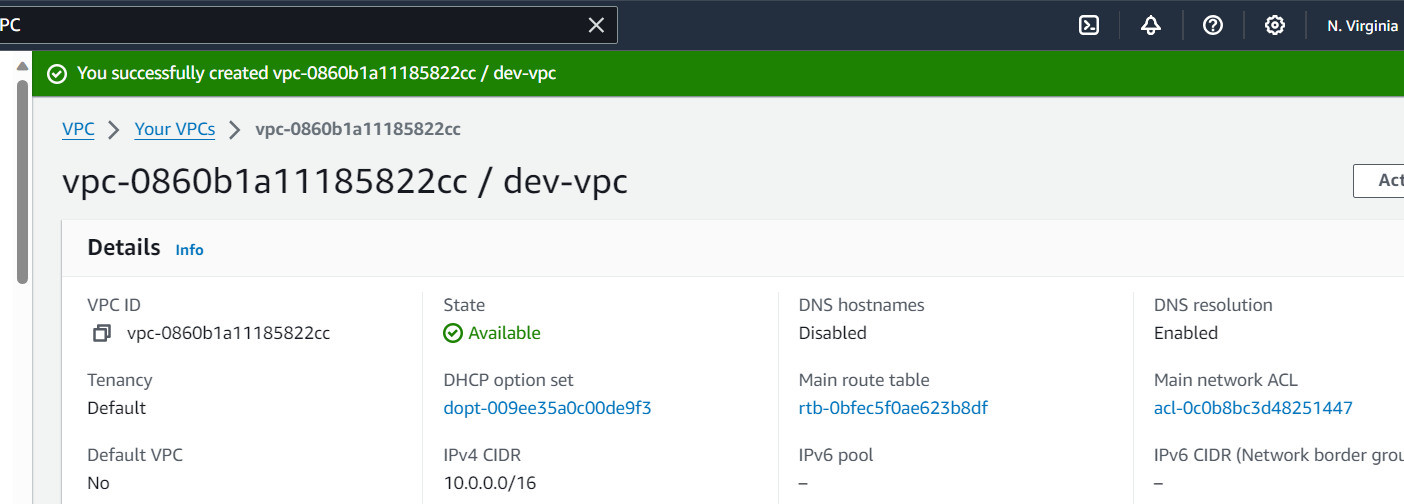
I will give the vpc an internet gateway. by clicking internet gateway and click create internet gateway (dev-igw). Then attach the dev-igw to our VPC. I will be creating 6 subnets (2 public ip will host Loadbalancer and NAT gateway and 4 private ip 2 for app layer and 2 for database).
create 6 subnets
Setup route table - This will define how the subnet send traffic to eachother.
Create NAT gateway
create 2 security groups.
Step 2- Launch an RDS Database - Search for RDS service form the search bar.
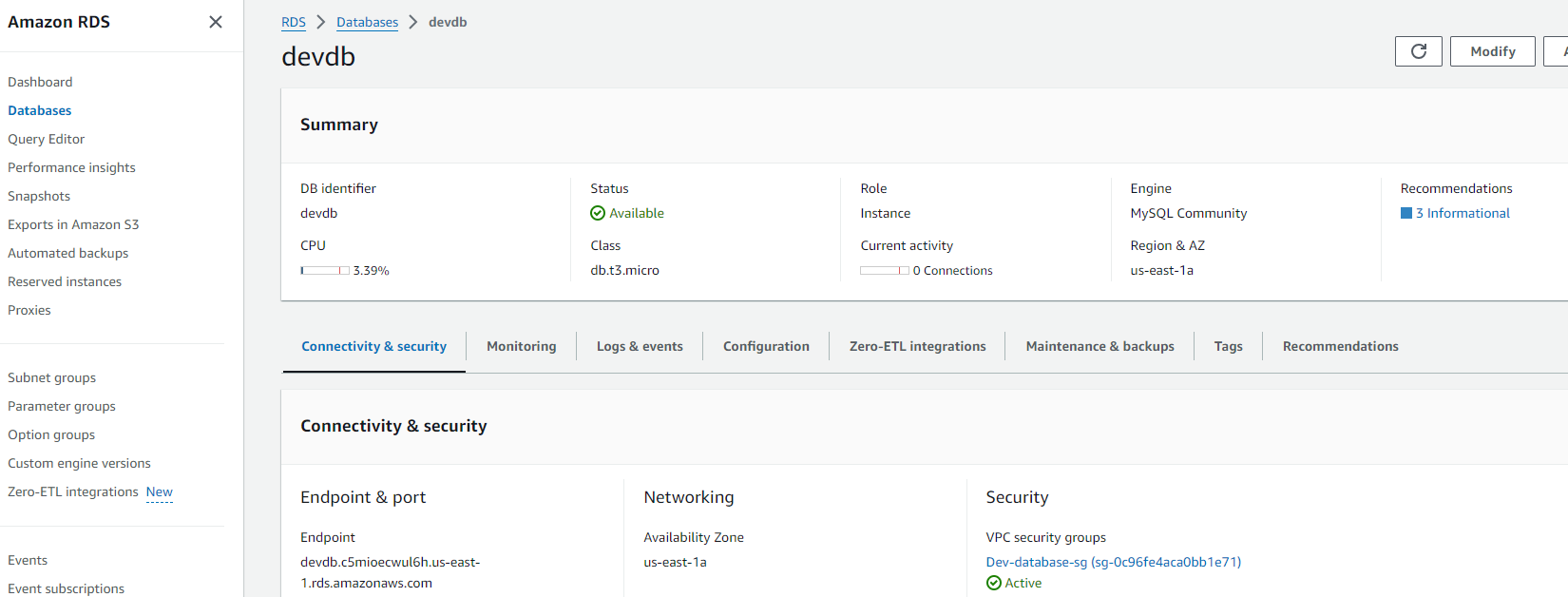
- create DB subnet group
- create database
Step 3. Secret Manager . Search for secret manager from the search bar
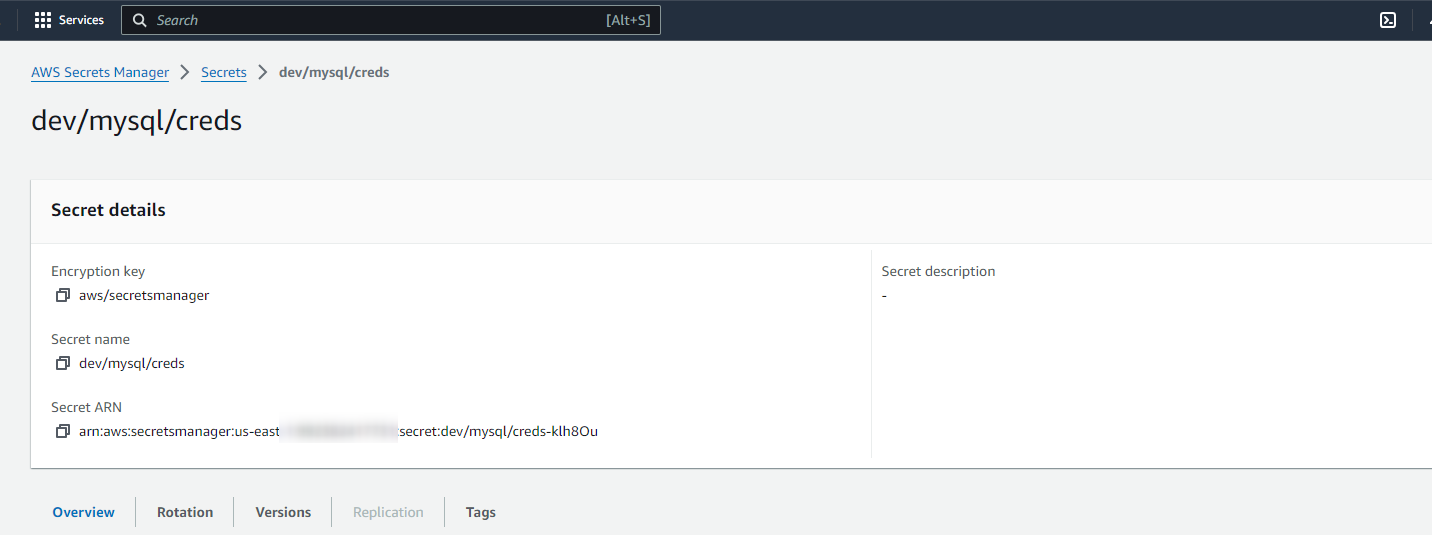
- start by clicking store a new secret and configure a secret.
Step 4. Configure IAM Role and Permissions.
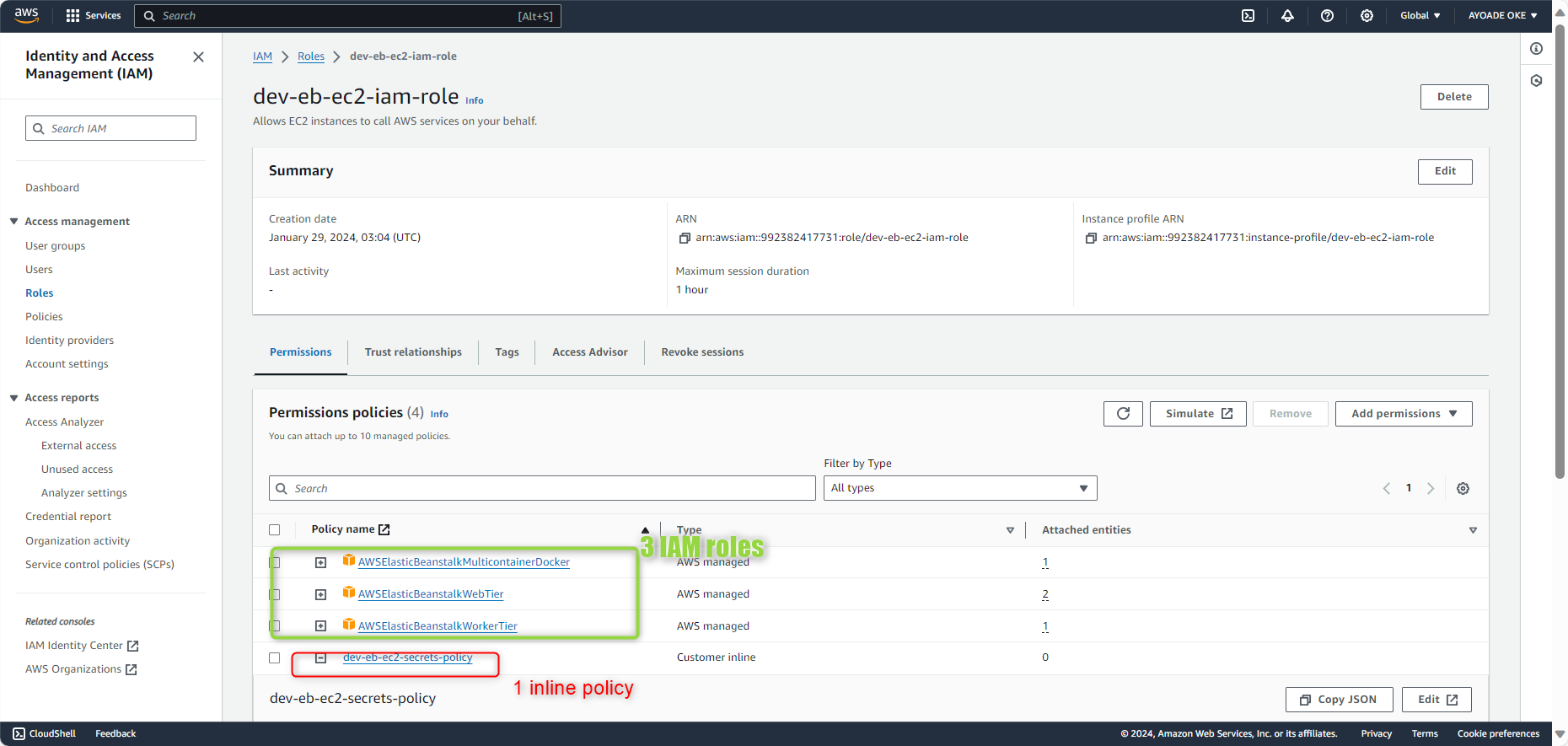
- create IAM roles and permissions.
Step 5. Create an Elastic Beanstalk Application.
Create application
Create the environment within which the application will be deployed.
go to environment and lunch the app.
Subscribe to my newsletter
Read articles from Ayo oke directly inside your inbox. Subscribe to the newsletter, and don't miss out.
Written by
