Python Important Questions
 Adarsh Pratap Singh
Adarsh Pratap Singh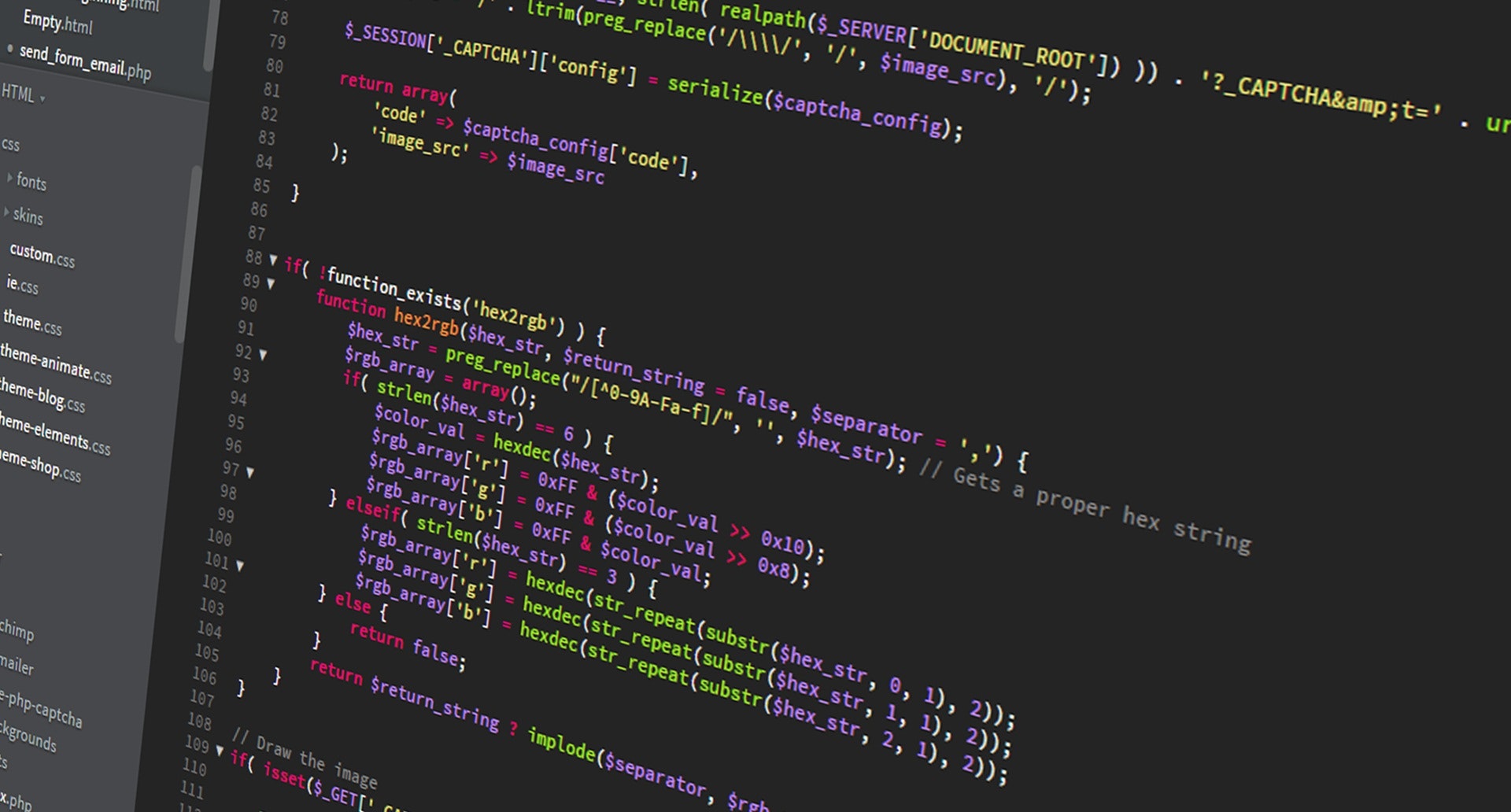
Python
Features of Python
- 1. Easy to Code.
- 2. Open Source and free.
- 3. Support for GUI.
- 4. Object Oriented approach.
- 5. Highly Portable.
- 6. Highly Dynamic.
- 7. Large Standard library.
Debugging
- Debugging means the complete control over the program execution. Developers use to check the program for overcome the bad issues.
- Debugging is the healthier process for program to keep them away from bad issues.
- Python allows developers to debug the program using pdb it comes with standard python by default.
- we just need to import pdb module in the python script. Using, pdb module.
Types of Error
Syntax Errors => A Syntax error occurs when we do not use syntax properly in any programming language. for example- incorrect arguments, indentation, use of undefined variables etc.Runtime Errors => this type of error occurs when the program after running. this type of error is called exceptions. for example- 1- division by zero.Semantic Errors => In this type of program, program runs without error but it does not give desired result. Identify the semantic error is tricky because it requires you to work backward by looking at output and trying to figure out what is doing.
Differences between Brackets ,Braces and Parenthesis
Brackets
It is used in List as an array.
Braces
It is used for defining sets and dictionary.
Parenthesis
It is used for defining tuple.Important Points- python is dynamic because of we doesn't need to declare data type for any variable.
Variables and Expression
Variables
Variable is used to locate the value in a memory.Python is case-sensitive.
1.Explain membership and identity operators with example?
Membership operators are used to identify the membership of a value. These operators test for membership in an order, that is, string, lists, or tuples. The in and not in operators are examples of membership operators.
The in operator
Th in operator is used to check whether a value is present in a sequence or not. If the value is present, then true is returned. Otherwise, false is returned.
list1=[0,2,4,6,8]
list2=[1,3,5,7,9]
#Initially we assign 0 to not overlapping
check=0
for item in list1:
if item in list2:
#Overlapping true so check is assigned 1
check=1
if check==1:
print("overlapping")
else:
print("not overlapping")
The not in operator
The not in operator is opposite to the in operator. If a value is not present in a sequence, it returns true. Otherwise, it returns false.
a = 70
b = 20
list = [10, 30, 50, 70, 90 ];
if ( a not in list ):
print("a is NOT in given list")
else:
print("a is in given list")
if ( b not in list ):
print("b is NOT present in given list")
else:
print("b is in given list")
Identity operators evaluate whether the value being given is of a specific type or class. These operators are commonly used to match the data type of a variable. Examples of identity operators are the is and is not operators.
The is operator
The is operator returns true if the variables on either side of the operator point to the same object. Otherwise, it returns false.
x = 'Educative'
if (type(x) is str):
print("true")
else:
print("false")
The is not operator
The is not operator returns false if the variables on either side of the operator point to the same object. Otherwise, it returns true.
x = 6.3
if (type(x) is not float):
print("true")
else:
print("false")
2. Define with syntax and example:
i. Variable =>
Variable is used to locate the value in a memory.Python is case-sensitive.
ii. Comment => Comments in Python are the lines in the code that are ignored by the interpreter during the execution of the program. Comments enhance the readability of the code and help the programmers to understand the code very carefully. it is used in python by ("#").
iii. Indent =>Python indentation is a way of telling a Python interpreter that the group of statements belongs to a particular block of code. A block is a combination of all these statements. Symbols of Indent is (:).
iv. Doc-string =>Python docstrings are the string literals that appear right after the definition of a function, method, class, or module.
def square(n):
'''Takes in a number n, returns the square of n'''
return n**2
3.What is python? Explain feature of python?
Python is a high level programming language. It was created by Guido van Rossum, and released in 1991.
It is used for:
web development (server-side),software development,mathematics,system scripting.
Features of Python:
- 1. Easy to Code.
- 2. Open Source and free.
- 3. Support for GUI.
- 4. Object Oriented approach.
- 5. Highly Portable.
- 6. Highly Dynamic.
- 7. Large Standard library.
4.Explain type conversion and its type with example?
Type conversion in python is the process of converting one data type to another. The type conversion is only performed to those data types where conversion is possible. Type conversion is performed by a compiler. In type conversion, the destination data type can’t be smaller than the source data type. Type conversion is done at compile time and it is also called widening conversion because the destination data type can’t be smaller than the source data type. There are two types of Conversion:
Implicit type conversion
Explicit Type conversion
integer_number = 123
float_number = 1.23
#implicit type conversion
new_number = integer_number + float_number
# display new value and resulting data type
print("Value:",new_number)
print("Data Type:",type(new_number))
5.Explain condition statements with syntax and example?
A Conditional statement is used to handle conditions in your program.
Python has 3 key Conditional Statements that you should know:
if statement=>The if statement is a conditional statement in Python used to determine whether a block of code will be executed. If the program finds the condition defined in the if statement true, it will execute the code block inside the if statement.#Syntax: # if condition: # execute code block # Example Code: list of numbers list_of_numbers = [2,4,6,9,5] # for loop to iterate through the list and check each elements of the list for i in list_of_numbers: # check if no. is odd if i % 2 != 0: # if condition is True print "odd" print (i, "is an odd number") # check if no. is even if if i % 2 == 0: # if condition is false print "even" print (i, "is an even number")if-else statement =>
An if statement can have an optional else clause. The else statement executes if the condition in the if statement evaluates to False.#Syntax: if condition: # body of if statement else: # body of else statement #Example number = 10 if number > 0: print('Positive number') else: print('Negative number') print('This statement always executes')if-elif-else ladder =>
The if...else statement is used to execute a block of code among two alternatives.However, if we need to make a choice between more than two alternatives, we use the if...elif...else statement.#Syntax: if condition1: # code block 1 elif condition2: # code block 2 else: # code block 3 #Example number = 0 if number > 0: print("Positive number") elif number <0: print('Negative number') else: print('Zero') print('This statement is always executed')
6.Explain loop statements with example and syntax?
There are Two types of loop:
1.For Loop=>In computer programming, For loops are used to repeat a block of code.
#Syntax:
for val in sequence:
# statement(s)
#Examples
languages = ['Swift', 'Python', 'Go']
# access items of a list using for loop
for i in languages:
print(i)
2.While loop =>
Python while loop is used to run a block code until a certain condition is met.
#Syntax
while condition:
# body of while loop
#Examples
i = 1
n = 5
# while loop from i = 1 to 5
while i <= n:
print(i)
i = i + 1
7.Define with syntax**:**
i. range() =>The Python range() function returns a sequence of numbers, in a given range. The most common use of it is to iterate sequences on a sequence of numbers using Python loops.
#Examples:
for i in range(5):
print(i, end=" ")
ii. break =>Python break is used to terminate the execution of the loop.
#Syntax:
Loop{
Condition:
break
}
iii. pass =>The Python pass statement is a null statement. But the difference between pass and comment is that comment is ignored by the interpreter whereas pass is not ignored.
Examples:
n =26
if n > 26:
print('Adarsh')
iv. lambda function=>Python Lambda Functions are anonymous functions means that the function is without a name. As we already know the def keyword is used to define a normal function in Python. Similarly, the lambda keyword is used to define an anonymous function in Python.
Examples:
#Example
str1 = 'AdarshPratapSingh'
upper = lambda string: string.upper()
print(upper(str1))
#Output:
ADARSHPRATAPSINGH
Q.8 Explain keyword argument and variable number of argument with example?
Keyword Arguments:
Definition:
Arguments passed to a function that are explicitly identified by their parameter names, allowing for greater flexibility and clarity in function calls.Syntax:
Use the syntax parameter_name=value when calling the function.
The special syntax *args in function definitions in Python is used to pass a variable number of arguments to a function. It is used to pass a non-keyworded, variable-length argument list.
def greet(name, greeting="Hello"): # greeting has a default value
print(greeting, name)
greet("Alice") # Output: Hello Alice (uses default greeting)
greet("Bob", greeting="Hi") # Output: Hi Bob (overrides default)
greet(name="Charlie", greeting="Howdy") # Output: Howdy Charlie
Variable Number of Arguments:
Definition:
Methods to handle arbitrary numbers of arguments when defining a function.Types:
*args: Gathers a variable number of positional arguments into a tuple.**kwargs: Gathers a variable number of keyword arguments into a dictionary.
Example:
def sum_all(*numbers):
result = 0
for num in numbers:
result += num
return result
print(sum_all(1, 2, 3, 4)) # Output: 10
def print_info(**details):
for key, value in details.items():
print(f"{key}: {value}")
print_info(name="Alice", age=30, city="New York")
Q.9 Explain string and any 5 string methods?
Strings:
Definition:
Sequences of characters enclosed within single or double quotes, used to represent text data.Example:
"Hello, world!",'Python programming'Characteristics:
Immutable: Once created, their contents cannot be changed directly.Can be concatenated (joined) using the + operator.Have a rich set of methods for manipulation and analysis.
5 Common String Methods:
upper():
Converts all characters in a string to uppercase.lower():
Converts all characters in a string to lowercase.find():
Returns the index of the first occurrence of a substring within the string, or -1 if not found.replace():
Replaces occurrences of a substring with another substring.split():
Splits a string into a list of substrings based on a delimiter.#upper text = "Hello, world!" print(text.upper()) # Output: HELLO, WORLD! #lower text = "HELLO, WORLD!" print(text.lower()) # Output: hello, world! #find text = "Python programming" index = text.find("gram") print(index) # Output: 10 #replace text = "I love Python!" new_text = text.replace("Python", "Java") print(new_text) # Output: I love Java! #Split text = "apple,banana,cherry" fruits = text.split(",") print(fruits) # Output: ['apple', 'banana', 'cherry']
Q.10 Explain list? Explain all list insertion and deletion methods?
In Python, a list is a versatile data structure that allows you to store and manipulate a collection of elements. Lists are mutable, meaning you can modify their contents by adding or removing elements. Here are the primary list insertion and deletion methods in Python:
List Insertion Methods:
Append:
list.append(element)adds the specified element to the end of the list.Insert:
list.insert(index, element)inserts the element at the specified index in the list.Extend:
list.extend(iterable)adds elements from the iterable (e.g., another list) to the end of the list.#Append numbers = [1, 2, 3] numbers.append(4) # Result: [1, 2, 3, 4] #Insert numbers = [1, 2, 3] numbers.insert(1, 4) # Result: [1, 4, 2, 3] #Extend numbers = [1, 2, 3] numbers.extend([4, 5]) # Result: [1, 2, 3, 4, 5]
List Deletion Methods:
Remove:
list.remove(element)removes the first occurrence of the specified element from the list.Pop:
element = list.pop(index)removes the element at the specified index and returns it. If no index is provided, it removes and returns the last element.Clear:
list.clear()removes all elements from the list, leaving it empty.Del:
del list[index]removes the element at the specified index.#remove numbers = [1, 2, 3, 2] numbers.remove(2) # Result: [1, 3, 2] #pop numbers = [1, 2, 3] popped_element = numbers.pop(1) # Result: popped_element = 2, numbers = [1, 3] #clear numbers = [1, 2, 3] numbers.clear() # Result: numbers = [] #del numbers = [1, 2, 3] del numbers[1] # Result: numbers = [1, 3]
Q.11 Explain tuple? Explain all tuple methods?
A tuple in Python is an immutable, ordered collection of elements. Immutable means that once a tuple is created, you cannot change its elements or size. Tuples are defined using parentheses ().
Tuple Methods:
count:
tuple.count(element) returns the number of occurrences of the specified element in the tuple.index:
tuple.index(element) returns the index of the first occurrence of the specified element in the tuple.#count fruits = ('apple', 'banana', 'apple', 'orange') count_apple = fruits.count('apple') # Result: count_apple = 2 #index fruits = ('apple', 'banana', 'orange') index_banana = fruits.index('banana') # Result: index_banana = 1
Q.12 Explain set? Explain all set methods?
In Python, a set is an unordered collection of unique elements. Sets are defined using curly braces {} or the set() constructor.
Set Methods:
add:
set.add(element) adds the specified element to the set.update:
set.update(iterable) adds elements from the iterable (e.g., another set) to the set.remove:
set.remove(element) removes the specified element from the set. Raises a KeyError if the element is not present.discard:
set.discard(element) removes the specified element from the set if it is present. Does nothing if the element is not in the set.pop:
element = set.pop() removes and returns an arbitrary element from the set. Raises a KeyError if the set is empty.#add fruits = {'apple', 'banana', 'orange'} fruits.add('grape') # Result: {'apple', 'banana', 'orange', 'grape'} #update fruits = {'apple', 'banana', 'orange'} fruits.update({'grape', 'kiwi'}) # Result: {'apple', 'banana', 'orange', 'grape', 'kiwi'} #remove fruits = {'apple', 'banana', 'orange'} fruits.remove('banana') # Result: {'apple', 'orange'} #discard fruits = {'apple', 'banana', 'orange'} fruits.discard('banana') # Result: {'apple', 'orange'} #pop fruits = {'apple', 'banana', 'orange'} popped_element = fruits.pop() # Result: apple
And clear, union, intersection are also method of set.
Q.13 Explain dictionary? Explain all list insertion and deletion methods?
In Python, a dictionary is an unordered collection of key-value pairs. Each key must be unique within a dictionary, and it is associated with a corresponding value. Dictionaries are defined using curly braces {}.
Dictionary Methods:
Adding or Updating Items:
dictionary[key] = value adds a new key-value pair or updates the value if the key already exists.update:
dictionary.update(iterable) adds key-value pairs from an iterable (e.g., another dictionary) to the dictionary.pop:
value = dictionary.pop(key) removes the key-value pair with the specified key and returns its value. Raises a KeyError if the key is not found.popitem:
key, value = dictionary.popitem() removes and returns an arbitrary key-value pair from the dictionary. Raises a KeyError if the dictionary is empty.del:
del dictionary[key]removes the key-value pair with the specified key.clear:
dictionary.clear() removes all key-value pairs from the dictionary, leaving it empty.# Adding student = {'name': 'John', 'age': 20} student['grade'] = 'A' # Result: {'name': 'John', 'age': 20, 'grade': 'A'} #update student = {'name': 'John', 'age': 20} student.update({'grade': 'A', 'semester': 3}) # Result: {'name': 'John', 'age': 20, 'grade': 'A', 'semester': 3} #pop student = {'name': 'John', 'age': 20} age = student.pop('age') # Result: age = 20, student = {'name': 'John'} #popitem student = {'name': 'John', 'age': 20} key, value = student.popitem() #del student = {'name': 'John', 'age': 20} del student['age'] # Result: student = {'name': 'John'} #clear student = {'name': 'John', 'age': 20} student.clear() # Result: student = {}
Q.14 What is MATLAB? Explain feature of MATLAB?
MATLAB, short for MATrix laboratory, is a high-performance programming language and environment designed for numerical computing, data analysis, and visualization. Developed by MathWorks, MATLAB provides a comprehensive set of tools for scientific and engineering applications. While Python is a general-purpose programming language, MATLAB is specifically tailored for numerical and mathematical computing tasks.
Features of MATLAB:
Matrix-Based Operations:
MATLAB is built around the concept of matrices, making it particularly efficient for numerical computations and linear algebra operations.Extensive Functionality:
MATLAB offers a vast library of built-in functions and toolboxes for various domains, including signal processing, control systems, machine learning, image processing, and more.Interactive Environment:
MATLAB provides an interactive environment with a command-line interface (CLI) and a graphical user interface (GUI), allowing users to explore and analyze data dynamically.Visualization:
Powerful visualization tools enable the creation of 2D and 3D plots, graphs, and animations, aiding in data analysis and presentation.Data Analysis and Statistics:
MATLAB supports statistical analysis, data fitting, and machine learning algorithms, making it suitable for tasks such as regression analysis and pattern recognition.
Q.15 Explain MATLAB environment?
The MATLAB environment is a comprehensive computing environment developed by MathWorks, designed for numerical and scientific computing. Here's a brief overview of its key components:
Command Window:
The interactive interface where users enter MATLAB commands for immediate execution and see results.Script Editor/Editor:
Allows the creation, editing, and execution of MATLAB scripts and functions, enhancing code development.Workspace:
Displays variables and their values currently in memory, offering an overview of the data used during a session.Command History:
Keeps a record of previously entered commands, enabling users to reuse and reference them.File Browser:
Facilitates navigation through the file system, managing files, and accessing MATLAB scripts and functions.MATLAB Editor:
A feature-rich code editor supporting syntax highlighting, autocompletion, and debugging tools for MATLAB code.Toolboxes:
Specialized modules extending MATLAB's functionality for various applications such as signal processing, image processing, and more.Figure Windows:
Separate windows for displaying visualizations like plots, graphs, and charts generated using MATLAB's extensive plotting functions.Simulink:
A graphical environment for modeling, simulating, and analyzing multidomain dynamical systems, represented through block diagrams.MATLAB Apps:
Interactive tools designed for specific tasks, simplifying workflows and making MATLAB accessible to users with varying expertise.Live Editor:
Integrates text, code, and visualizations in an interactive environment, supporting live scripts for real-time result display.
Q.16 Define :
i. comment =>In Python, comments are used to add explanatory notes within code. They start with the # symbol and are ignored during execution. Comments enhance code readability and documentation.
ii. why use semi colon => In Python, the semicolon (;) is generally not required and is not commonly used as a statement terminator. However, it can be used to write multiple statements on a single line. Using semicolons in Python is considered non-pythonic and is not a standard practice. Most Python code adheres to the convention of placing one statement per line without the need for semicolons.
Q.17 Define all commands:
i. who\=> In Python, there is no direct equivalent to the "who" command found in some other languages like MATLAB. However, you can inspect the current variables and their values within an interactive environment, such as a Jupyter Notebook or an IPython shell.
In IPython:
who
ii. whos\=> In MATLAB, the whos command is used to display information about the variables currently in the workspace. It provides details such as the name, size, bytes, class (data type), and other attributes of each variable. Here's a brief explanation:
#Syntax
whos
#Example
% Create some variables
a = rand(3, 4);
b = 'MATLAB';
c = 1:10;
% Use whos to display information about variables
In this example, the whos command provides information about the variables a, b, and c, including their sizes, memory usage, data types, and any other attributes. This can be useful for understanding the state of your workspace during script or function development.
iii. clear =>In MATLAB, the clear command is used to remove one or more variables from the workspace. It can be used in various ways:
1.Clear Specific Variables:
2.clear All variables
3.clear all except some variables
4.clear all except classes
5.clear all except function
iv. Short format=> In MATLAB, the short format is a command used to control how numeric values are displayed in the Command Window or Live Editor. It prioritizes a concise representation with a fixed number of decimal places. Here's a breakdown:
Example: format short pi
v. format long\=> The "long format" command in MATLAB, more accurately format long, isn't actually a full command by itself. It's a parameter used with the format function to control how numeric values are displayed in the Command Window.
Example: format long pi
Q.18 Difference between script file and function file?
Script File:
Purpose:
A script file in MATLAB is a collection of MATLAB commands saved in a file with a .m extension. It is used to execute a sequence of commands in a predefined order.Usage:
Scripts are primarily used for automation and executing a series of commands without the need for user interaction.
Function File:
Purpose:
A function file defines a MATLAB function. It allows you to encapsulate a block of code into a reusable function with inputs and outputs.Usage:
Functions are used for modularizing code, promoting code reuse, and improving readability.Example for both script and function file:
#script file myscript.m x = [1, 2, 3]; y = x.^2; plot(x, y); #function file % myfunction.m function result = myfunction(input) result = input.^2; end
Q.19 Explain arithmetic, logical and relational operators?
In Python, operators are symbols that represent computations or logical operations. Here's an explanation of arithmetic, logical, and relational operators:
Arithmetic Operators:
Addition
+:Adds two values.Subtraction
-:Subtracts the right operand from the left operand.Multiplication
*:Multiplies two values.Division
/:Divides the left operand by the right operand.Floor Division
//:Returns the largest integer less than or equal to the division result.Exponentiation
**:Raises the left operand to the power of the right operand.Modulus
%:Returns the remainder of the division of the left operand by the right operand.#Addition result = 5 + 3 # Result: 8 #SUbtraction result = 10 - 4 # Result: 6 #Multiplication result = 3 * 4 # Result: 12 #Division result = 15 / 3 # Result: 5.0 (float) #Floor Division result = 15 // 2 # Result: 7 (integer) #Exponentation result = 2 ** 3 # Result: 8 #Modulus result = 15 % 4 # Result: 3
Logical Operators:
AND
and:Returns True if both operands are true.OR
or:Returns True if at least one operand is true.NOT
not:Returns True if the operand is false and vice versa.#And result = (True and False) # Result: False #Or result = (True or False) # Result: True #Not result = not True # Result: False
Relational Operators:
Equality
==:Returns True if the left and right operands are equal.Inequality
!=:Returns True if the left and right operands are not equal.Greater Than
>:Returns True if the left operand is greater than the right operand.Less Than
<:Returns True if the left operand is less than the right operand.Greater Than or Equal To
>=:Returns True if the left operand is greater than or equal to the right operand.Less Than or Equal To
<=:Returns True if the left operand is less than or equal to the right operand.#Equality result = (5 == 5) # Result: True #Inequality result = (5 != 3) # Result: True #Greater than result = (10 > 7) # Result: True #Less than result = (8 < 12) # Result: True #Greater than or equal to result = (10 >= 10) # Result: True #Less than or Equal to result = (15 <= 20) # Result: True
Q.20 Explain if.else.end and if.elseif.elseif.end statements with example?
if Statement:
The if statement is used to conditionally execute a block of code if a specified condition evaluates to True.
x = 10
if x > 5:
print("x is greater than 5")
if-elif-elseStatement:
The elif statement allows you to check multiple conditions if the previous ones are not met. The else statement provides a block of code to be executed if none of the preceding conditions are true.
if x > 10:
print("x is greater than 10")
elif x == 10:
print("x is equal to 10")
else:
print("x is less than 10")
If-else Statement: if-else statement is used to conditionally execute a block of code based on a specified condition. Here's the basic syntax:
if condition:
# Code to execute if the condition is True
else:
# Code to execute if the condition is False
#Example
x = 10
if x > 5:
print("x is greater than 5")
else:
print("x is not greater than 5")
Q.21 Explain types of loop with syntax?
In Python, loops are used to repeatedly execute a block of code. There are two main types of loops: for loops and while loops.
1. for Loop: The for loop is used to iterate over a sequence (such as a list, tuple, string, or range) and execute a block of code for each item in the sequence.
#Syntax
for variable in sequence:
# Code to be executed for each item in the sequence
#Example
fruits = ["apple", "banana", "cherry"]
for fruit in fruits:
print(fruit)
2. while Loop: The while loop is used to repeatedly execute a block of code as long as a specified condition is true.
#Syntax:
while condition:
# Code to be executed as long as the condition is True.
#Example:
count = 0
while count < 5:
print(count)
count += 1
Control Statements in Loops:
1. break Statement: The break statement is used to exit the loop prematurely, even if the loop condition is still true.
#Example:
for i in range(10):
if i == 5:
break
print(i)
2. continue Statement: The continue statement is used to skip the rest of the code inside the loop for the current iteration and move to the next iteration.
#Example:
for i in range(5):
if i == 2:
continue
print(i)
Q.22 Explain function? Write syntax and example of function in MATLAB?
In MATLAB, a function is a reusable piece of code that performs a specific task. It allows you to organize your code into modular units, enhancing readability and maintainability. Here's a brief explanation of the syntax and an example of a simple MATLAB function:
Syntax:
function output = functionName(input1, input2, ...)
% Function body: Perform computations using input arguments
output = someExpression; % Define the output based on the computations
end
Example: Let's create a basic MATLAB function that calculates the area of a rectangle:
function area = calculateRectangleArea(length, width)
% This function calculates the area of a rectangle
area = length * width;
end
Q.23 Explain anonymous function with syntax and example?
In MATLAB, an anonymous function is a concise way to define a function without using a separate file or specifying a function name. Anonymous functions are useful for short-term tasks and are often used in situations where a quick, simple function is needed.
Syntax:
anonymousFunction = @(input1, input2, ...) expression;
@:Symbol indicating the creation of an anonymous function.(input1, input2, ...): Input arguments of the function.expression: The computation or operation performed by the function.
Example: Let's create an anonymous function that calculates the square of a number:
square = @(x) x^2;
result = square(5);
disp(result); % Output: 25
Anonymous functions are particularly useful when a short, simple function is needed for a specific task or calculation.
Subscribe to my newsletter
Read articles from Adarsh Pratap Singh directly inside your inbox. Subscribe to the newsletter, and don't miss out.
Written by
