Python Inner Workings: From Code to Execution
 Hitendra Singh
Hitendra Singh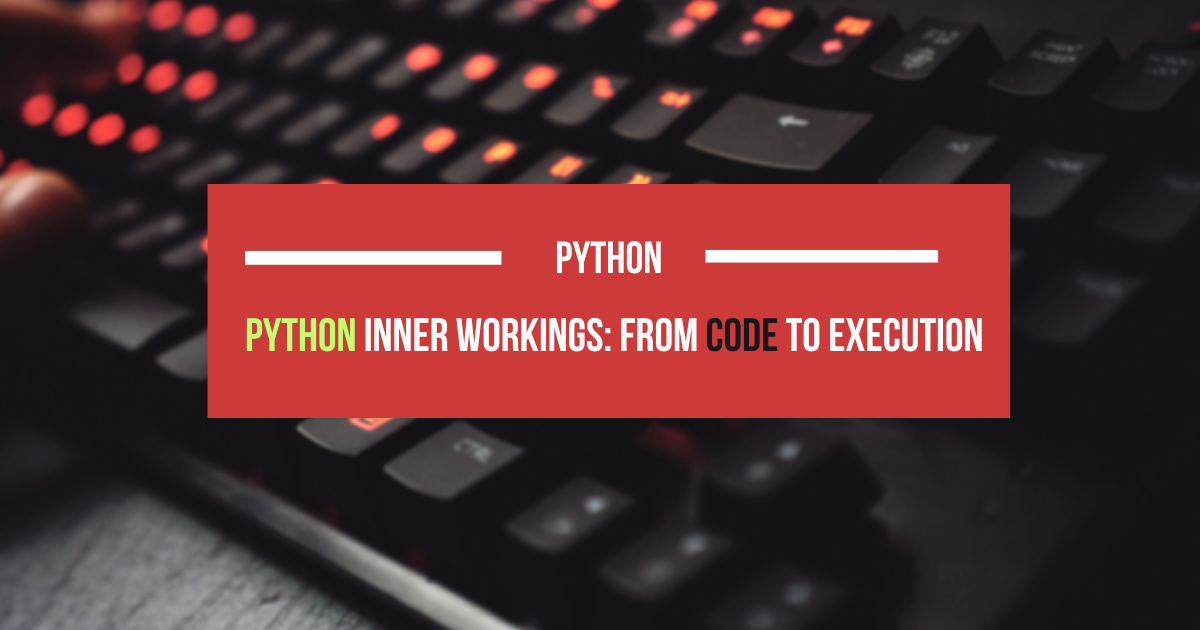
When you run a Python script, like python test.py, the journey from your source code to the actual execution involves several steps: compilation, bytecode generation, and execution within the Python virtual machine (VM).
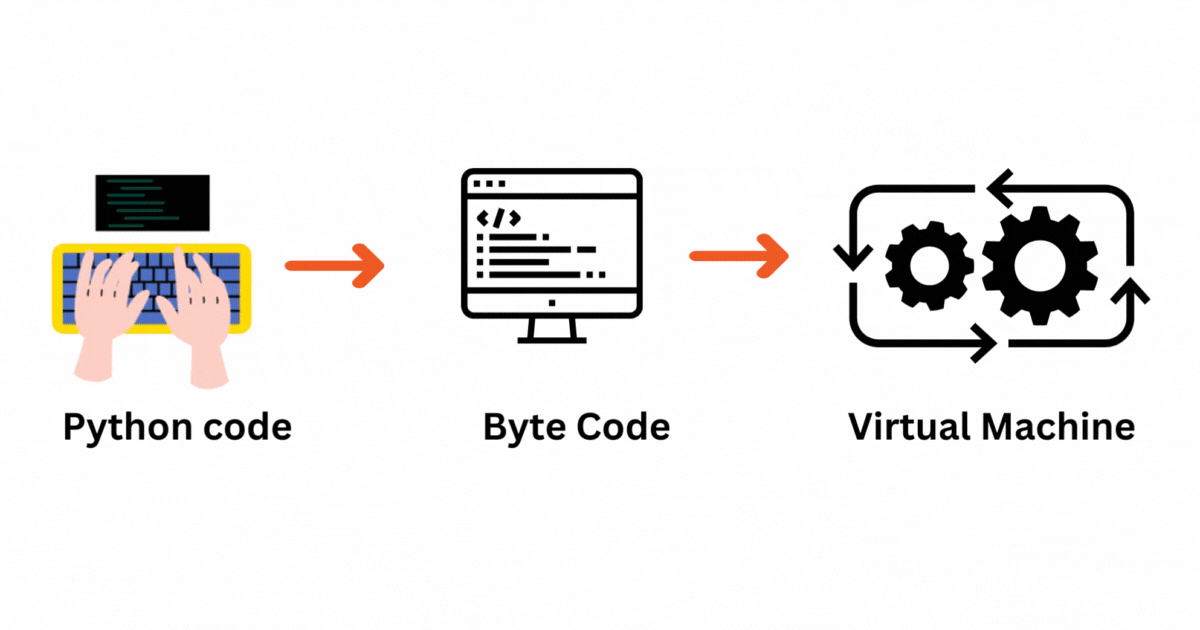
Compilation to Bytecode
The first step in this process is compilation, where your human-readable Python code is translated into a lower-level, platform-independent representation known as bytecode. This bytecode is a set of instructions that the Python interpreter can efficiently execute. The compilation process creates files with a .pyc extension, which are the compiled versions of your Python scripts. These files contain the bytecode and are stored in the __pycache__ directory.
Advantages of Bytecode
The use of bytecode brings several advantages. First, it allows Python code to be more platform-independent, as the bytecode can be interpreted on any system with a compatible Python interpreter. Additionally, bytecode execution is generally faster than interpreting the original source code directly.
Python Virtual Machine (VM)
The heart of the execution process is the Python virtual machine. It is also referred to as the Python interpreter or runtime engine. This VM is responsible for loading and interpreting the bytecode generated during compilation.
Handling Changes and Versioning
If your Python script doesn't have import statements, Python won't generate a __pycache__ directory. However, if there are import statements, indicating dependencies on other files, the bytecode will be cached. The cached bytecode files are named based on the original script's name and include the Python version to handle changes between different versions of Python.
For example, a file named helloworld.py may generate a bytecode file like helloworld.cpython-312.pyc for Python 3.12. This bytecode caching mechanism enhances performance when executing scripts with multiple dependencies.
Python Virtual Machine Execution
The Python virtual machine loads and iterates through the bytecode, executing the corresponding instructions. It's important to note that Python bytecode is not machine code; instead, it is a set of instructions specific to the Python interpreter.
Python VM Variants
There are different implementations of the Python VM, such as CPython (the default and most widely used), Jython (Python on the Java Virtual Machine), and others. Each implementation has its own nuances, but they all adhere to the general principles of compiling Python source code into bytecode and executing it within a virtual machine.
Understanding these inner workings provides insight into the efficiency and cross-platform capabilities of Python, making it a versatile and widely adopted programming language.
.pyc files benefits
The presence of .pyc files in the pycache directory helps to speed up subsequent executions of the same Python script. If the corresponding source file hasn't changed since the creation of the .pyc file, the PVM can reuse the bytecode, avoiding the need to recompile the source code. This caching mechanism contributes to the performance optimization of Python programs.
Is python compiled or Interpreted
Python is often categorized as an interpreted language because, in its typical usage, the source code is not compiled into machine code directly but is translated into an intermediate form called bytecode. This bytecode is then executed by the Python interpreter, also known as the Python Virtual Machine (PVM).So, while Python is not a compiled language in the traditional sense, it does involve a compilation step where the source code is translated into bytecode. This bytecode is platform-independent and is interpreted by the PVM during runtime. The compilation to bytecode provides a compromise between the efficiency of native machine code and the portability and ease of use associated with interpreted languages.
Subscribe to my newsletter
Read articles from Hitendra Singh directly inside your inbox. Subscribe to the newsletter, and don't miss out.
Written by

Hitendra Singh
Hitendra Singh
I am a Full Stack Developer