How to Read Environment Variable in Terraform Configurations: Harnessing the Power of Terraform
 Saurabh Adhau
Saurabh Adhau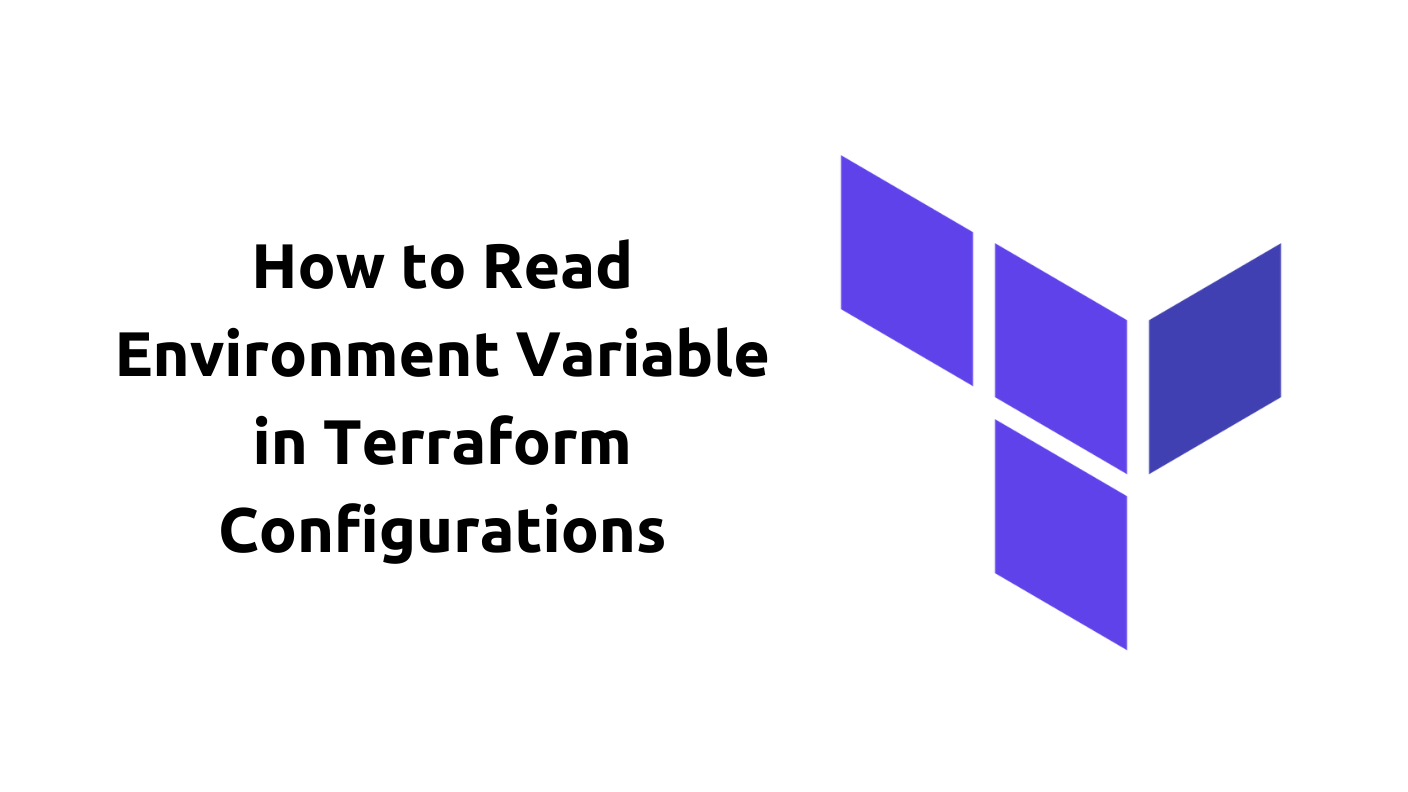
Introduction
Terraform's flexibility extends beyond its syntax, allowing for dynamic configurations through the use of environment variables. In this guide, we'll explore the importance of reading environment variables in Terraform configurations, providing a detailed example to showcase how this practice enhances configurational adaptability.
1. Why Use Environment Variables in Terraform?
Environment variables offer a practical solution to parameterize and customize Terraform configurations without hardcoding sensitive information. This approach is particularly useful when dealing with credentials, API keys, or any other data that should remain confidential and vary across different environments.
2. Reading Environment Variables in Terraform: A Practical Example
Let's consider a scenario where you want to deploy an AWS EC2 instance using Terraform, and you need to provide the AWS access key and secret key securely through environment variables.
2.1. Terraform Configuration (main.tf):
Define the necessary variables in your Terraform configuration:
# main.tf
provider "aws" {
region = "us-west-2"
}
resource "aws_instance" "example" {
ami = "ami-0c55b159cbfafe1f0"
instance_type = "t2.micro"
tags = {
Name = "example-instance"
}
}
2.2. Leveraging Environment Variables:
Utilize environment variables for AWS access and secret keys:
# main.tf
provider "aws" {
region = "us-west-2"
access_key = var.aws_access_key
secret_key = var.aws_secret_key
}
resource "aws_instance" "example" {
ami = "ami-0c55b159cbfafe1f0"
instance_type = "t2.micro"
tags = {
Name = "example-instance"
}
}
2.3. Declare Variables in variables.tf:
Create a variables.tf file to declare the necessary variables:
# variables.tf
variable "aws_access_key" {
description = "AWS Access Key"
}
variable "aws_secret_key" {
description = "AWS Secret Key"
}
2.4. Reading Environment Variables:
Now, use environment variables to populate these variables:
export TF_VAR_aws_access_key="your_access_key"
export TF_VAR_aws_secret_key="your_secret_key"
2.5. Apply Terraform Configuration:
Apply your Terraform configuration, and it will automatically read the values from the environment variables:
terraform apply
By exporting the TF_VAR_ prefixed environment variables, Terraform automatically associates them with the declared variables in your configuration.
3. Advantages of Reading Environment Variables:
3.1. Security:
- Protect sensitive information like API keys and credentials by avoiding hardcoding in Terraform files.
3.2. Adaptability:
- Easily switch between environments or configurations by adjusting environment variables.
3.3. Collaboration:
- Simplify collaboration by sharing Terraform configurations without exposing confidential data.
4. Best Practices:
4.1. Clear Naming Conventions:
- Adopt clear and consistent naming conventions for environment variables to enhance readability.
4.2. Documentation:
- Document the expected environment variables and their purpose to assist collaborators and maintainers.
5. Conclusion:
Leveraging environment variables in Terraform configurations provides a robust solution for handling sensitive information while enhancing configurational adaptability. By embracing this practice, you ensure that your infrastructure code remains secure, flexible, and easy to collaborate on across various environments. As you embark on your Terraform journey, may the use of environment variables be a key ally in achieving a seamless and secure deployment process. 🌐🔒
Subscribe to my newsletter
Read articles from Saurabh Adhau directly inside your inbox. Subscribe to the newsletter, and don't miss out.
Written by

Saurabh Adhau
Saurabh Adhau
As a DevOps Engineer, I thrive in the cloud and command a vast arsenal of tools and technologies: ☁️ AWS and Azure Cloud: Where the sky is the limit, I ensure applications soar. 🔨 DevOps Toolbelt: Git, GitHub, GitLab – I master them all for smooth development workflows. 🧱 Infrastructure as Code: Terraform and Ansible sculpt infrastructure like a masterpiece. 🐳 Containerization: With Docker, I package applications for effortless deployment. 🚀 Orchestration: Kubernetes conducts my application symphonies. 🌐 Web Servers: Nginx and Apache, my trusted gatekeepers of the web.