A Beginner's Guide to Implementing Billing and Cost Management in AWS
 Sumit Mondal
Sumit Mondal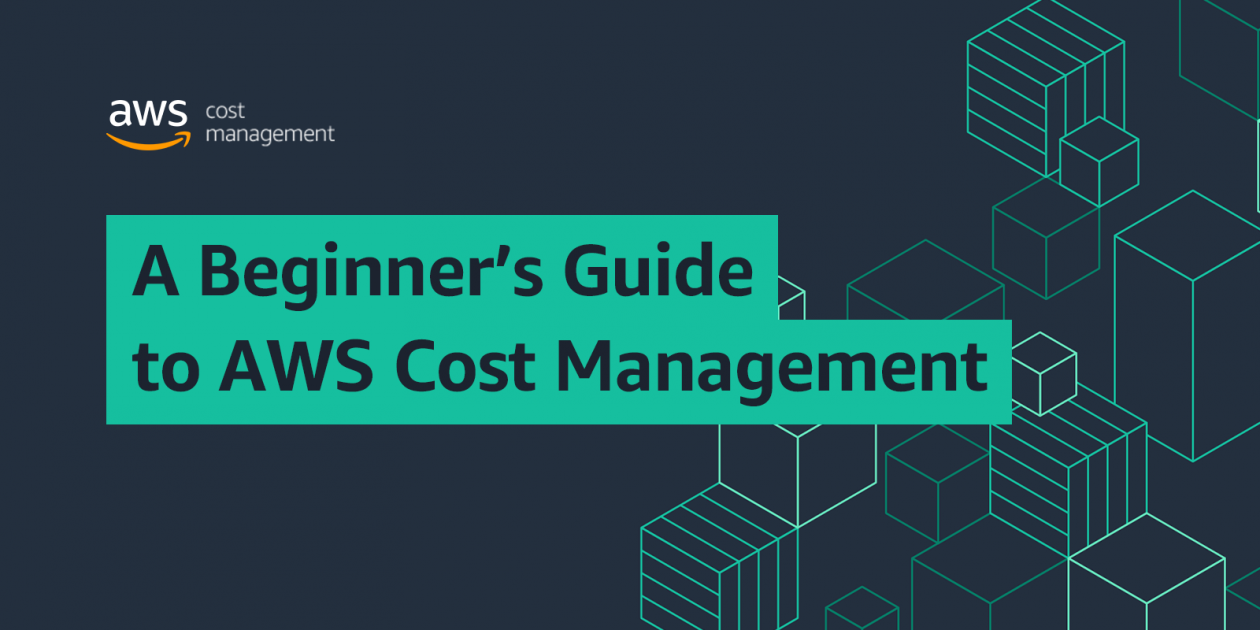
Introduction:
As businesses embrace the cloud to harness the power of scalability and flexibility, it becomes crucial to manage costs effectively. Amazon Web Services (AWS) provides a robust set of tools and features to help you keep your cloud expenses in check. In this blog post, we'll explore a beginner-friendly guide on how to implement billing and cost management in AWS.
- Understanding AWS Billing:
Before diving into cost management tools, it's essential to comprehend how AWS bills its services. AWS adopts a pay-as-you-go pricing model, meaning you only pay for the resources you consume. This can include computing power, storage, data transfer, and various other services.
- AWS Cost Explorer:
AWS Cost Explorer is a powerful tool that allows you to visualize, understand, and manage your AWS costs and usage over time. Accessible through the AWS Management Console, Cost Explorer provides pre-configured reports and customizable dashboards to track spending patterns.
To get started, navigate to the AWS Management Console and select the 'Cost Explorer' from the 'Billing' section.
Use the pre-built reports to analyze costs by service, instance type, and more.
Leverage the forecasting feature to estimate future costs based on your current usage.
- Budgets:
AWS Budgets enable you to set custom cost and usage budgets that alert you when you exceed your defined thresholds. This proactive approach helps in avoiding unexpected spikes in your AWS bill.
In the AWS Management Console, go to the 'Budgets' section under 'Billing.'
Create a new budget and define your spending limits, time periods, and alert preferences.
Receive notifications via email or SNS (Simple Notification Service) when your budget thresholds are reached.
- AWS Organizations:
For businesses with multiple AWS accounts, AWS Organizations can streamline cost management by consolidating billing information and creating a hierarchy of accounts.
Set up an organization using AWS Organizations in the AWS Management Console.
Create a consolidated billing family to centralize billing information.
Utilize the consolidated billing feature to receive a single bill for all accounts.
- Tagging Resources:
Tagging resources is a simple yet effective strategy to categorize and track costs associated with specific projects, departments, or teams.
Assign meaningful tags to your AWS resources during creation or later in the AWS Management Console.
Leverage Cost Explorer to filter and analyze costs based on tags.
Gain granular insights into resource-specific expenditures.
- Reserved Instances (RIs):
For predictable workloads, consider purchasing Reserved Instances to benefit from significant cost savings compared to On-Demand pricing.
Identify instances with steady-state usage.
Navigate to the 'Reserved Instances' section in the AWS Management Console to purchase RIs.
Opt for Standard RIs or Convertible RIs based on your flexibility requirements.
Conclusion:
Effectively managing AWS costs is integral to optimizing your cloud infrastructure. By utilizing tools like AWS Cost Explorer, Budgets, AWS Organizations, resource tagging, and strategic use of Reserved Instances, you can gain better visibility into your expenses and ensure cost-effectiveness in your AWS cloud journey. Regularly review and refine your cost management strategies to adapt to changing business needs and maximize the value of your AWS investments.
Subscribe to my newsletter
Read articles from Sumit Mondal directly inside your inbox. Subscribe to the newsletter, and don't miss out.
Written by

Sumit Mondal
Sumit Mondal
Hello Hashnode Community! I'm Sumit Mondal, your friendly neighborhood DevOps Engineer on a mission to elevate the world of software development and operations! Join me on Hashnode, and let's code, deploy, and innovate our way to success! Together, we'll shape the future of DevOps one commit at a time. #DevOps #Automation #ContinuousDelivery #HashnodeHero