Day-25 | Docker Containerzation for Django.
 Alvin macharia
Alvin macharia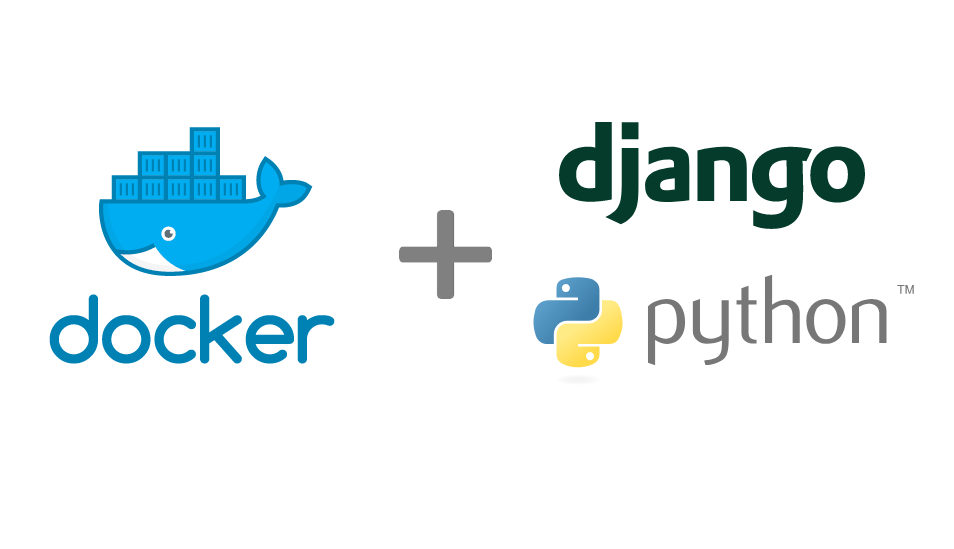
Django, a high-level Python web framework, has become the go-to choice for web developers due to its simplicity, flexibility, and scalability. In this blog, we'll explore various aspects of Django development, from creating your own application to containerizing it for efficient deployment. We'll also address common mistakes, discuss CMD vs EntryPoint in Docker, and ponder the role of programming in DevOps.
1. How to Create Your Own Django Application?
Creating a Django application is a straightforward process:
Step 1: Install Django
Ensure you have Python installed, and then install Django using pip:
pip install Django
Step 2: Create a Django Project
django-admin startproject projectname
Step 3: Create a Django App
cd projectname
python manage.py startapp appname
Step 4: Define Models, Views, and Templates
Design your application by defining models, views, and templates in your app. Models represent your database structure, views handle the logic, and templates render the HTML.
Step 5: Configure URLs
Connect your views to URLs in the urls.py file within your app.
Step 6: Run Migrations and Start the Development Server
python manage.py makemigrations
python manage.py migrate
python manage.py runserver
Your Django application is now up and running.
2. How to Containerize Django Applications?
Containerization using Docker simplifies deployment and ensures consistency across different environments.
Step 1: Create a Dockerfile
Create a file named Dockerfile in your project directory with the following content:
FROM python:3.8
WORKDIR /app
COPY requirements.txt /app/
RUN pip install -r requirements.txt
COPY . /app/
CMD ["python", "manage.py", "runserver", "0.0.0.0:8000"]
Step 2: Build and Run the Docker Image
docker build -t your-django-app .
docker run -p 8000:8000 your-django-app
Your Django application is now containerized and running in a Docker container.
3. Common Mistakes
Not Using Virtual Environments: Failing to use virtual environments can lead to dependency conflicts and messy project structures.
Ignoring Security Best Practices: Neglecting security measures can expose your application to vulnerabilities. Always follow Django security guidelines.
Overlooking Database Optimization: Ignoring database optimization can result in poor application performance. Indexing and query optimization are crucial.
Improper Error Handling: Failing to handle errors gracefully can lead to user frustration and potential security risks. Implement robust error handling mechanisms.
4. CMD vs EntryPoint
In Docker, both CMD and EntryPoint are used to specify the command to run when a container starts.
CMD: Defines the default command to execute. If the Dockerfile has multiple CMD instructions, only the last one takes effect.
EntryPoint: Configures a container that will run as an executable. It allows you to configure a container to run a specific command when it starts.
In summary, CMD is suitable for a default command, while EntryPoint is more versatile and allows for dynamic commands during container startup.
5. Is Programming Required for DevOps?
DevOps, a collaboration between development and operations teams, involves various tasks such as automation, continuous integration, and deployment. While programming skills are not mandatory, they are highly beneficial.
Programming skills enable DevOps engineers to write scripts for automation, configure infrastructure as code, and develop tools to streamline processes. Knowledge of languages like Python, Bash, or PowerShell is valuable in a DevOps role, but it's not the sole determining factor.
In conclusion, while programming is not a strict requirement for DevOps, it significantly enhances the capabilities of a DevOps engineer, enabling them to create efficient and customized solutions.
Conclusion
Mastering Django development and containerization empowers developers to build robust, scalable applications. Avoiding common mistakes, understanding Docker's CMD vs EntryPoint, and recognizing the importance of programming in DevOps further contribute to creating efficient and maintainable software systems.
Subscribe to my newsletter
Read articles from Alvin macharia directly inside your inbox. Subscribe to the newsletter, and don't miss out.
Written by
