Day2-Basics Linux command
 Deepika kumari
Deepika kumari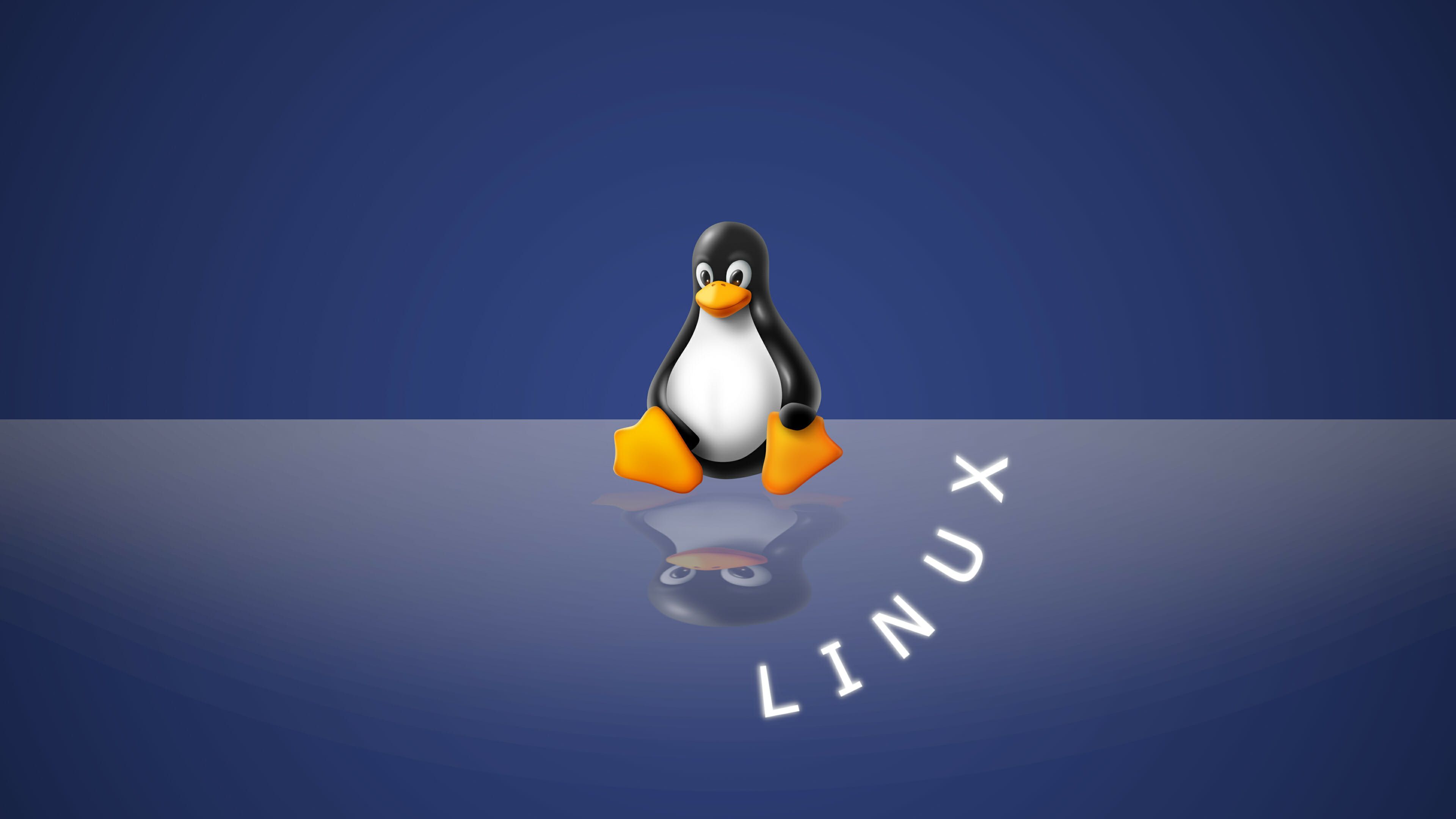
Before understanding Linux command, we have to understand the concept of Linux.
◆ What is Linux?
Linux is a free and open-source software that operates on its own operating system. The term ‘Linux’ stands for GNU + Linux. Initially developed by Linus Torvalds, it was created alongside the source code of Unix.
Linux operating system is used on servers, desktops, and maybe even your smartphone. It has a lot of command line tools that can be used for virtually everything on the system.
◆ Basic Linux Commands:
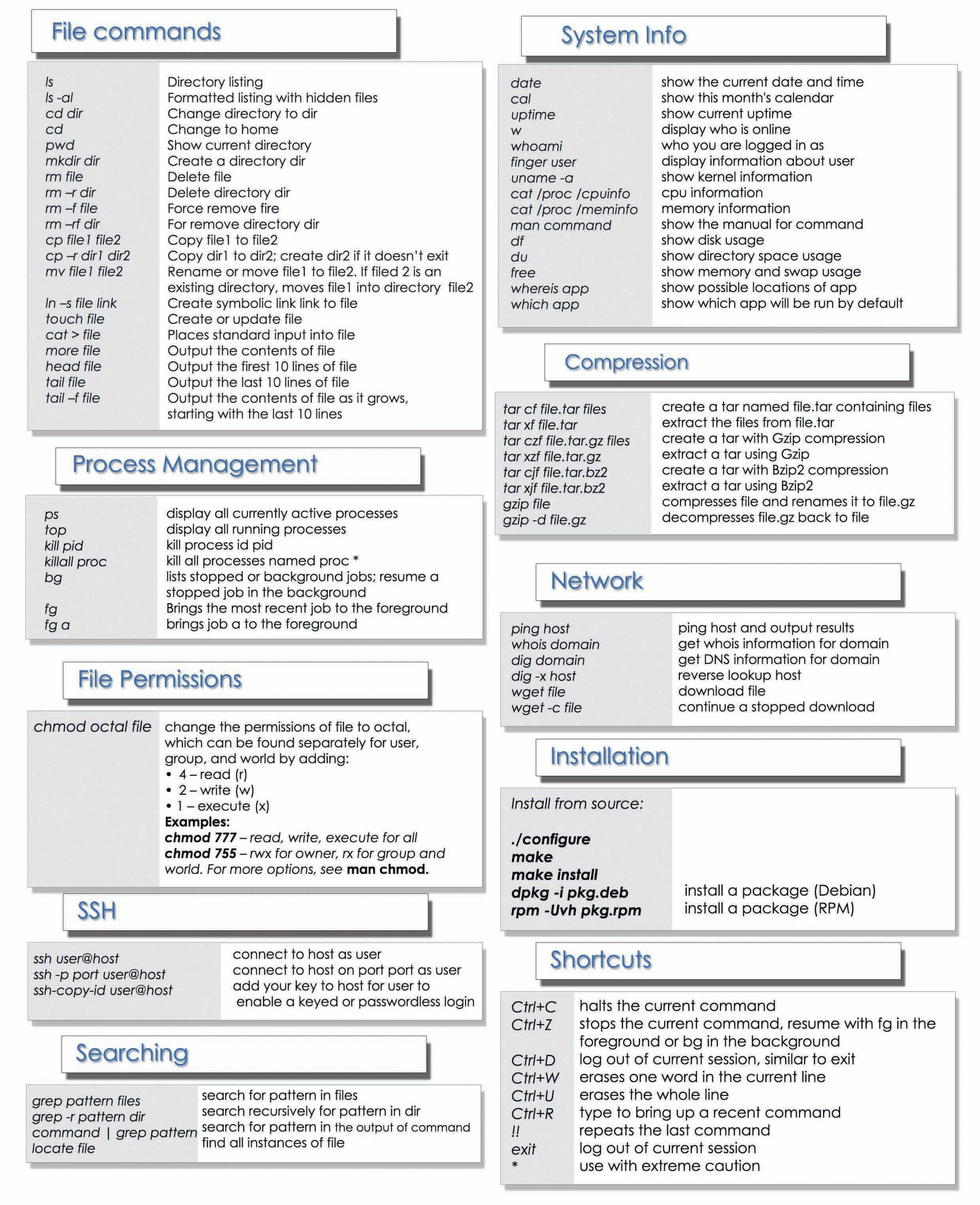
◆ How to check present working directory?
You can print the current working directory in Linux by simply entering the ‘pwd’ command in the terminal and pressing Enter.
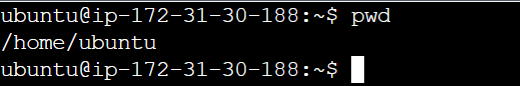
This will display the absolute path of your current location in the file system.
◆ How do we list all the files or directories including hidden files?
Type the ls -a command to list files or directories including hidden files or directories.
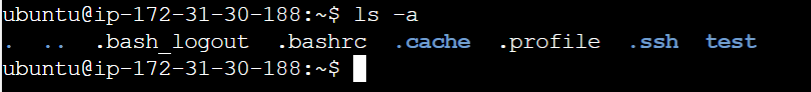
◆ How to create a nested directory A/B/C/D/E?
Type the mkdir -p A/B/C/D/E to create a nested directory A/B/C/D/E.
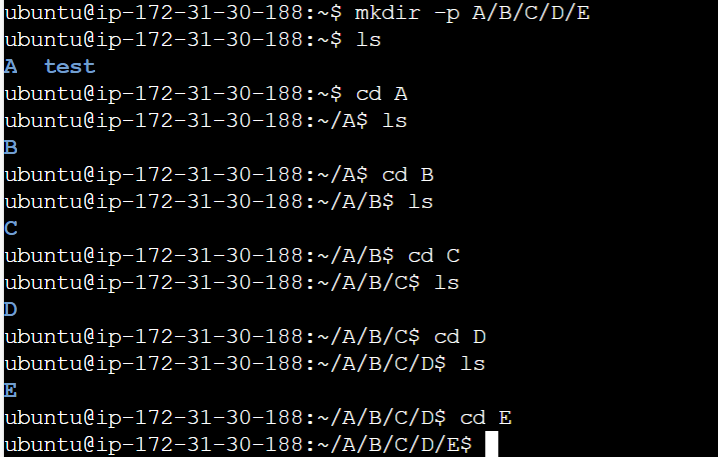
This is the #Day02 of the #90DaysofDevOps challenge! Hope you found this article informative and useful so please share it with others who might benefit from it.
Thanks for reading this article.
Keep Learning...
Subscribe to my newsletter
Read articles from Deepika kumari directly inside your inbox. Subscribe to the newsletter, and don't miss out.
Written by
