A Journey into DevOps - Day 7: Mastering Package Managers and Systemctl on Linux
 Mahesh Joshi
Mahesh Joshi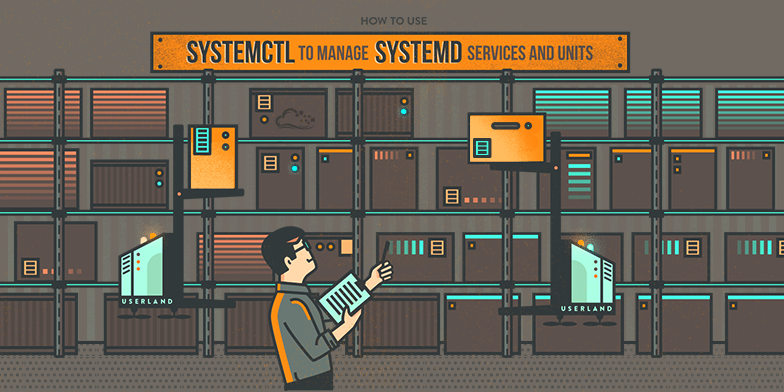
Introduction:
Welcome back to our DevOps journey! Today, we’re diving into the world of package managers and systemctl, two crucial tools that every DevOps enthusiast needs to master. So, let’s get started!
Understanding Package Managers: In the Linux ecosystem, a package manager is your best friend when it comes to handling software packages efficiently. Whether you’re a professional developer or a newbie in DevOps, understanding the fundamentals is key. At its core, a package manager is a tool that simplifies the installation, removal, upgrading, configuration, and management of software packages on an operating system.
Now, what exactly is a package? A package is essentially an archive file containing the binary executable, configuration files, and sometimes information about dependencies. It could be a graphical application, a command-line tool, or a software library required by other programs.
Types of Package Managers: Different Linux distributions have different packaging systems, and within those systems, there can be multiple package managers. For instance, RPM-based systems like CentOS have Yum and DNF package managers, while DEB-based systems like Ubuntu use apt-get and aptitude.
Installing Docker and Jenkins on Ubuntu: Let’s put our knowledge into action by installing Docker and Jenkins on Ubuntu using the apt package manager.
- Docker Installation:
sudo apt update
sudo apt install docker.io
- Jenkins Installation:
sudo apt update
sudo apt install jenkins
Systemctl and systemd: Now, let’s explore systemctl and systemd. Systemctl is a command-line tool used to examine and control the state of the systemd system and service manager. Systemd, in turn, is the system and service manager for Unix-like operating systems.
Tasks with Systemctl:
- Check Docker Service Statu
systemctl status docker
- Stop Jenkins Service:
sudo systemctl stop jenkins
For example:
systemctl status dockerprovides detailed information about the Docker service.service docker statusis the older way to check the status but lacks some advanced features.
In conclusion, mastering package managers and systemctl is a fundamental step in your DevOps journey. These tools empower you to efficiently manage software packages and control system services, ensuring a seamless and robust development environment.
Stay tuned for more exciting DevOps adventures, and happy coding!
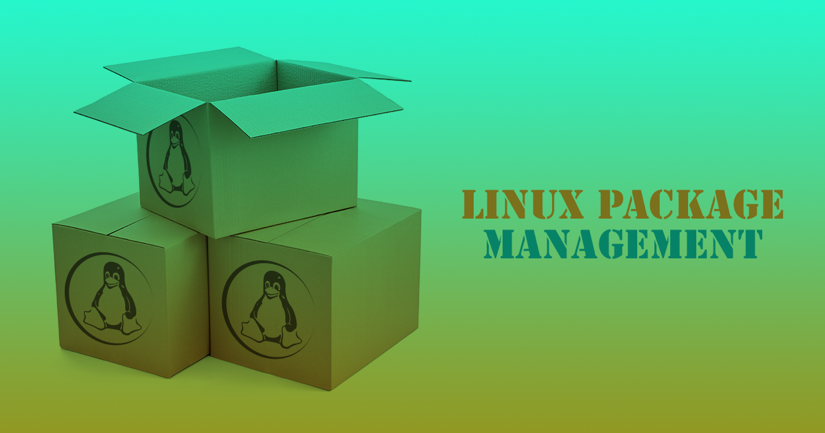
Subscribe to my newsletter
Read articles from Mahesh Joshi directly inside your inbox. Subscribe to the newsletter, and don't miss out.
Written by
