Understanding Units in CSS: Exploring the Difference Between VH and VW
 Ayush Nighoskar
Ayush Nighoskar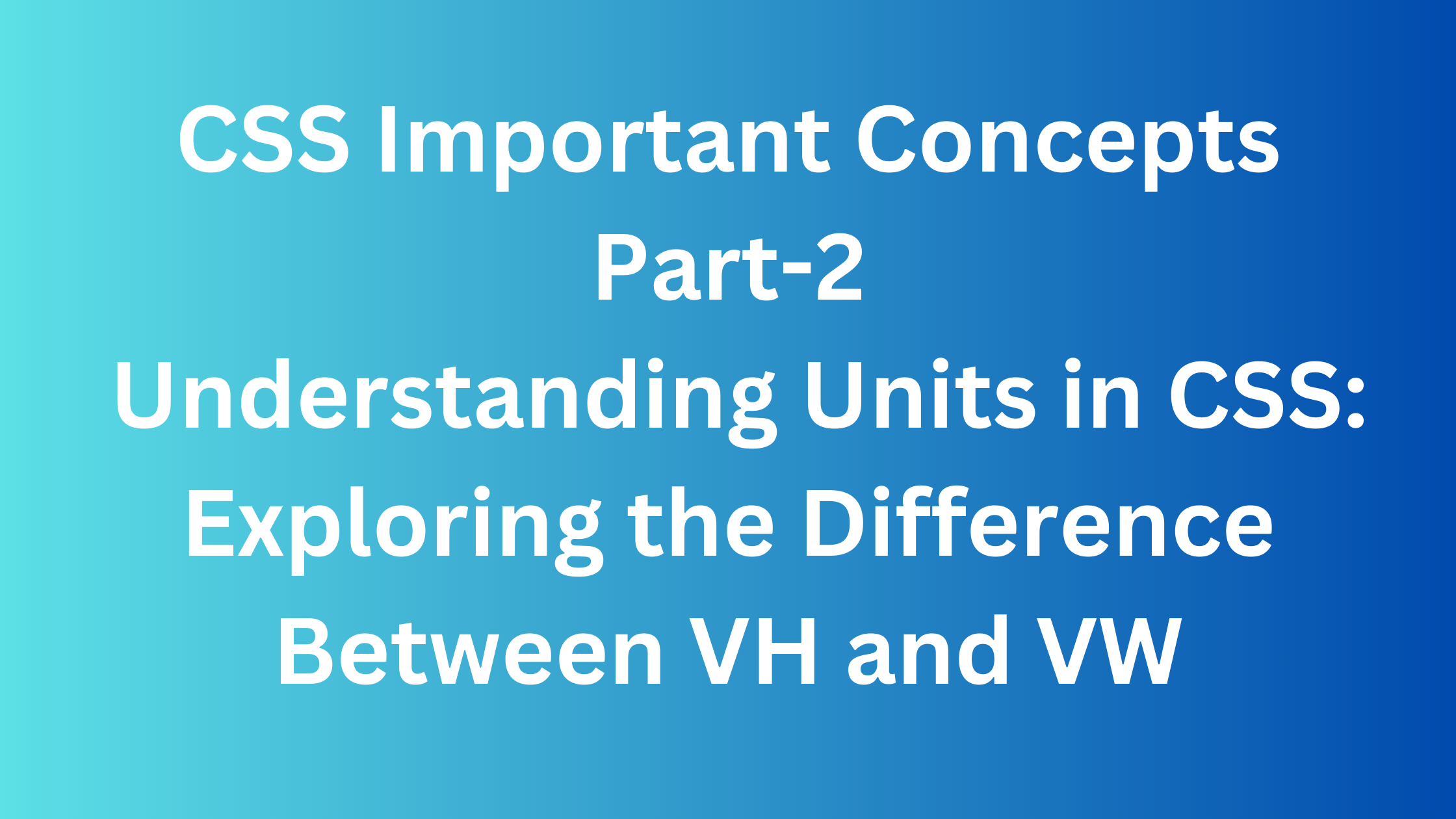
Introduction-
In the world of web development, understanding CSS units is crucial for creating responsive and visually appealing designs. Two commonly used units are VH (viewport height) and VW (viewport width). In this blog post, we'll dive into the details of these units, explore their differences, and provide examples to illustrate their usage.
CSS Units: A Quick Overview-
Before we dive into VH and VW, let's briefly cover some common CSS units:
Pixels (px): A fixed-size unit commonly used for precise control over element dimensions.
Percent (%): Relative to the parent element's size.
Em: Relative to the font-size of the nearest parent element.
Rem: Similar to em, but relative to the font-size of the root element.
Viewport Height (VH)-
Viewport height (VH) is a unit that represents a percentage of the browser window's height. It allows you to define the height of an element relative to the height of the viewport.
Example:
/* Set the height of an element to 50% of the viewport height */
.element {
height: 50vh;
}
In this example, the element's height will always be half of the viewport height, ensuring a responsive design regardless of the screen size.
Viewport Width (VW)-
On the other hand, viewport width (VW) is a unit that represents a percentage of the browser window's width. It's particularly useful for creating designs that adapt to different screen widths.
Example:
/* Set the width of an element to 30% of the viewport width */
.element {
width: 30vw;
}
In this case, the element's width will always be 30% of the viewport width, making it flexible and adaptable.
VH vs. VW: Key Differences-
While both VH and VW are viewport-relative units, they differ in their reference dimension:
VH (Viewport Height): Represents a percentage of the viewport's height.
VW (Viewport Width): Represents a percentage of the viewport's width.
When to Use VH:
Use VH when you want an element's size to be proportional to the height of the viewport.
Ideal for maintaining consistent vertical spacing regardless of screen width.
When to Use VW:
Use VW when you want an element's size to be proportional to the width of the viewport.
Useful for creating designs that adapt to different screen widths.
Conclusion-
In conclusion, understanding CSS units like VH and VW is crucial for building responsive and visually appealing web designs. Whether you need elements to scale based on height or width, choosing the appropriate unit ensures a consistent and user-friendly experience across various devices. Experiment with these units in your projects, and you'll be on your way to creating flexible and adaptive layouts.
Subscribe to my newsletter
Read articles from Ayush Nighoskar directly inside your inbox. Subscribe to the newsletter, and don't miss out.
Written by

Ayush Nighoskar
Ayush Nighoskar
Experienced Software Developer interested in Web Development (MERN stack). Along with my technical skill sets, I possess clear verbal and written communication skills and in due time, am capable enough to do the assigned presentation and solve problems. I am always eager to learn more and improve my skills in various aspects of my career along with the organization.Are you interested in staying up-to-date with the latest tech trends and insights? Follow me for more thought-provoking tech articles that will help you expand your knowledge and skills as a developer.