Unleashing Python's Power in AI and Image Processing A Practical Guide
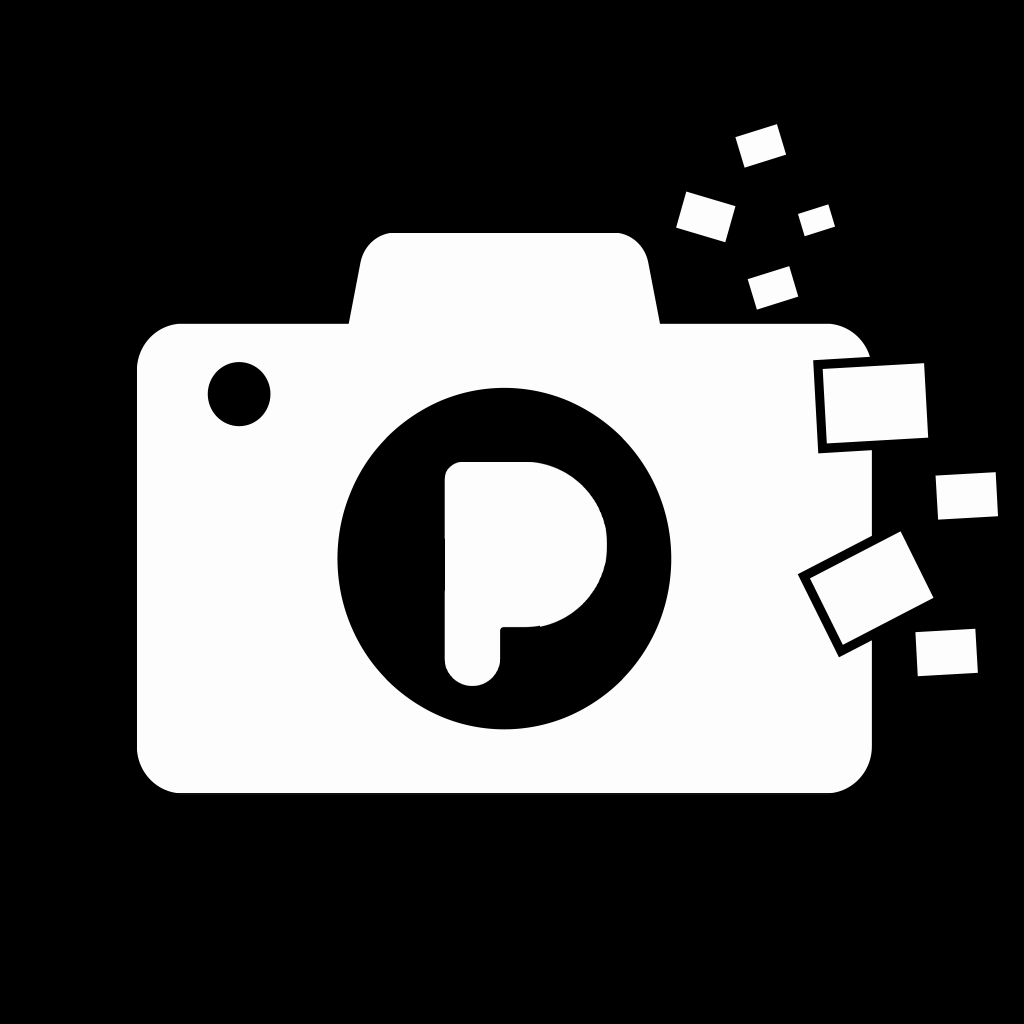 islam ayoub
islam ayoub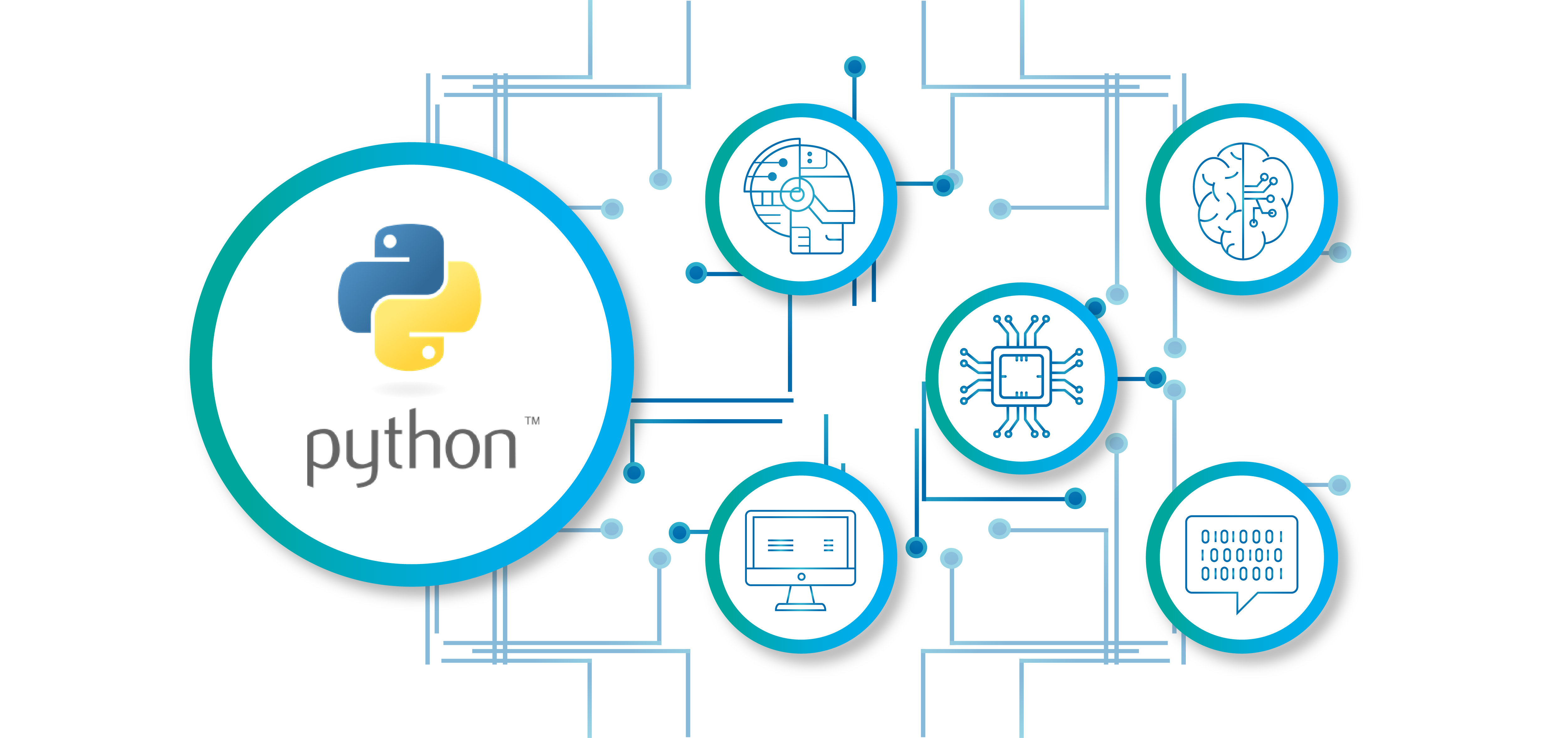
Python's dominance in the realms of Artificial Intelligence (AI) and image processing is not just theoretical; it's palpable through practical implementations. In this guide, we'll dive into hands-on examples using popular libraries, showcasing Python's prowess in transforming ideas into executable solutions.
Leveraging TensorFlow for AI: Image Classification
Let's start with a classic AI task: image classification using TensorFlow. Below is a simplified example where we build a neural network to classify images from the famous MNIST dataset.
pythonCopy codeimport tensorflow as tf
from tensorflow.keras import layers, models
# Load and preprocess the MNIST dataset
(train_images, train_labels), (test_images, test_labels) = tf.keras.datasets.mnist.load_data()
train_images, test_images = train_images / 255.0, test_images / 255.0
# Build a simple neural network model
model = models.Sequential([
layers.Flatten(input_shape=(28, 28)),
layers.Dense(128, activation='relu'),
layers.Dropout(0.2),
layers.Dense(10)
])
# Compile the model
model.compile(optimizer='adam',
loss=tf.keras.losses.SparseCategoricalCrossentropy(from_logits=True),
metrics=['accuracy'])
# Train the model
model.fit(train_images, train_labels, epochs=5)
# Evaluate the model
test_loss, test_acc = model.evaluate(test_images, test_labels, verbose=2)
print(f'\nTest accuracy: {test_acc}')
Image Editing with OpenCV: Applying Filters
Now, let's delve into image EX : project processing using OpenCV. We'll apply a simple filter to an image, turning it into grayscale.
pythonCopy codeimport cv2
from matplotlib import pyplot as plt
# Read an image from file
image = cv2.imread('path/to/your/image.jpg')
# Convert the image to grayscale
gray_image = cv2.cvtColor(image, cv2.COLOR_BGR2GRAY)
# Display the original and grayscale images
plt.subplot(121), plt.imshow(cv2.cvtColor(image, cv2.COLOR_BGR2RGB)), plt.title('Original')
plt.subplot(122), plt.imshow(gray_image, cmap='gray'), plt.title('Grayscale')
plt.show()
Conclusion: Python's Practical Brilliance
These examples provide a glimpse into Python's practical brilliance. Whether you're diving into AI with TensorFlow or manipulating images with OpenCV, Python's simplicity and versatility shine through. Feel free to experiment, tweak the code, and witness firsthand the impact of Python in shaping the future of AI and image processing. Happy coding!
Subscribe to my newsletter
Read articles from islam ayoub directly inside your inbox. Subscribe to the newsletter, and don't miss out.
Written by
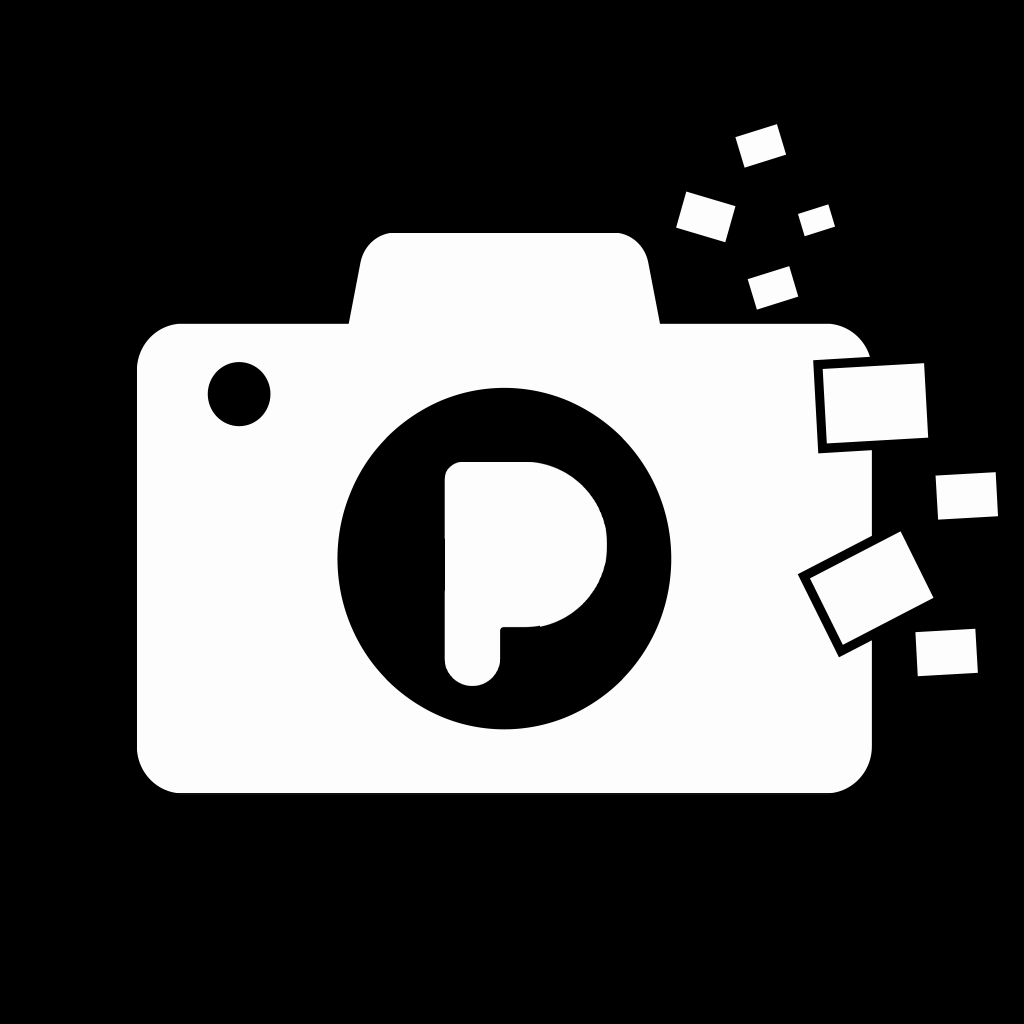
islam ayoub
islam ayoub
I am a skilled PHP programmer with a passion for web development. One of my proudest achievements is the creation of toppng