Unleashing the Power of Amazon Compute Optimizer in AWS: A Simple Guide
 Sumit Mondal
Sumit Mondal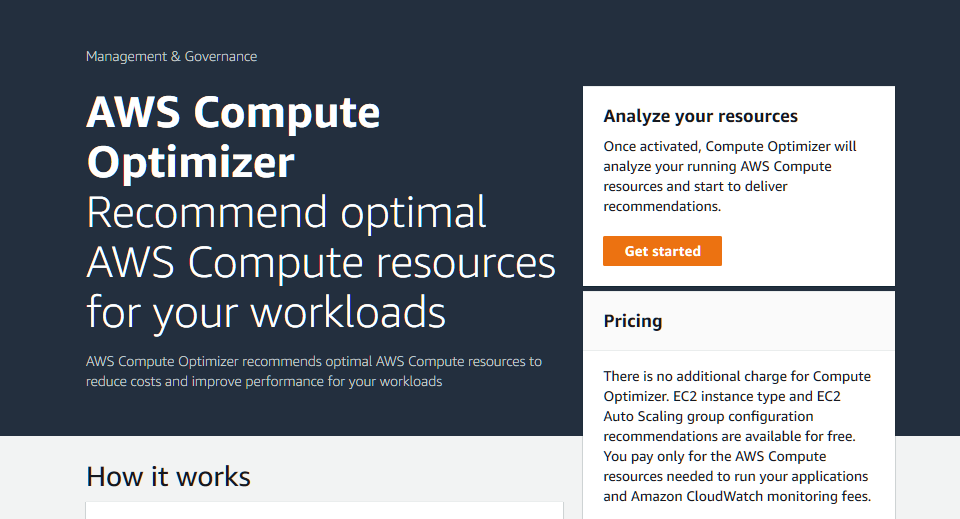
Introduction:
Amazon Web Services (AWS) is a powerhouse of cloud computing services, and among its array of tools, the Amazon Compute Optimizer stands out as a valuable resource for optimizing your cloud infrastructure. In this blog post, we will explore the basics of how to use Amazon Compute Optimizer in AWS in a straightforward and easy-to-understand manner.
Understanding Amazon Compute Optimizer:
Amazon Compute Optimizer is a service that helps you find the most cost-effective and performance-efficient resources for your AWS workloads. It achieves this by analyzing historical usage patterns and recommending changes to your compute resources, such as instances and instance families, to enhance performance and reduce costs.
Getting Started:
Accessing Amazon Compute Optimizer:
Log in to your AWS Management Console.
Navigate to the Amazon Compute Optimizer dashboard.
Enabling Compute Optimizer:
- If you haven't enabled Compute Optimizer for your account, follow the on-screen instructions to activate it.
Selecting Resources:
- Choose the AWS resources you want to optimize. Compute Optimizer currently supports EC2 instances, EC2 Auto Scaling groups, and Lambda functions.
Analyzing Recommendations:
Viewing Recommendations:
Once Compute Optimizer has sufficient data, it will provide recommendations for optimizing your resources.
Access the "Recommendations" tab to see a list of suggested changes.
Understanding Recommendation Details:
Each recommendation includes information on the current resource configuration and the recommended configuration.
Examine the details to understand the potential benefits of implementing the recommendation.
Implementing Recommendations:
Applying Recommendations:
Decide which recommendations to implement based on your priorities.
Use the AWS Management Console or AWS Command Line Interface (CLI) to apply the changes.
Monitoring Changes:
- Regularly monitor the performance and cost changes after applying recommendations to ensure positive outcomes.
Best Practices:
Regularly Review Recommendations:
- Compute Optimizer continuously analyzes your resources, so it's essential to regularly review new recommendations.
Consider Business Requirements:
- While cost savings are crucial, ensure that any changes align with your business requirements and performance expectations.
Utilize AWS Cost Explorer:
- Combine Compute Optimizer with AWS Cost Explorer to gain a comprehensive understanding of the cost implications of recommended changes.
Conclusion:
Amazon Compute Optimizer in AWS is a powerful tool that empowers users to enhance the efficiency and cost-effectiveness of their cloud infrastructure. By following the steps outlined in this guide, you can make informed decisions to optimize your resources, ultimately leading to improved performance and reduced expenses. Embrace the potential of Compute Optimizer to unlock the full benefits of your AWS cloud environment.
Subscribe to my newsletter
Read articles from Sumit Mondal directly inside your inbox. Subscribe to the newsletter, and don't miss out.
Written by

Sumit Mondal
Sumit Mondal
Hello Hashnode Community! I'm Sumit Mondal, your friendly neighborhood DevOps Engineer on a mission to elevate the world of software development and operations! Join me on Hashnode, and let's code, deploy, and innovate our way to success! Together, we'll shape the future of DevOps one commit at a time. #DevOps #Automation #ContinuousDelivery #HashnodeHero