React vs Next.js: Navigating the Terrain of Client-Side and Server-Side Rendering
 Gautham R Vanjre
Gautham R VanjreTable of contents
- Introduction
- What is React? and how it was a game changer in the field of front-end web development
- What was the problem with React?
- How Next.js Elevates the Web Development Experience and became the go-to choice for Businesses
- The Advantages of Next.js
- Navigating Rendering Strategies - React CSR vs. Next.js SSR
- Summarizing Client-side Rendering (CSR) vs Server-side Rendering (SSR)
- Choosing Between CSR and SSR - Context Matters
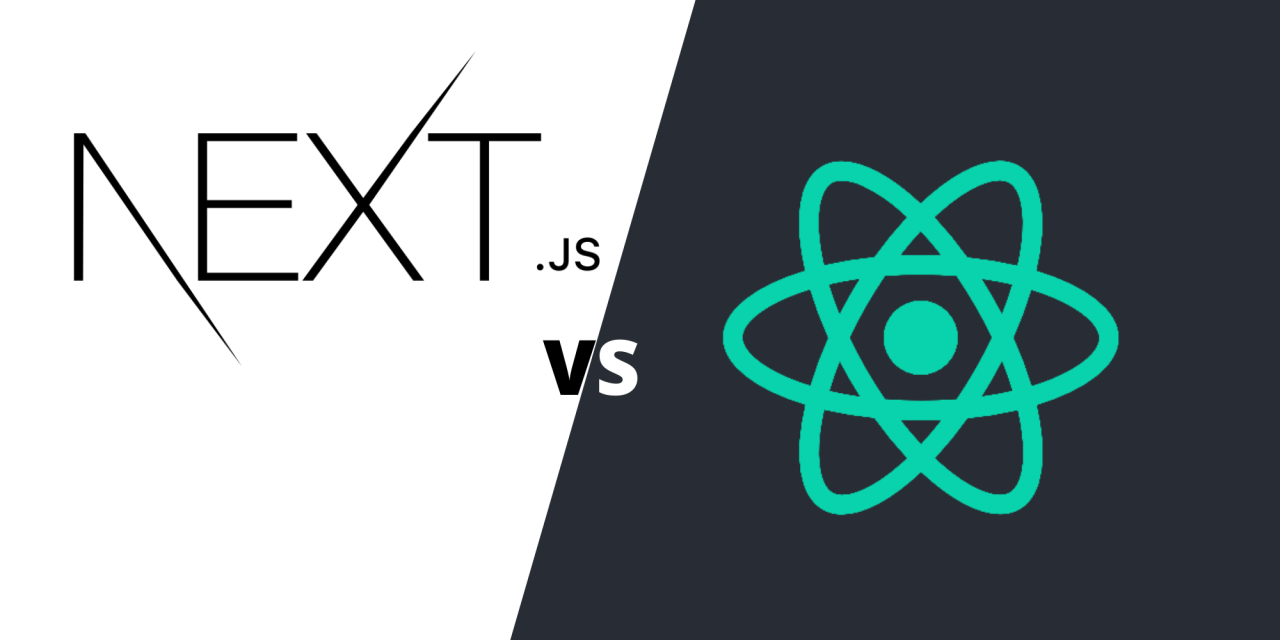
Introduction
In the dynamic web development landscape, React has emerged as a powerhouse for building interactive user interfaces. Its declarative syntax, component-based architecture, and vibrant community have made it a go-to choice for developers worldwide. However, as projects scale and user expectations evolve, efficient rendering strategies become paramount. Enter Next.js – a framework built on React that takes web development to the next level. In this blog, I will cover the major differences between React and Next.js, mainly their difference in data rendering
What is React? and how it was a game changer in the field of front-end web development
Introduction to React
At its core, React is a JavaScript library developed by Facebook for building user interfaces. Launched in 2013, React has revolutionized the way developers approach front-end development. The key feature that sets React apart is its virtual DOM (Document Object Model), which allows for efficient updates to the UI by selectively rendering only the components that have changed. This not only enhances performance but also simplifies the development process by breaking down the user interface into modular, reusable components.
What made React the darling of many Front-end Developers
One of React's standout features is its declarative syntax. Developers describe the desired outcome, and React takes care of updating the DOM efficiently. This approach not only makes code more readable but also facilitates easier debugging and maintenance.
The component-based architecture of React encourages the creation of modular UI elements. Each component is a self-contained unit responsible for a specific part of the user interface, promoting reusability and maintainability, more famously quoted as "Less code, more Functionality". This modular approach aligns well with the principles of modern software development.
What was the problem with React?
While React became the go-to Library for many developers and early-stage startups for building and developing their products, many modern animated user interfaces that we see on websites could be easily built with a powerful UI library like React, it had its problems in places.
The Primary problem that businesses faced was their website's SEO ranking, so they had to use some other resources to rank their website higher on search pages. If I go into the technical aspects, if you look at the React application, there is an index.html which has <div id="root"></div> inside this all the React code will be rendered. So when the web crawler comes to crawl through this website, it wont find anything other than this div element so it wont know what this website is about, hence the SEO ranking will suffer. Will cover this in more detail while discussing about Client-side rendering and Server-side rendering
How Next.js Elevates the Web Development Experience and became the go-to choice for Businesses
While React excels at creating interactive user interfaces, Next.js takes the development experience a step further. Next.js is an open-source React framework that facilitates the building and deployment of server-rendered React applications. Developed by Vercel, Next.js seamlessly combines the simplicity of React with powerful features designed for scalability and optimal performance.
The main difference between React and Next.js is the way they render the data. React does client-side rendering of the data, and Next.js does the server-side rendering of data which solves the SEO-related problem (server-side rendering).
The Advantages of Next.js
Server-Side Rendering (SSR): Unlike traditional client-side rendering, Next.js brings server-side rendering into the mix. This means that pages are rendered on the server before being sent to the client, resulting in faster initial page loads and improved SEO.
Automatic Code Splitting: Next.js introduces automatic code splitting, a technique that only loads the JavaScript code necessary for the current page. This not only enhances performance but also optimizes the user experience.
Hybrid Rendering: Next.js allows developers to choose between server-side rendering and client-side rendering on a per-page basis, providing flexibility and control over rendering strategies.
Navigating Rendering Strategies - React CSR vs. Next.js SSR
Understanding Client-Side Rendering (CSR) in React
Rendering on the client: In client-side rendering, the initial rendering process occurs on the user's browser. The browser downloads the HTML, CSS, and JavaScript files and then executes the JavaScript to render the UI dynamically.
Dynamic Updates: Once the initial page is loaded, any subsequent updates or changes to the UI are handled on the client side. This results in a smooth and responsive user experience, especially for applications with dynamic content.
SEO Challenges: While CSR excels in providing a fast initial page load and interactivity, it may face challenges with search engine optimization (SEO). Search engines might find it challenging to index content efficiently, impacting the discoverability of the application. To know, the technical understanding of this problem, refer back to "What was the problem with React?" section.
Unveiling Server-Side Rendering (SSR) in Next.js
Rendering on the Server: In server-side rendering, the server processes the initial request and sends a fully rendered HTML page to the client. This means that the user receives a complete page, ready to be displayed, directly from the server.
Optimized Initial Load Time: SSR improves the initial page load time, especially for content-heavy websites. Users experience faster time-to-content as the server pre-renders the pages before sending them to the client.
Improved SEO: One of the significant advantages of SSR is its positive impact on SEO. Since search engines receive fully rendered HTML content, they can easily index and rank the pages, enhancing the application's visibility in search results.
Summarizing Client-side Rendering (CSR) vs Server-side Rendering (SSR)
| Client-side rendering | Server-side rendering |
| 1. In CSR, client requests the page, the request goes to browser. The browser, in turn places the request to the server. The server returns the empty HTML file and JS bundle for the page, using which the browser will render the page on the web browser. | 1. In SSR, client requests the page, the request goes to browser. The browser, in turn places the request to the server. The server returns the only HTML bundle for the page(the browser will already have the JS bundle with it), using which the browser will render the page on the web browser. |
| 2. Since both the HTML and JS bundle comes from the server, the web crawler cant understand much about the website so, the website suffers in SEO ranking. | 2. Here the server returns only the HTML bundle, the web crawler will understand the contents of the web page and hence can rank the website accordingly, making it SEO-friendly |
| 3. The initial load time is high but the subsequent pages load time is less | 3. The load time is less but there is a load time associated for subsequent pages. |
| 4. It places less load on server | 4. It places more load on server |
| 5. We can add user interactivity easily here | 5. We have to make the component as client component to add user interactivity |
Choosing Between CSR and SSR - Context Matters
1. Use Cases for CSR (React):
CSR is suitable for applications where interactivity and dynamic updates are crucial.
Ideal for single-page applications (SPAs) with content that changes frequently based on user interactions.
2. Use Cases for SSR (Next.js):
SSR is beneficial for content-heavy websites and applications with a focus on SEO.
Well-suited for scenarios where the initial page load time and search engine visibility are critical.
3. Hybrid Approaches with Next.js:
- Next.js allows developers to adopt a hybrid approach, choosing between CSR and SSR on a per-page basis. This flexibility enables optimization based on specific page requirements.
In the next chapter, we will delve into creating an Next.js application from scratch along with its deployment on Vercel platform. Till then, go through the Next.js documentation by clicking here. They have a beautiful and well structured course to learn about Next.js in depth.
For any query, you can get in touch with me via LinkedIn and twitter.Leave all your comments and suggestions in the comment section. Let's connect and share more ideas.
Happy coding!
Subscribe to my newsletter
Read articles from Gautham R Vanjre directly inside your inbox. Subscribe to the newsletter, and don't miss out.
Written by

Gautham R Vanjre
Gautham R Vanjre
SDE-1 @HashedIn by Deloitte | Passionate about Web and Mobile Development | 🌐 Turning ideas into digital solutions | #JavaScript #React #NodeJS #WebDev #Typescript #MobileDev 🚀