DAY2:Getting started with linux
 Shreshta Thiru
Shreshta Thiru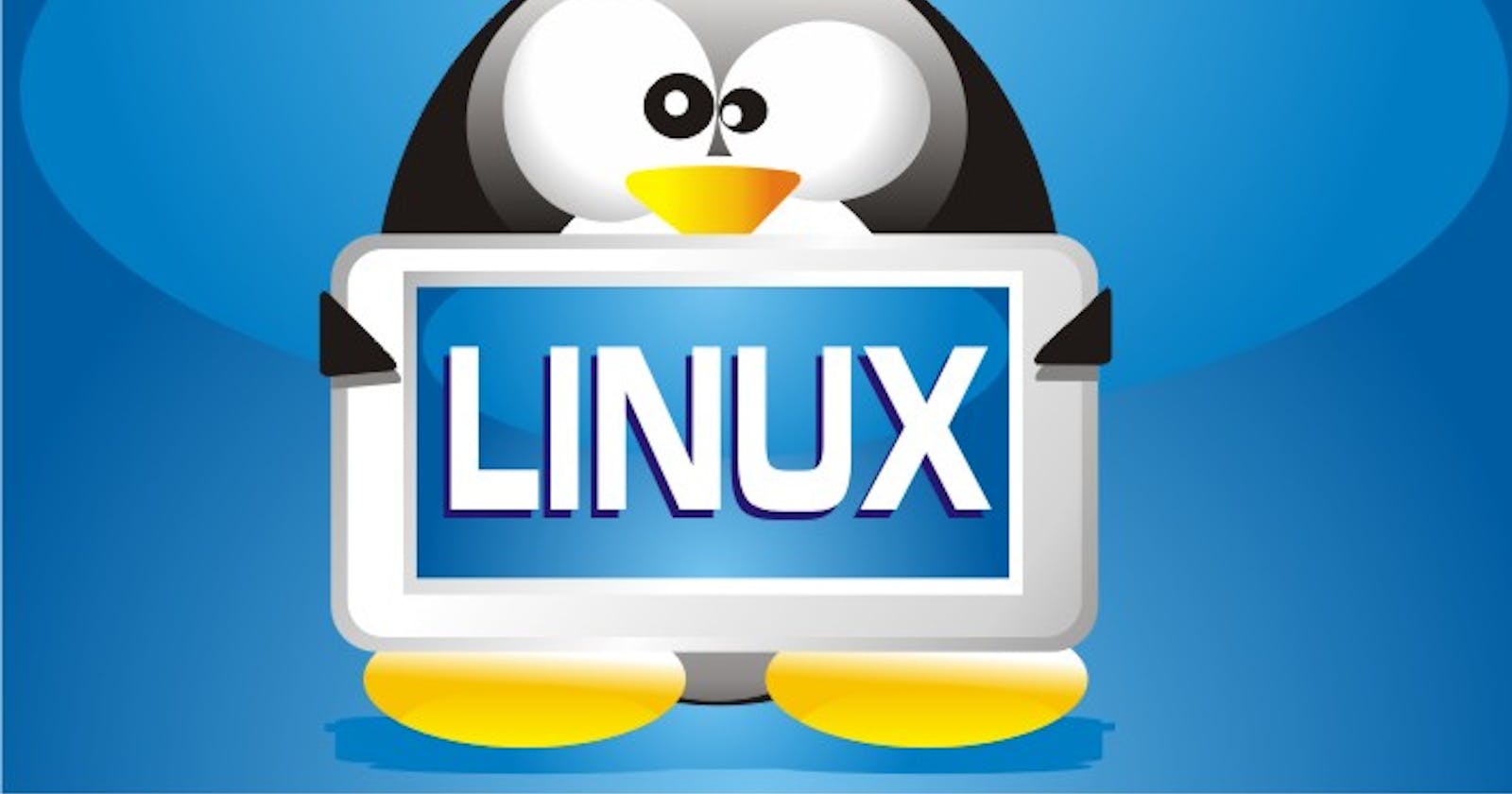
Linux Basic commands
Commands
*date -shows today's date and in UTC
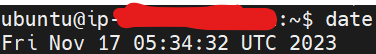
*cal-show the calendar for the current month
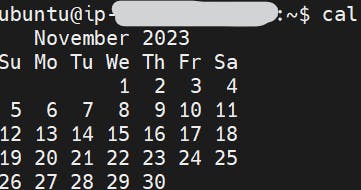
*uptime-shows the uptime like how long the system is on and running
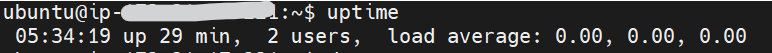
**whoami who w users id all these commands shows similar information
*Whoami-who is logged in as
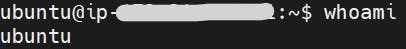
*who/w-displays which user is available/online now
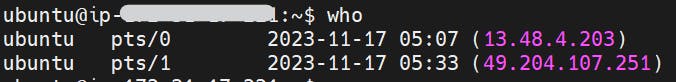
*users/id-shows user information

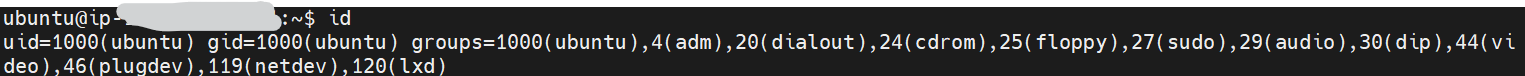
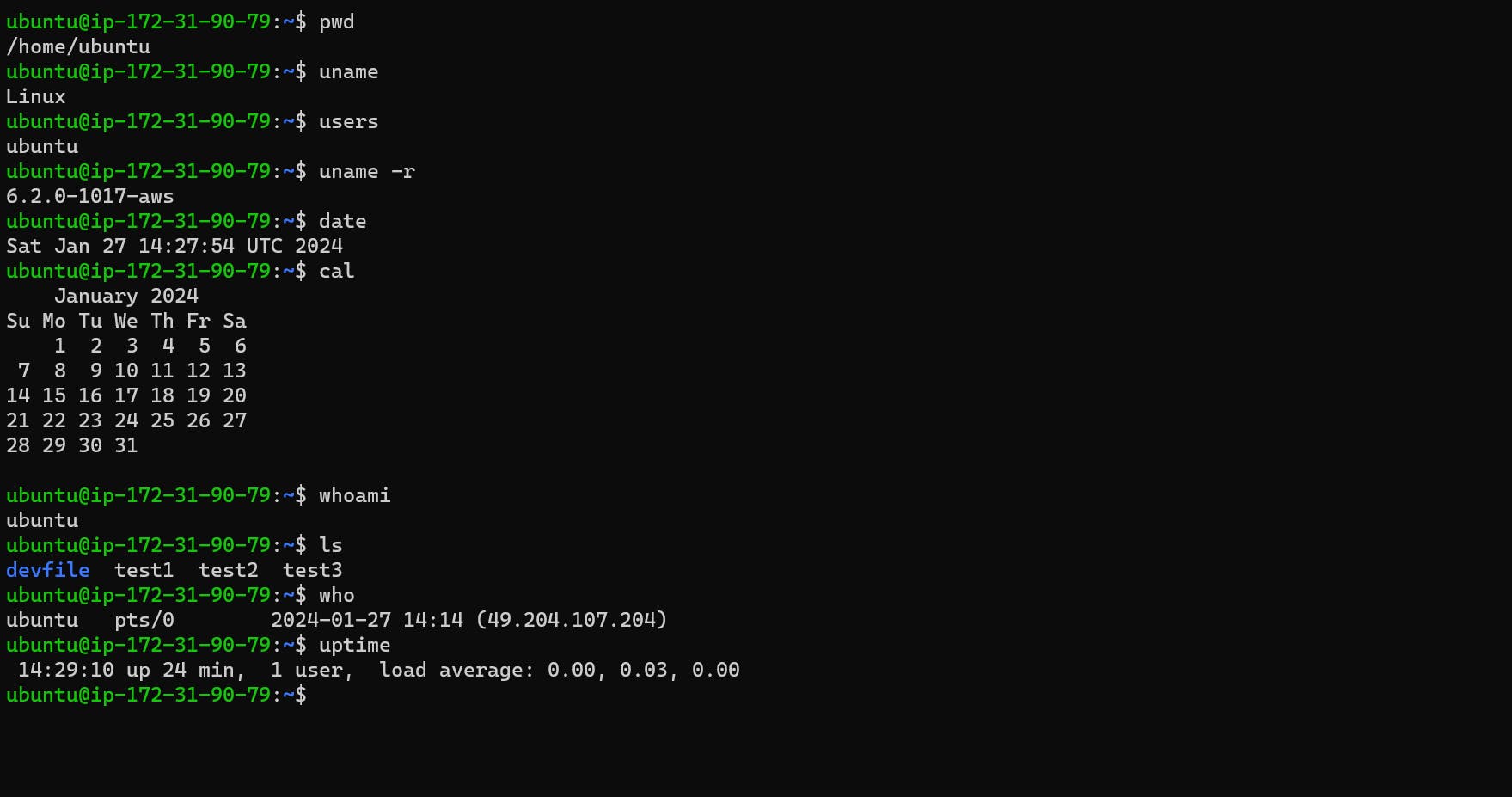
Creating files/directories
*mkdir-used to create directory
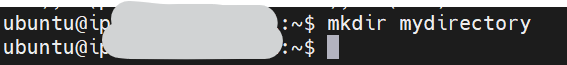
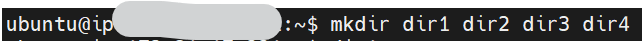
*Make nested direcotires-
mkdir -p Dir1/Dir2/Dir3/Dir4
mkdir -p A/B/C/D (A,B,C,D ARE DIRECOTRIES)
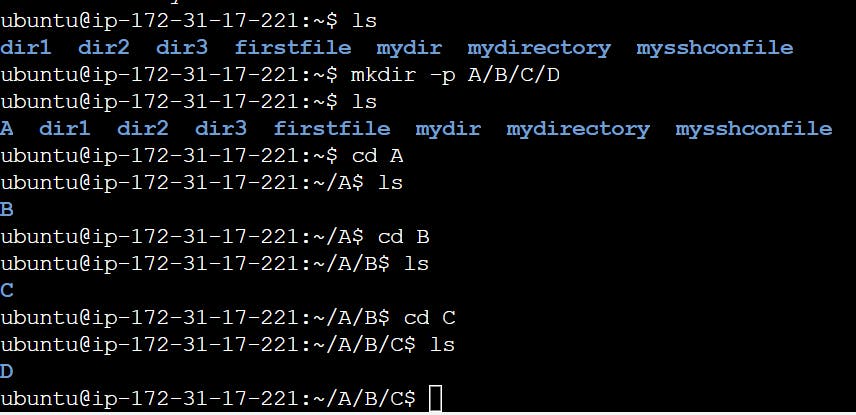
*touch -used to create a file
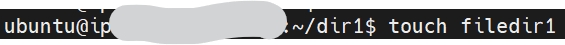
*vi- creates a file if doesn't exist :vi filename hit enter
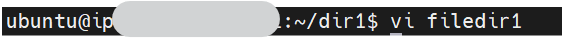
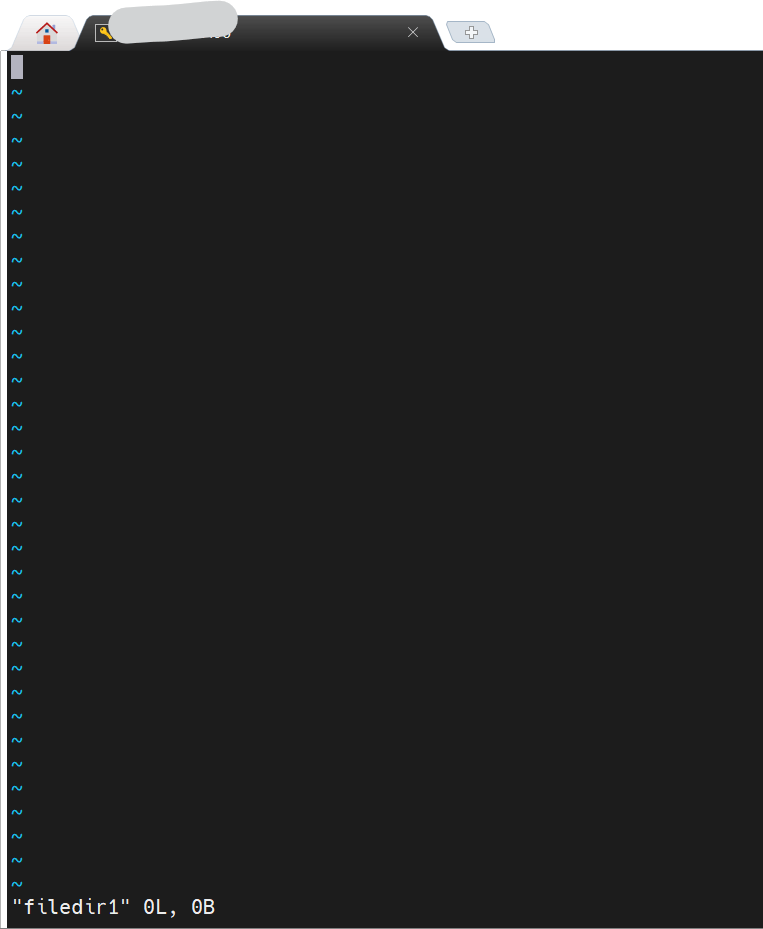
*nano-to create and open a file if file doesn't exist
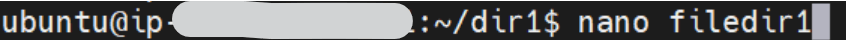
hit enter
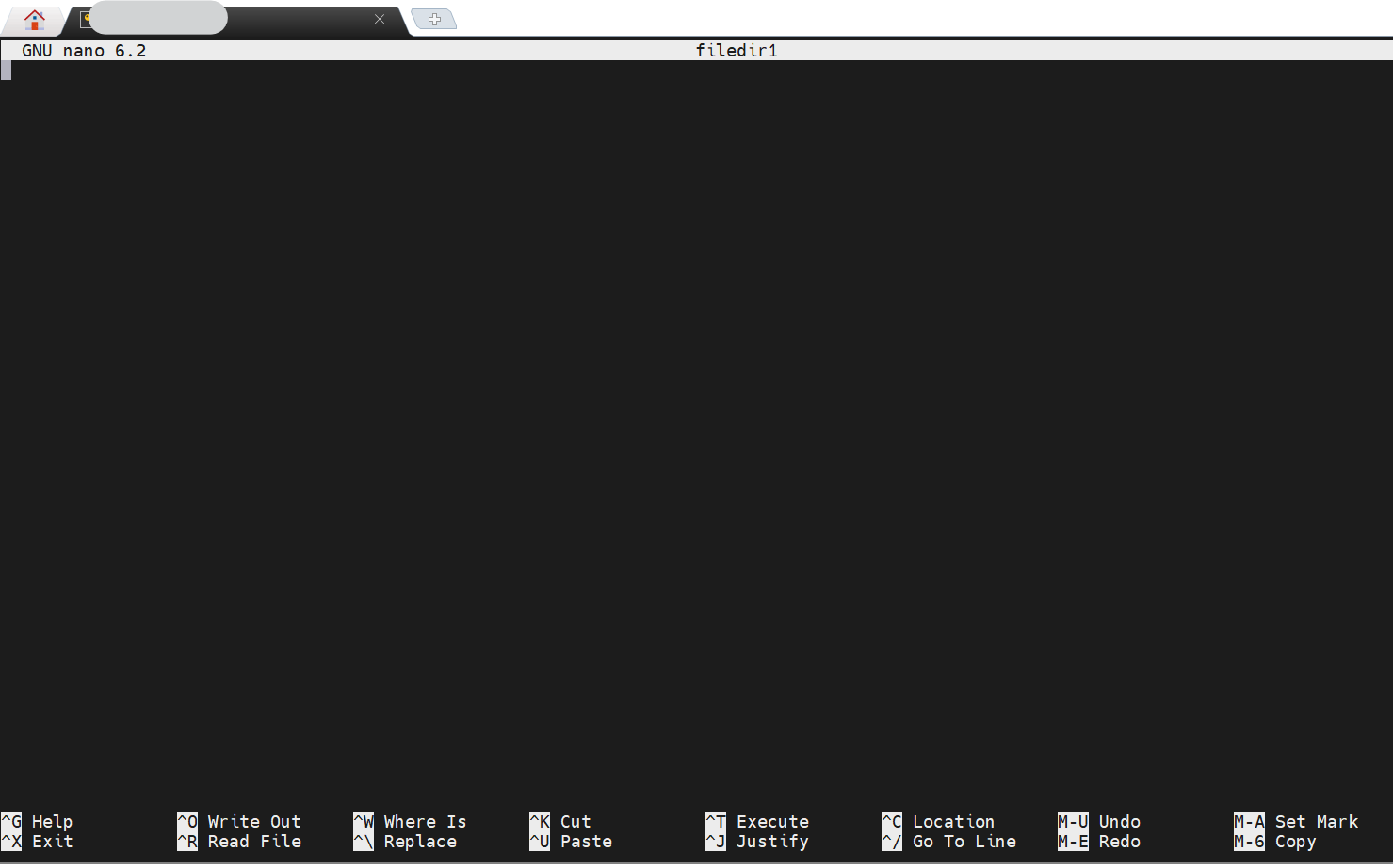
Deleting a file/directory
*rmdir- removes a directory if directory is empty
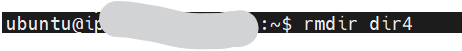
*rm -rf : removes the directory and its contents recursively removes all the files and then the directory
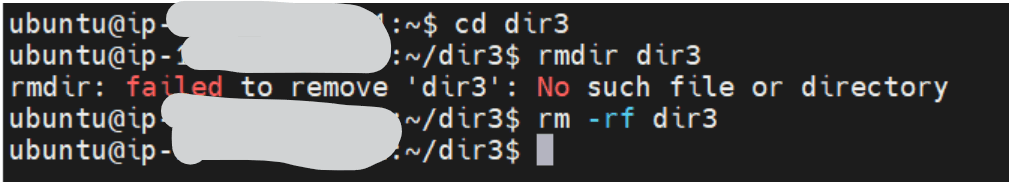
*rm - removes a file
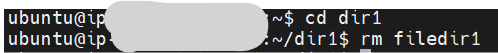
Subscribe to my newsletter
Read articles from Shreshta Thiru directly inside your inbox. Subscribe to the newsletter, and don't miss out.
Written by
