Add Website Loading Animation: a comprehensive guide
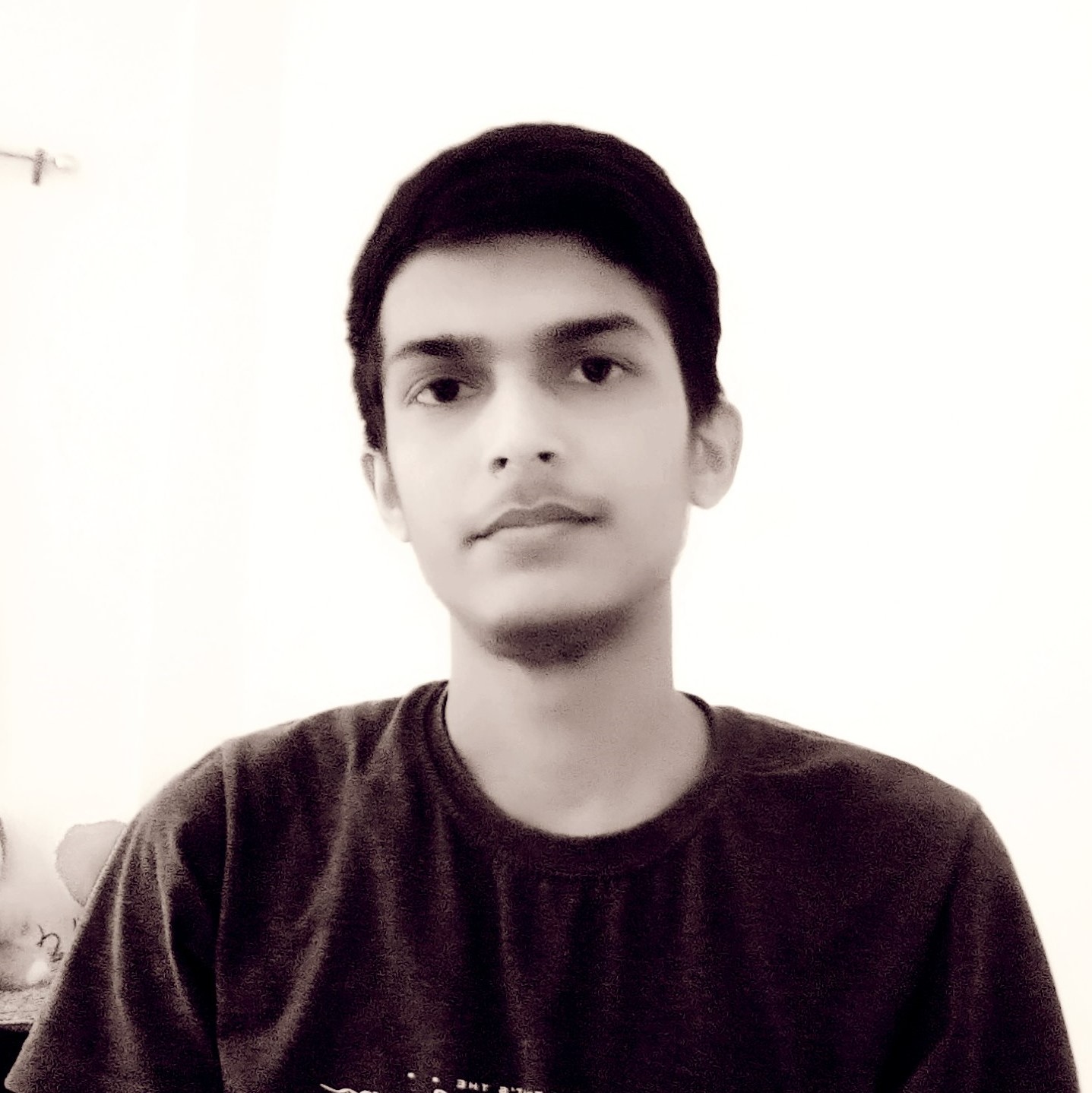 Aashish Panthi
Aashish Panthi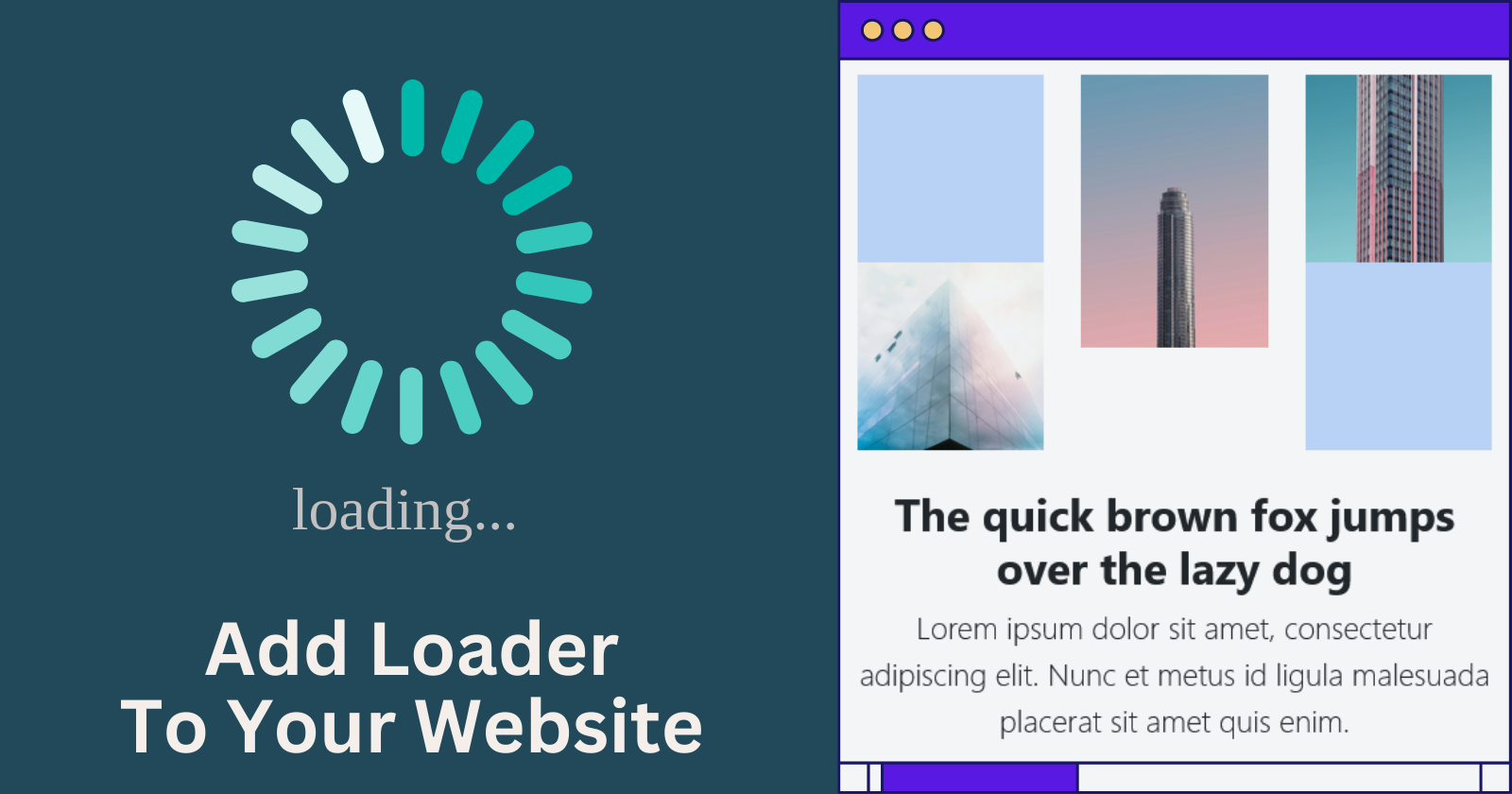
In the fast-paced world of web development, creating an engaging and seamless user experience is important. One effective way to achieve this is by implementing a loading animation on your website. In this tutorial, we'll explore the step-by-step process of creating a visually appealing loading spinner using HTML, CSS, and JavaScript—no jQuery required!
Why Loading Animations Matter
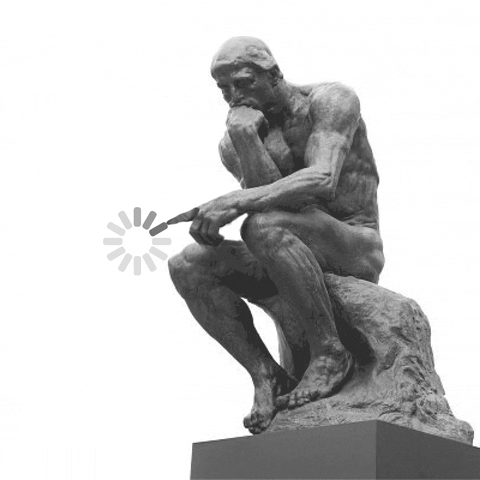
Loading animations not only serve a practical purpose by indicating to users that your page is loading, but they also contribute to the overall aesthetics of your website. A well-designed loading animation can create a positive first impression, keeping users engaged during the brief loading period.
The Tools We'll Use
Before we dive into the tutorial, let's briefly go over the tools we'll be using:
HTML: The structure of our web page.
CSS: Styling to make our loading animation visually appealing.
JavaScript: Dynamic behavior to control when the loading animation appears and disappears.
Before starting:
If you prefer watching videos then you can watch this video to understand how the loader is integrated seamlessly into a website.
But if you prefer reading then let's code the loader together.
Step 1: Setting Up the HTML
Start by creating the HTML structure of your page. For simplicity, we'll create a loading div that will house our animation:
<!DOCTYPE html>
<html lang="en">
<head>
<meta charset="UTF-8">
<meta name="viewport" content="width=device-width, initial-scale=1.0">
<link rel="stylesheet" href="styles.css">
<title>Your Website</title>
</head>
<body>
<div class="loader-wrapper">
<div class="loader"></div>
</div>
<div id="content-container">
<!-- Your website content goes here -->
<h1>Hi, there</h1>
<p>I am the content.</p>
</div>
<script src="script.js"></script>
</body>
</html>
In the above code, you see we have a loader with a loader-wrapper and a content-container. The loader is the loader and the content-container houses all of your code that you use while making a website.
Step 2: Styling with CSS
Now, let's add some styles to make our loading animation visually appealing. Create a new file called styles.css:
.loader-wrapper{
height: 100vh;
width: 100%;
position: fixed;
top:0;
left:0;
display: grid;
place-items: center;
background-color:#fff;
}
.loader {
border: 8px solid #f3f3f3;
border-top: 8px solid #3498db;
border-radius: 50%;
width: 50px;
height: 50px;
animation: spin 1s linear infinite;
}
@keyframes spin {
0% { transform: rotate(0deg); }
100% { transform: rotate(360deg); }
}
The above CSS code will make a simple CSS loading animation. If you want a more customized and modern loader on your website then you can code your own or use from https://css-loaders.com/ website. They have hundreds of great CSS animations, with source code folk.
Now that you have a loader with loading animation, we need to hide the content container i.e. the div with the id content-container:
#content-container {
display: none; /* Hide the loading container by default */
}
Now when the loading animation is complete or when our HTML page is completely loaded, we need to show the content, right? I think so.
So to show the content, you can use display property with any values except none. For now, we are going to use the block value:
#content-container.show {
display: block; /* Display the loading container when 'show' class is added */
/* Add your animation styles here; this is great if you want to show content with animation/transition */
}
So our final CSS file AKA style.css should look like this:
.loader-wrapper{
height: 100vh;
width: 100%;
position: fixed;
top:0;
left:0;
display: grid;
place-items: center;
background-color:#fff;
}
.loader {
border: 8px solid #f3f3f3;
border-top: 8px solid #3498db;
border-radius: 50%;
width: 50px;
height: 50px;
animation: spin 1s linear infinite;
}
@keyframes spin {
0% { transform: rotate(0deg); }
100% { transform: rotate(360deg); }
}
#content-container {
display: none; /* Hide the loading container by default */
}
#content-container.show {
display: block; /* Display the loading container when 'show' class is added */
/* Add your animation styles here */
}
Step 3: Adding JavaScript Logic
Time to add dynamic behavior! Create a new file called script.js and add this code to your new file.
const content = document.getElementById("content-container");
const loader = document.querySelector(".loader-wrapper");
window.onload = function () {
content.classList.add("show");
loader.style.display = "none"
};
So what the above code does is: There is a function that runs when the page is fully loaded. When the function is executing, we'll add show class to the content-container which will make the content visible (refer to CSS code if you don't understand). Then we add a style property of display: none; to our loader-wrapper that will just make our loader go kaboom; in other words, make it disappear. Now we have a complete CSS loader on our website.
Step 4: Customize Your Animation
Feel free to customize the loading animation by adding your styles and adjusting the timing. Again, I am referring to https://css-loaders.com/ website. They really have good CSS animations.
And this is what our final product looks like (play with pen and reload to see loader):
Conclusion
Congratulations! You've successfully implemented a loading animation on your website using HTML, CSS, and JavaScript. By providing users with a visually pleasing loading experience, you've taken a significant step toward enhancing your website's overall appeal.
Remember, a positive user experience goes a long way in retaining visitors and encouraging them to explore your site further. Happy coding!
Subscribe to my newsletter
Read articles from Aashish Panthi directly inside your inbox. Subscribe to the newsletter, and don't miss out.
Written by
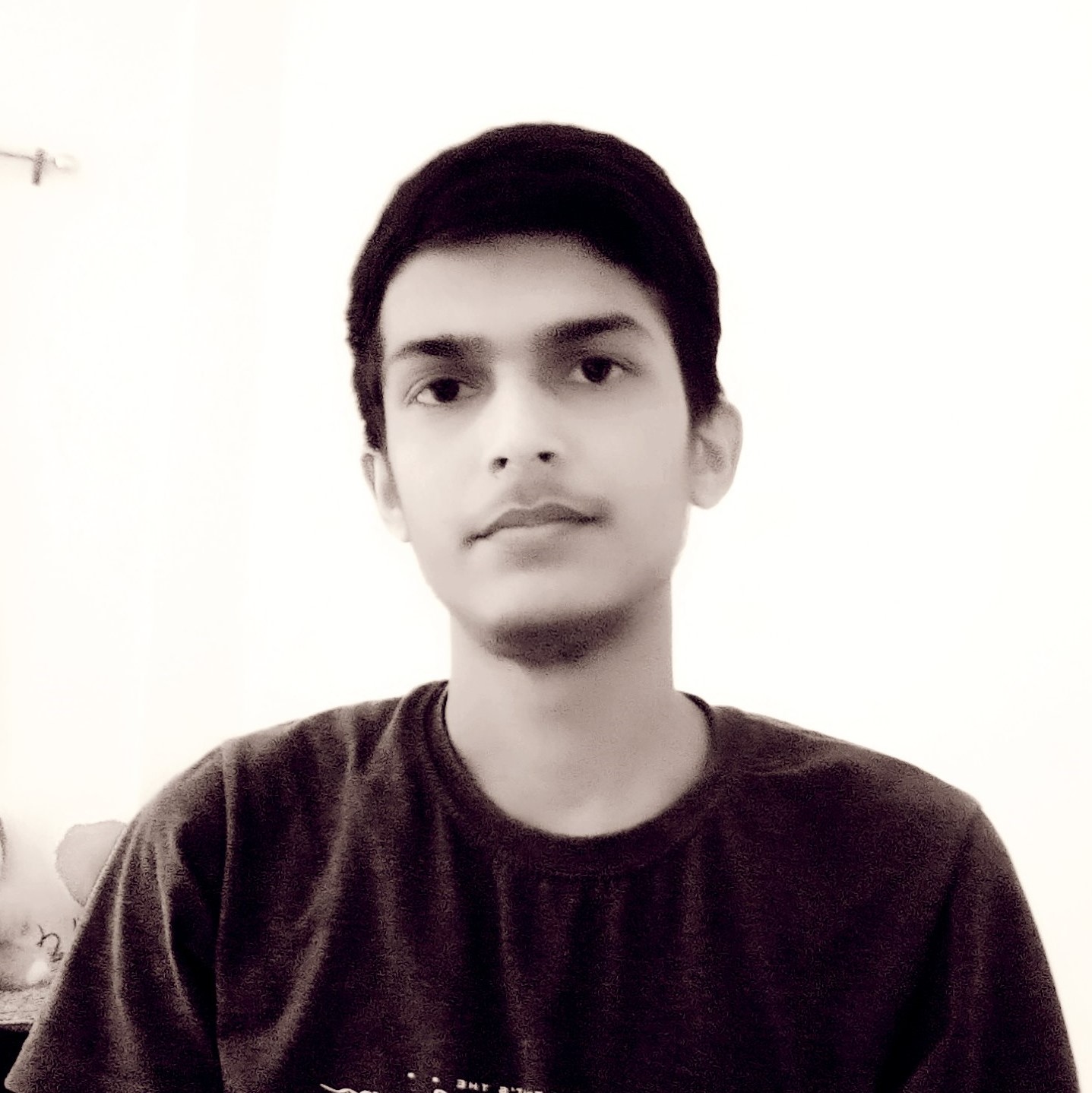
Aashish Panthi
Aashish Panthi
I am a developer from Nepal who loves playing with tech.