Navigating the Linux Environment: Key Commands for Effective Command-Line Interaction
 Sandhya Deotare
Sandhya Deotare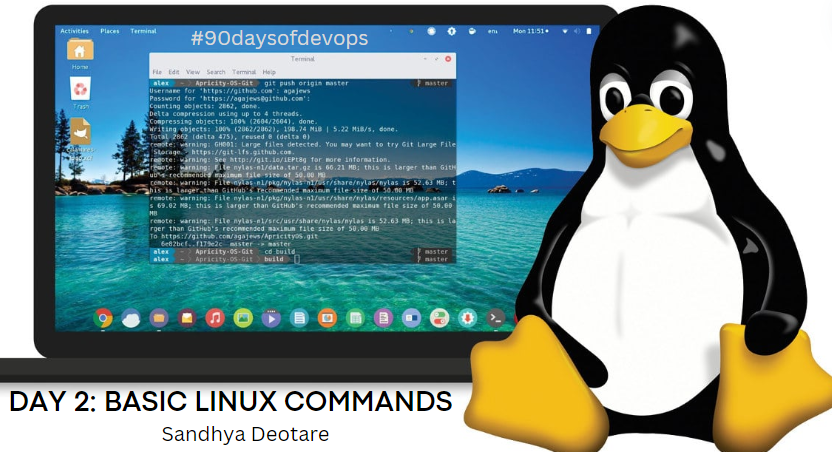
Introduction
Greetings to the realm of Linux, a remarkable open-source operating system praised for its flexibility, strength, and stability. We will be exploring the wonders that Linux has to offer through this blog series. We'll give you a thorough introduction to Linux usage, covering everything from its history and core features to using the command-line interface. We'll also introduce you to a variety of free software programs available on the Linux operating system, so you may improve your computer experience. Join us as we explore the fascinating world of Linux and show off its endless possibilities, regardless of your level of experience. Together, let's go on this journey!
What is Linux?
Linux serves as a widely embraced operating system renowned for its reliability, security, and versatile capabilities. Developed collaboratively by a global community of dedicated contributors, Linux is available to users at no cost. This operating system comes in various forms, known as distributions, each possessing its unique attributes and strengths.
Ubuntu: This one is good for people who are new to Linux, user friendly with a range of features
Fedora: This version is all about using the newest software. People who like to be on the cutting edge of technology usually prefer Fedora.
Debian: If you want an operating system that doesn't crash and is all about being open and free, Debian is a good choice. Many other Linux versions are based on Debian.
CentOS: This version is made for big servers and businesses. It's stable and gets long-term support, meaning it'll be taken care of for a long time.
Kali Linux: This one is made specifically for cybersecurity and testing security. It has a lot of tools built in for finding vulnerabilities and checking how secure things are.
Linux Architecture
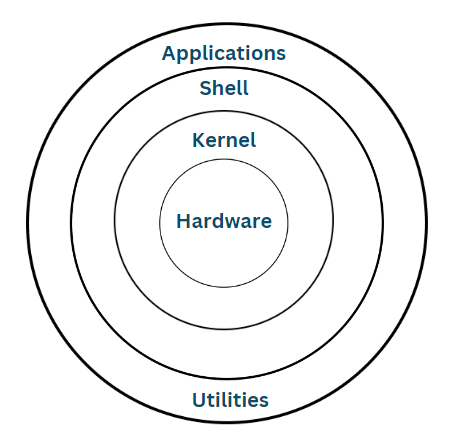
Hardware: Linux has broad hardware architecture compatibility, supporting x86, ARM, PowerPC, and other architectures. It efficiently interfaces with important hardware components, including peripherals, memory, drives, CPUs, and network interfaces. Device drivers are essential to Linux's ability to interact with and control a wide range of hardware devices.
Kernel: The kernel is the essential component and foundation of the Linux operating system. By interacting directly with the hardware, the kernel skillfully manages system resources and acts as an application interface. It takes on essential duties like memory management, device driver integration, process scheduling, and system security assurance.
Some pivotal Linux kernel-related commands include:
uname -r: Presents the current version of the Linux kernel.lsmod: Provides a list of the kernel modules currently loaded into memory.dmesg: Offers insights into kernel messages and system logs.
Shell: The shell serves as a go-between for users and the operating system, interpreting commands to enable communication. Linux has a variety of shell choices, the most popular of which is Bash (Bourne Again SHell). Users can control the system and run applications because of the shell's skill at interpreting user commands.
Some frequently used shell commands include:
ls: Displays files and directories.cd: Switches the current directory.mkdir: Creates a new directory.cp: Copies files or directories.rm: Deletes files or directories.
Applications: Linux has a wide range of software and applications designed for various uses. Within the Linux ecosystem, open-source software is essential for promoting creativity and teamwork. apps that meet their needs can be installed and used with ease by users. Examples of such apps are media players, office suites, web browsers, and development tools. Package administration and installation are made easier by package managers like as dnf, yum, and apt.
Commands related to package management include:
apt-get install <package>: Installs a package using the Advanced Package Tool (APT).
To summarize, Linux is a modular operating system that consists of the hardware layer, a kernel that acts as the central coordinator of system functions, a shell that provides a command-line interface, and a wide range of applications that are controlled by package managers. For Linux-based systems, this architectural framework offers unmatched adaptability, flexibility, and effective administration capabilities.
Basic Linux Commands
ls: Lists files and directories in the current location.
Example: To view a list of files and directories in the present folder, input
lsand hit Enter.The
-aoption reveals all files, including hidden ones.Example: To display all files and directories, including hidden ones, use
ls -afollowed by Enter.cd (Change directory): Alters the current folder (directory).
Example: To navigate to a folder named "Documents," type
cd Documentsand press Enter.The
..notation allows ascending one level in the directory hierarchy.Example: To navigate to the parent directory, input
cd ..and press Enter.pwd (Print working directory): Indicates the current folder.
Example: To determine the current location (folder), input
pwdand press Enter. The-Poption discloses the physical (actual) path, resolving any symbolic links.Example: To print the physical path, input
pwd -Pand press Enter.mkdir (Make directory): Establishes a new folder (directory).
Example: To create a folder named "Photos," type
mkdir Photosand press Enter. The-poption creates parent directories if they don't exist.Example: To create nested directories along with their parent directories, input
mkdir -p Parent/Child/Grandchildand press Enter.rm: Removes(deletes) a file or folder.
Example: To remove a file named "report.txt," type
rm report.txtand press Enter. Note: Exercise cautionrmas it permanently deletes files.The
-roption recursively removes a directory and its contents.Example: To delete a directory named "folder" and its contents, input
rm -r folderand press Enter.The
-foption compels file removal without confirmation.Example: To forcefully delete a file named "file.txt," type
rm -f file.txtand press Enter.cp: Duplicates a file or folder to another location.
Example: To create a copy of "notes.txt" in the "Documents" folder, input
cp notes.txt Documents/and press Enter.The
-roption copies directories recursively, including their contents.Example: To copy a directory named "folder" and its contents to another location, input
cp -r folder /path/to/destinationand press Enter.mv: Shifts or renames a file or folder.
Example: To move a file named "file.txt" or rename it, type
mv file.txt /path/to/destination/newfile.txtand press Enter.The
-ioption prompts for confirmation before overwriting an existing file. Example: To move a file named "file.txt" to a different location, inputmv -i file.txt /path/to/destinationand press Enter.cat (Concatenate and display file contents): Exhibits the contents of a file on the screen.
Example: To view the contents of "README.txt," input
cat README.txtand press Enter.sudo: Executes a command with administrative privileges (superuser/root). Example: To install software with administrative access, type
sudo apt-get install package_name, and press Enter.
Conclusion
Linux provides a stable, safe, and flexible operating system, making it a prime example of collaborative innovation. Its modular architecture offers a user-friendly interface, effectively maintains hardware, and carries out critical system tasks. Being proficient with fundamental commands such as ls, cd, and pwd is essential for efficient system communication.
File management commands, such mkdir as and rm, are essential for effective workflow. While cat offering instant access to file contents, cp and mv are useful for copying and moving files, which improves organizational skills. Superuser rights are granted sudo for administrative operations.
Linux comes in distributions that support a wide range of user preferences and hardware architectures. Linux is the embodiment of the possibility for collaborative development, with its open-source applications and vibrant community. Accept Linux and embark on an efficient, adaptable, and customized adventure. The Linux ecosystem provides tools and assistance for a satisfying experience, regardless of skill level. Accept Linux and you'll be able to access countless computing options.
Happy Learning!
Subscribe to my newsletter
Read articles from Sandhya Deotare directly inside your inbox. Subscribe to the newsletter, and don't miss out.
Written by
