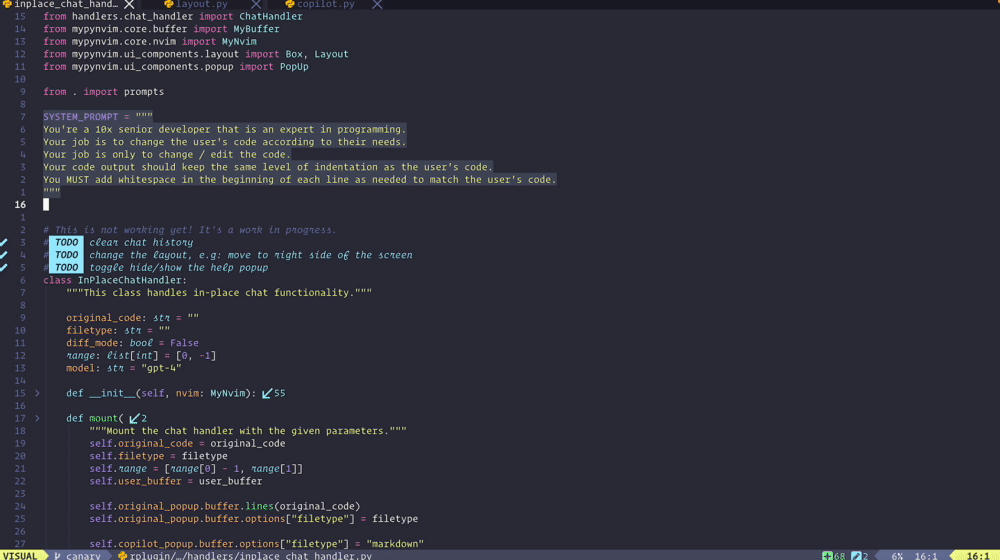Enhancing Neovim with Copilot Chat: A New Era of Coding Efficiency
 Dung Huynh Duc
Dung Huynh Duc
Last month, I wrote a small guide for Copilot Chat with Neovim, an endeavor I didn't expect to revisit. However, the recent introduction of CopilotChatInPlace commands has marked a significant milestone, narrowing the functionality gap with its VSCode extension. This enhancement promises a seamless coding experience, as demonstrated in this demo:
The Journey of Collaboration
The journey commenced with a productive discussion on my fork at CopilotChat.nvim/discussions/22. A Github user, ziontee113 made an amazing contribution to CopilotChat.nvim. Together with gptlang, we began to merge two new commands: CopilotAgent and CopilotAgentVisual into the plugin.
My project is currently here ziontee113/CopilotAgent.nvimI plan to make this into a super agent that can handle complex coding tasks, hence the name of the derived repo.
CopilotAgentandCopilotAgentVisualis basically like the originalCopilotChat, but re-written with some new features.InplaceHandlerpurpose is to prompt copilot and replace code in place, likeChatGPT.nvimusing popup windows.
I also created new PopUp / Layout modules to handle such tasks likenui.nvim, but in Python.Follow up on the last article
Milestone Achieved:Version 1.0 release
The latest version introduces significant improvements:
A simplified architecture that focuses on core logic integrated with minimal Lua for enhanced configuration and standalone features.
Unified Python implementations into a single
CopilotChatcommand for streamlined operation.A new UI layout for the
InPlacecommand, facilitating easier management.Added functionalities like folding and token count for Copilot responses.
The Good
The plugin's architecture remains straightforward. Most of the logic (core in Python) implementation communicates with thin Lua code for configuration and standalone features, e.g., spinner, and log.
The Bad
Despite the advancements, issues like Ambiguous use of user-defined command or Empty Command and Ambiguous Use of Command persist due to this plugin being written in Python 3 and the need to run the :UpdateRemotePlugins command to register the CopilotChat command.
To mitigate these challenges, I created wiki/Troubleshooting
The Ugly
Windows users face unique challenges, notably the Ambiguous use of user-defined command' or the inability to register the CopilotChat after running UpdateRemotePlugins. Please let us know if you find a way to resolve this issue. While a solution remains unknown, we encourage the community to share configurations and workarounds in Share your config.
Join Us on Our Journey
To keep abreast of developments and contribute to our evolving roadmap, we invite you to join our Discord community. Your input and collaboration are invaluable as we strive to redefine coding efficiency with Copilot Chat and Neovim.
Subscribe to my newsletter
Read articles from Dung Huynh Duc directly inside your inbox. Subscribe to the newsletter, and don't miss out.
Written by

Dung Huynh Duc
Dung Huynh Duc
Hi 👋, I'm Dung Huynh Duc A passionate engineer from Singapore 🔭 I’m currently working in AirCarbon 👨💻 All of my projects are available at https://productsway.com 📝 I regularly write articles on https://productsway.com 📫 How to reach me dung@productsway.com 📹 I often publish my video every Sunday on IT Man Channel