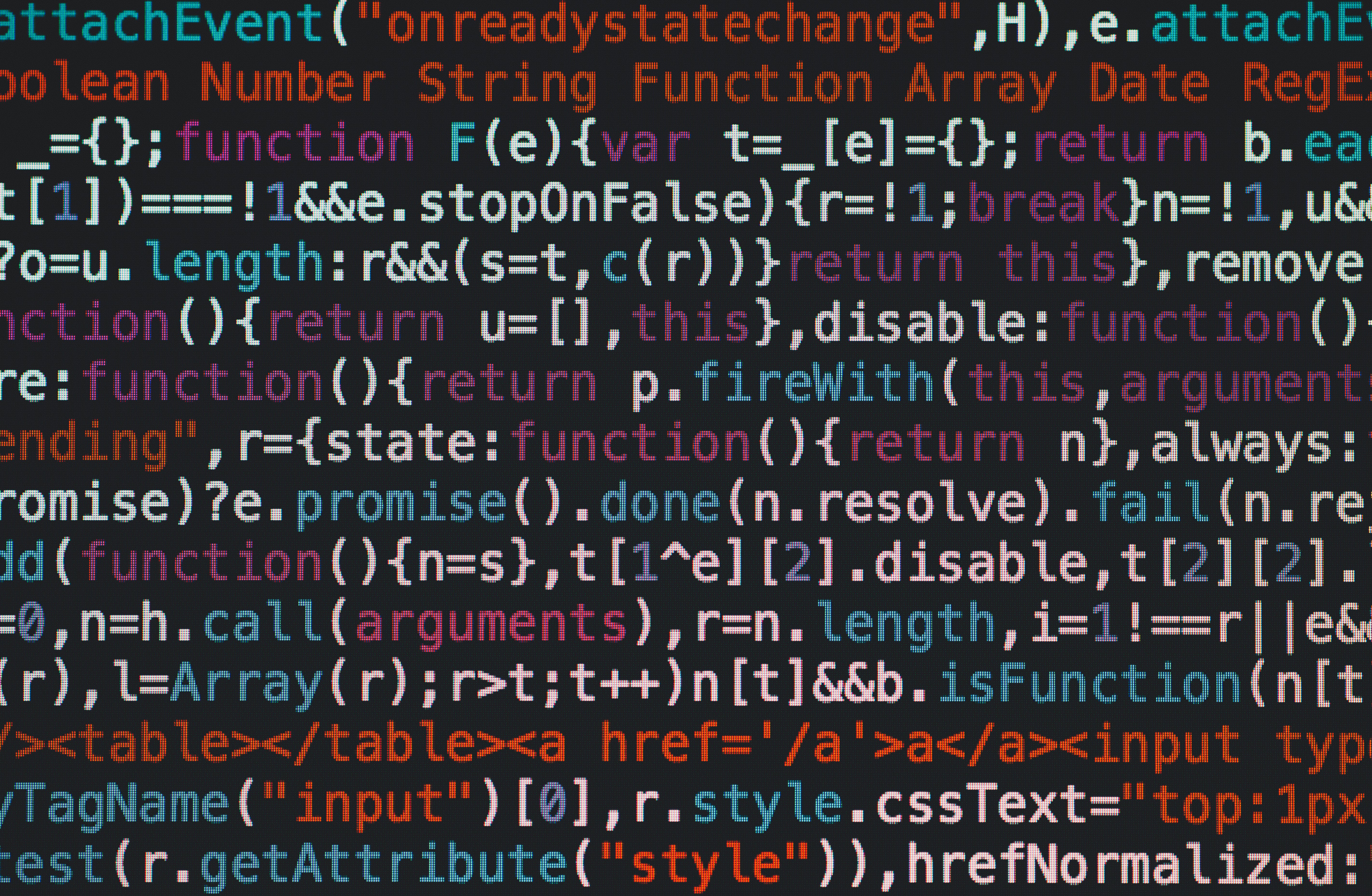Power of Python: A Comprehensive Guide to Building a PDF Tool Website with Elegant Design"
 Tony Williams
Tony WilliamsTable of contents
- Chapter 1: The Power of Python for PDF Processing
- Chapter 2: Building the Foundation - Flask Framework
- Chapter 3: Creating an Intuitive User Interface with HTML and CSS
- Chapter 4: PDF Conversion and Manipulation
- Chapter 5: Advanced Features and Security
- Chapter 6: Deployment and Scalability
- Chapter 7: Optimizing Performance with Asynchronous Programming
- Conclusion: Empowering Users with Python-Powered PDF Tools
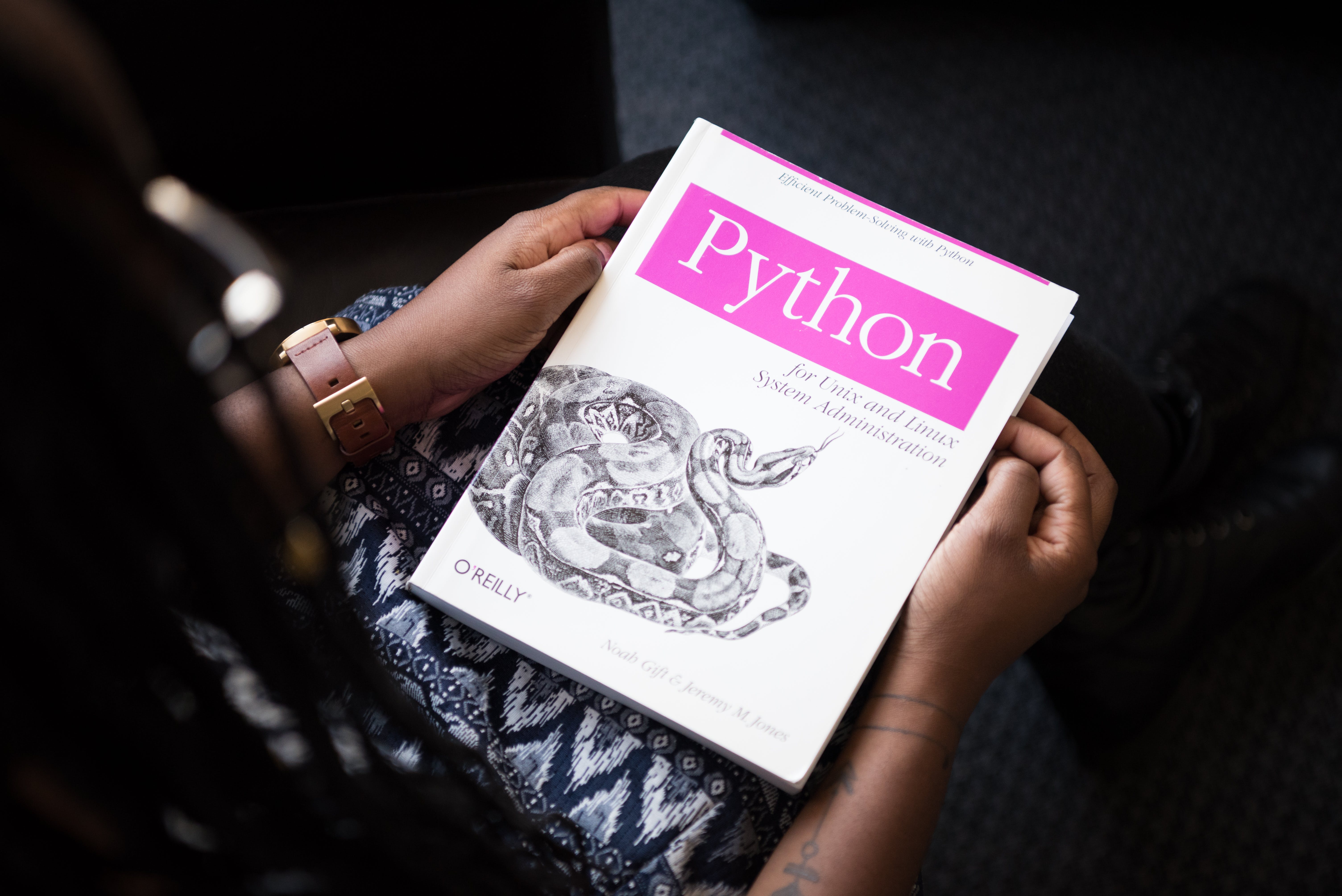
Introduction: In the ever-evolving landscape of web development, Python has emerged as a versatile and powerful language, offering a myriad of tools and libraries to developers. In this article, we will explore how Python can be leveraged to create a sophisticated PDF tool website with a focus on design. Our journey will not only unravel the technical aspects of development but also highlight the utility and significance of such a platform.
Chapter 1: The Power of Python for PDF Processing
Python, known for its simplicity and readability, is an ideal choice for handling complex tasks such as PDF processing. The Ilovepdf and PDF libraries enable developers to manipulate PDF files effortlessly. Developers have delve into the basics of these libraries, showcasing how Python's syntax makes PDF operations concise and user-friendly.
Chapter 2: Building the Foundation - Flask Framework
To bring the PDF tool website to life, they have utilized the Flask framework, a lightweight and modular web framework. Flask provides a robust foundation for creating web applications and allows seamless integration with Python libraries. How to guide you through setting up Flask, creating routes, and establishing the groundwork for your PDF tool.
Chapter 3: Creating an Intuitive User Interface with HTML and CSS
Design plays a pivotal role in user engagement. We'll explore how to design a visually appealing and user-friendly interface using HTML and CSS. By integrating these technologies with Flask, you can achieve a responsive design that enhances the user experience.
Chapter 4: PDF Conversion and Manipulation
PDF tool website will empower users to convert, merge, split, and manipulate PDF files. Through Python's Ilovepdf and IlovePDF libraries, we'll demonstrate how to implement these functionalities seamlessly. Users will be able to perform tasks like merging multiple PDFs into a single file or extracting specific pages with ease.
Chapter 5: Advanced Features and Security
To elevate the functionality of the PDF tool, we'll explore advanced features such as password protection, watermarking, and OCR (Optical Character Recognition). Python's versatility allows developers to integrate these features effortlessly, enhancing the security and utility of the PDFs processed on the platform.
Chapter 6: Deployment and Scalability
Once your PDF tool website is ready, we'll guide you through the deployment process using platforms like Heroku or AWS. Ensuring scalability is crucial, and Python's ability to handle concurrent requests efficiently makes it an excellent choice for deploying web applications.
Chapter 7: Optimizing Performance with Asynchronous Programming
To further optimize the performance of the PDF tool website, we'll introduce asynchronous programming using the asyncio library. This will enable our application to handle multiple concurrent requests efficiently, ensuring a smooth user experience
"Python, the elegant conductor orchestrating simplicity in code, empowers developers to weave intricate solutions with a tapestry of readability and functionality. In the dance of syntax and structure, Python whispers elegance, turning complexity into a harmonious symphony of logic."
Conclusion: Empowering Users with Python-Powered PDF Tools

In conclusion, this comprehensive guide has demonstrated the potential of Python in developing a PDF tool website with an elegant design. By combining the simplicity of Python with the flexibility of Flask and the power of PDF processing libraries, developers can create a sophisticated platform that empowers users to manage and manipulate PDF files effortlessly. The intersection of functionality and design in our PDF tool showcases the limitless possibilities that Python offers to the web development community.
Subscribe to my newsletter
Read articles from Tony Williams directly inside your inbox. Subscribe to the newsletter, and don't miss out.
Written by

Tony Williams
Tony Williams
I am a full-stack developer and I know how to handle Python also. Please do let me know if you need any help. I work for many development agencies freelance.