Don't be a Victim! - Celebrating Safer Internet Day 2024
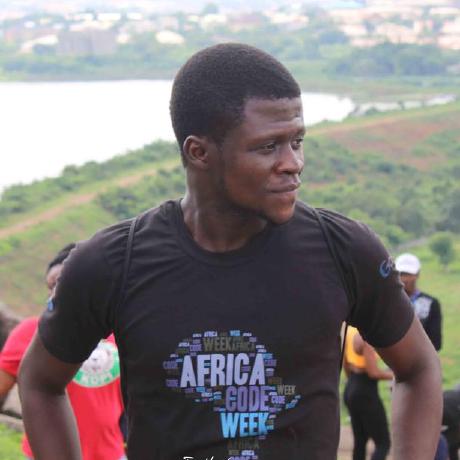 Olúwafúnmitọ́ Blessed
Olúwafúnmitọ́ Blessed
Technology has come to stay, and it has made our lives much easier today than at the start of the millennium. From having your lunch delivered without leaving your couch, to being able to instantly video call your cousin who lives thousands of miles away from you, the benefits are endless.
Unfortunately, as with any invention, people will always seek to exploit it for nefarious use. Every single day, there are over 2000 cyber-attacks globally, and with the wide proliferation of Artificial Intelligence in the past few years, this number is only projected to grow.
How then can we stay safe and ensure we are protected? As we celebrate World Safer Internet Day (SID) today, February 6th, 2024, with the theme "Tech in Our World", I offer some simple steps to ensure that you keep yourself always protected and armed against rogue internet users in the technology space.
Zero Trust
Emails, social media, and other messaging tools such as WhatsApp remain the most common means of communication worldwide, and provide the biggest surface for cyber-attacks, with emails alone accounting for over 90%, which means that about nine out of ten attacks are carried out via emails, mostly through phishing.
While the zero-trust principle is typically a corporate lingo, it is a concept that can be applied to our daily interactions with technology. Zero Trust is a "never trust, always verify" security strategy that assumes that nothing is safe. Treating every communication, particularly unverified links as a potential attack surface helps you minimize the impact of bad actors.
Go passwordless
Most humans are bad at remembering things and with the average human today having one hundred or more online accounts across different services, reusing the same password across several accounts makes password management less cumbersome.
Passwordless authentication allows you to log in to a service without entering or remembering a password. Examples of some common passwordless methods for authentication are biometrics, magic links, one-time passwords (OTPs), push notifications, etc.
Use a password manager
Password managers save your login information and automatically fill in your password when you visit a website or use a service. All you need to remember is the master password to access the manager and if you follow the best practices with the master password, you can be assured of your security.
Multi-factor Authentication (MFA)
Multi-factor authentication refers to a process where a user is required to sign into a website or service with two or more different forms of authentication before they are verified. A typical example is the requirement to enter a one-time password (OTP) sent to an email after entering a password. Another example is a push notification sent to a phone after a user tries to sign in to a website. This makes it more difficult for a hacker to hijack your account since they will need both your phone and your password.
Leverage Backups
Backups can save your life. Literally. The 3-2-1 backup rule is a straight and easy strategy that is easy to remember.
3: Maintain at least three copies of your data. This includes the primary data and two backups.2: Store the two backup copies on two different platforms, one locally and another in a cloud environment.1: Keep one backup copy off site.In the event of an attack or theft, your data remains unaffected and can be easily restored.
While the above strategies are not exhaustive, they are simple enough for anyone to implement and a combination of two or more of these strategies offers better protection than relying on any single one of them.
Stay safe and Happy Safer Internet Day celebration!
Subscribe to my newsletter
Read articles from Olúwafúnmitọ́ Blessed directly inside your inbox. Subscribe to the newsletter, and don't miss out.
Written by
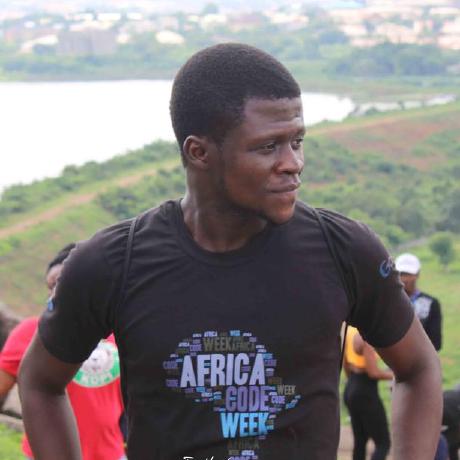
Olúwafúnmitọ́ Blessed
Olúwafúnmitọ́ Blessed
STEM Educator || IT Technical Support and Training Specialist || Google Certified Associate Cloud Engineer || Microsoft Certified Power BI Data Analyst Associate || Sometimes Developer.