Prompt users to update to the latest app version of your application
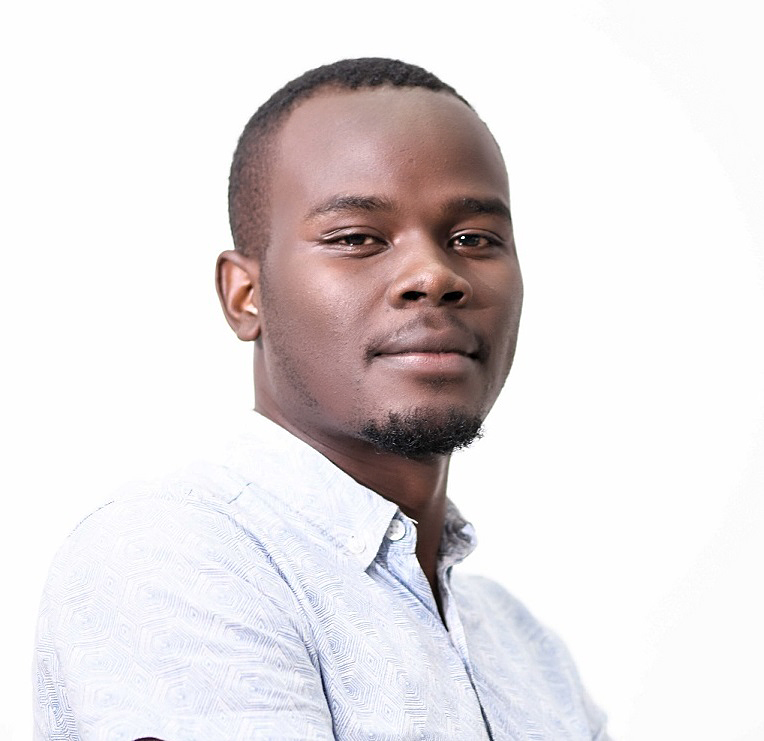 Hakim Katende
Hakim Katende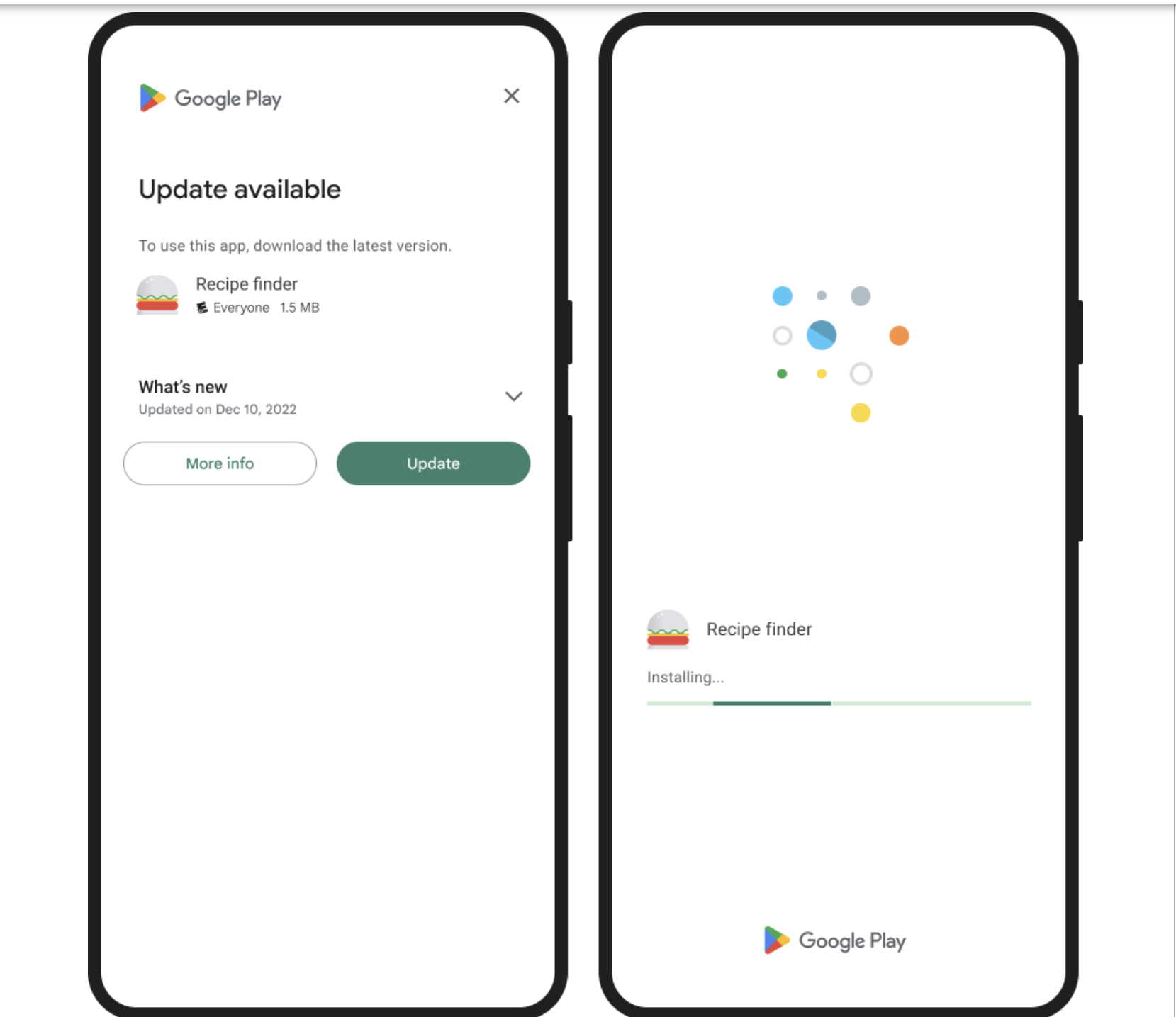
You've created a new APK and wish to compel users to update it every time the application is cold rebooted. Here's how to proceed with that:
Fix and Deployment Process
Fixing the Bug in the Application:
Address the bug within the application.
Create a new build and upload it to the Google Play Store.
Submit the updated app for review.
Recovery Creation:
Once the review process is complete and the new version of the app is available for users:
Navigate to the Google Play Console.
Identify the version that encountered issues.
Click on the Recovery Tool located at the top right.
Prompt the user to update through a modal.
Confirm version updates and select target criteria to create the update prompt.
Testing the Update Prompt Locally:
To simulate how users will receive the update on their devices:
Ensure that testers are set up.
Copy the link for the application version that experienced issues.
Download the "recoveryUpdate-.apk" file for testing.
Install the file on your local device.
Navigate to the directory where "recoveryUpdate-.apk" was downloaded in your terminal.
Execute the following command to install the update:
adb install-multiple -p <appbundle.com> recoveryUpdate-65.apk.
Let me know if you are facing any issues, I am happy to give you a hand.
ref : https://support.google.com/googleplay/android-developer/answer/13812041?hl=en
Happy coding
Subscribe to my newsletter
Read articles from Hakim Katende directly inside your inbox. Subscribe to the newsletter, and don't miss out.
Written by
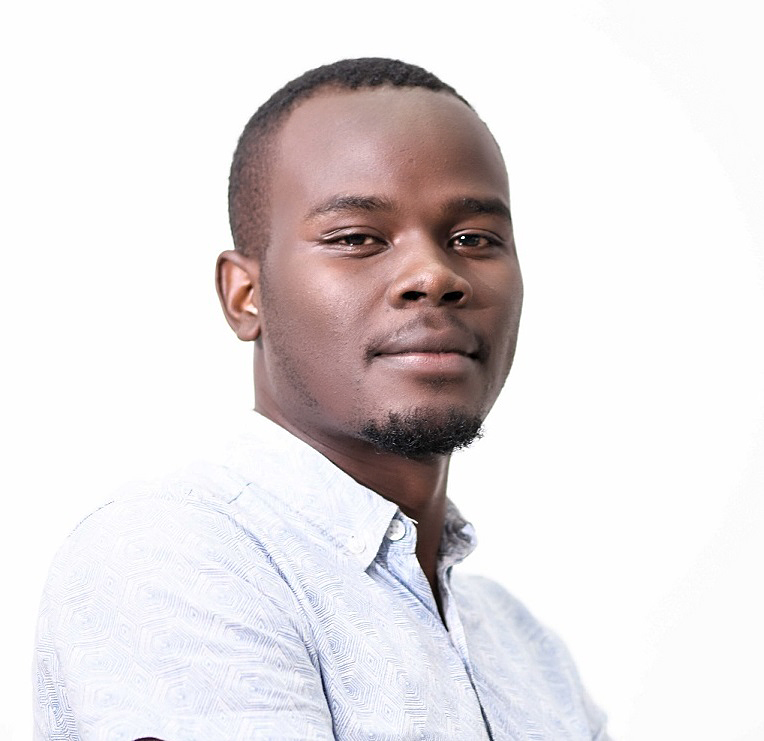
Hakim Katende
Hakim Katende
I'm a mobile and web developer based in Uganda, with experience and passion in the sector. As a result of my education and experience, I have gained the knowledge and skills necessary to build scalable software products. I enjoy every step of the software development life cycle.