GitHub commands you should know as a beginner 👨💻
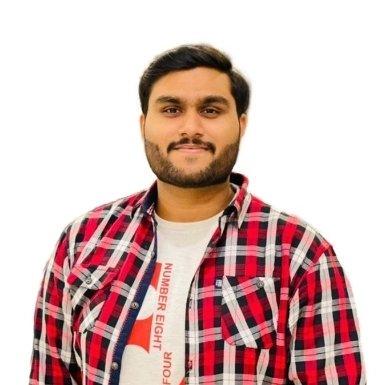 Muhammad Fazeel Arif
Muhammad Fazeel Arif
As a beginner diving into the world of software development and version control, GitHub is likely to become an essential tool in your coding journey. GitHub commands are the building blocks that enable you to navigate repositories, manage files, collaborate with others, and more efficiently contribute to projects. Let's explore the top 10 GitHub commands that every beginner should know:
1. git clone: This command is used to create a local copy of a repository from GitHub onto your computer. Simply provide the URL of the repository you want to clone, and Git will handle the rest.
git clone <repository_URL>
git add: Before you can commit changes to your repository, you need to stage them using thegit addcommand. This command tells Git which files you want to include in the next commit. git add . helps you to add all the changes, mostly I prefer to use it in the beginning to avoid any confusions.git add <file_name> git add .git commit: Once your changes are staged, you can commit them to the repository along with a descriptive message using thegit commitcommand.git commit -m "Descriptive commit message"git push: After committing your changes locally, you can push them to the remote repository on GitHub using thegit pushcommand.git pushgit pull: To fetch and download changes from a remote repository to your local machine, you can use thegit pullcommand.git pullgit status: This command provides a summary of the current state of your repository, including any modified files, staged changes, and untracked files.git statusgit branch: Git allows you to work on multiple branches within a repository. You can use thegit branchcommand to list, create, delete, or switch between branches.git branchgit checkout: To switch between branches or restore files to their state at a specific commit, you can use thegit checkoutcommand.git checkout <branch_name>git merge: When you want to integrate changes from one branch into another, you can use thegit mergecommand.git merge <branch_name>git log: Finally, thegit logcommand allows you to view a detailed history of commits in your repository, including commit messages, authors, dates, and commit IDs.
git log
These ten commands form the foundation of Git and GitHub usage for beginners. By mastering these commands, you'll be well-equipped to start collaborating on projects, managing your codebase effectively, and contributing to the vibrant open-source community on GitHub. As you continue your journey in software development, don't hesitate to explore more advanced Git commands and workflows to further enhance your skills and productivity.
Subscribe to my newsletter
Read articles from Muhammad Fazeel Arif directly inside your inbox. Subscribe to the newsletter, and don't miss out.
Written by
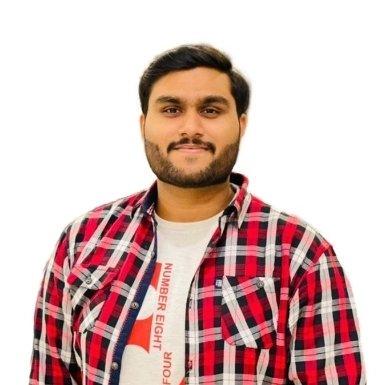
Muhammad Fazeel Arif
Muhammad Fazeel Arif
As a Master's degree candidate in artificial intelligence at FAU Erlangen-Nürnberg, I am passionate about using AI technology to solve complex problems.