Unleashing the Power of AWS ElastiCache: A Beginner's Guide
 Sumit Mondal
Sumit Mondal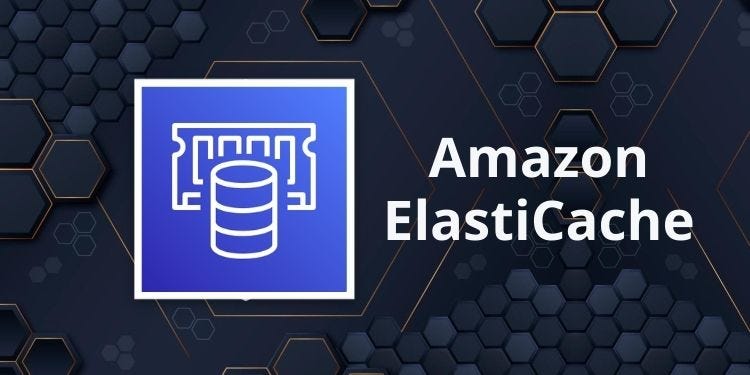
Introduction:
In the ever-evolving landscape of cloud computing, Amazon Web Services (AWS) stands out as a frontrunner, offering a plethora of services to cater to diverse business needs. One such service that plays a crucial role in enhancing application performance is AWS ElastiCache. In this blog post, we'll explore the basics of AWS ElastiCache and learn how to harness its potential to turbocharge your applications.
What is AWS ElastiCache?
AWS ElastiCache is a fully managed in-memory caching service that supports popular caching engines such as Redis and Memcached. By seamlessly integrating ElastiCache into your architecture, you can offload the burden on your database, reduce latency, and elevate the overall performance of your applications.
Getting Started:
Create an ElastiCache Cluster:
To start using ElastiCache, you need to create a cache cluster. Log in to your AWS Management Console, navigate to ElastiCache, and click on "Create" to set up a new cluster. Choose the caching engine (Redis or Memcached), specify the desired settings, and click "Create."
Configuration and Parameter Groups:
ElastiCache allows you to fine-tune your cache cluster by adjusting various configuration parameters. You can create and manage parameter groups to modify settings like cache size, eviction policies, and more. This flexibility ensures that your caching solution aligns with your application's specific requirements.
Security Groups and Access Control:
Protecting your cache cluster is paramount. AWS ElastiCache integrates with Amazon Virtual Private Cloud (VPC), allowing you to control access using security groups. Configure security groups to permit access only to trusted resources, enhancing the security posture of your caching layer.
Examples:
Let's delve into a couple of practical examples to illustrate the power of AWS ElastiCache:
Example 1: Caching Database Queries with Redis
Suppose you have a web application that frequently queries a relational database to fetch user profiles. By integrating Redis with ElastiCache, you can cache these query results, significantly reducing the load on your database.
# Python code using Redis client library
import redis
# Connect to the Redis cache cluster
cache_endpoint = "your-redis-cluster-endpoint.amazonaws.com"
cache_port = 6379
cache = redis.StrictRedis(host=cache_endpoint, port=cache_port, decode_responses=True)
# Check if the data is in the cache
user_profile = cache.get("user_profile:123")
if not user_profile:
# If not in cache, query the database
user_profile = database_query("SELECT * FROM users WHERE user_id = 123")
# Store the result in the cache for future use
cache.set("user_profile:123", user_profile)
Example 2: Session Management with Memcached
For applications requiring fast and scalable session storage, Memcached with ElastiCache is an excellent choice. Here's a simplified example using a Python Flask application:
from flask import Flask, session
from flask_session import Session
import os
app = Flask(__name__)
# Configure the session to use Memcached via ElastiCache
app.config['SESSION_TYPE'] = 'memcached'
app.config['SESSION_PERMANENT'] = False
app.config['SESSION_USE_SIGNER'] = True
app.config['SESSION_KEY_PREFIX'] = 'my_app_session:'
app.config['SESSION_MEMCACHED'] = {
'servers': ['your-memcached-cluster-endpoint.amazonaws.com:11211']
}
# Initialize the session extension
Session(app)
@app.route('/')
def index():
# Access and modify session data
session['user_id'] = 123
return 'Welcome to my app!'
Conclusion:
AWS ElastiCache provides a robust and scalable solution for enhancing the performance of your applications by leveraging in-memory caching. By following the steps outlined in this guide and exploring the provided examples, you can kickstart your journey into the world of AWS ElastiCache and unlock the full potential of your cloud-based infrastructure. Happy caching!
Subscribe to my newsletter
Read articles from Sumit Mondal directly inside your inbox. Subscribe to the newsletter, and don't miss out.
Written by

Sumit Mondal
Sumit Mondal
Hello Hashnode Community! I'm Sumit Mondal, your friendly neighborhood DevOps Engineer on a mission to elevate the world of software development and operations! Join me on Hashnode, and let's code, deploy, and innovate our way to success! Together, we'll shape the future of DevOps one commit at a time. #DevOps #Automation #ContinuousDelivery #HashnodeHero