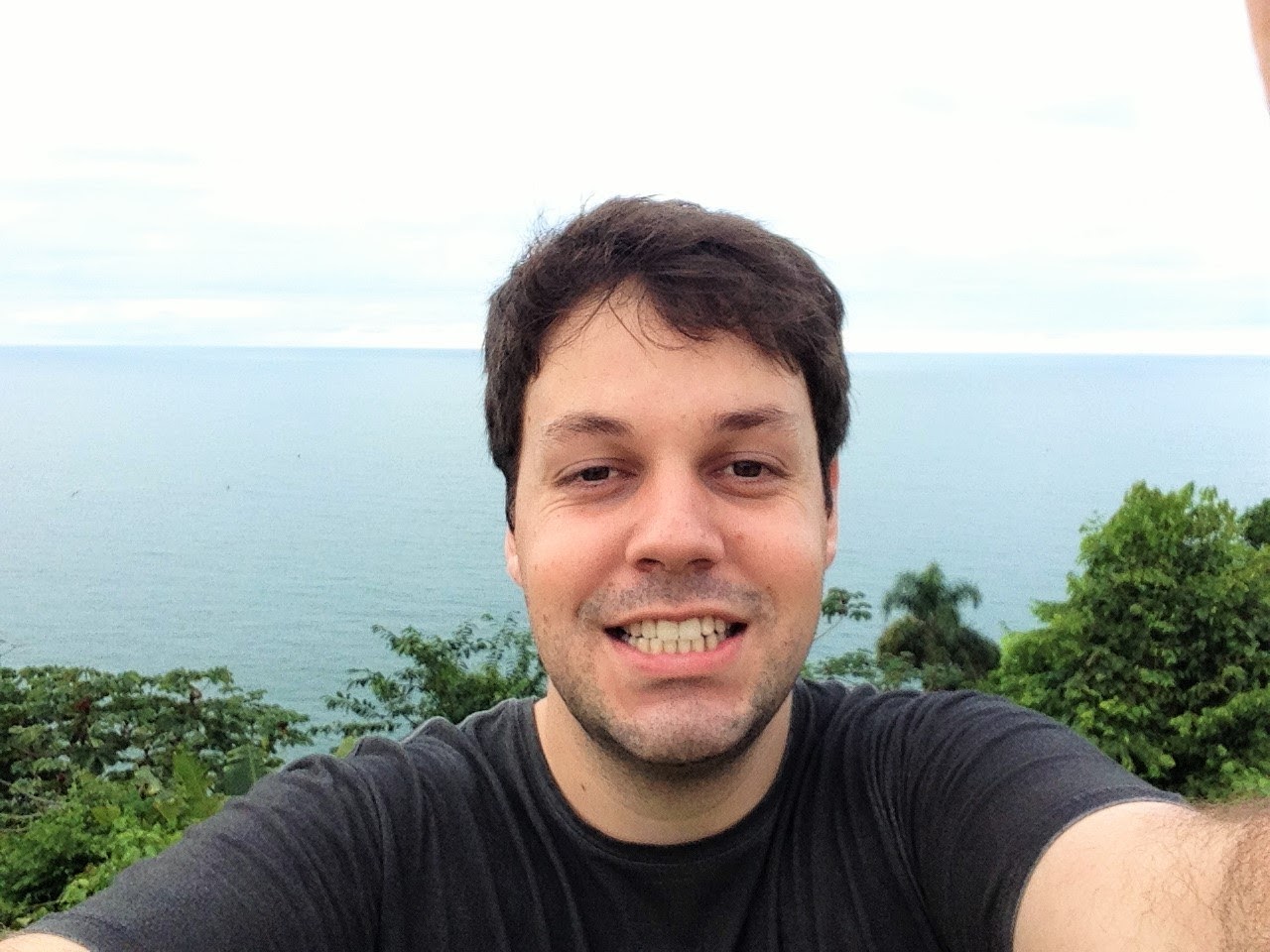Enable Archive Log
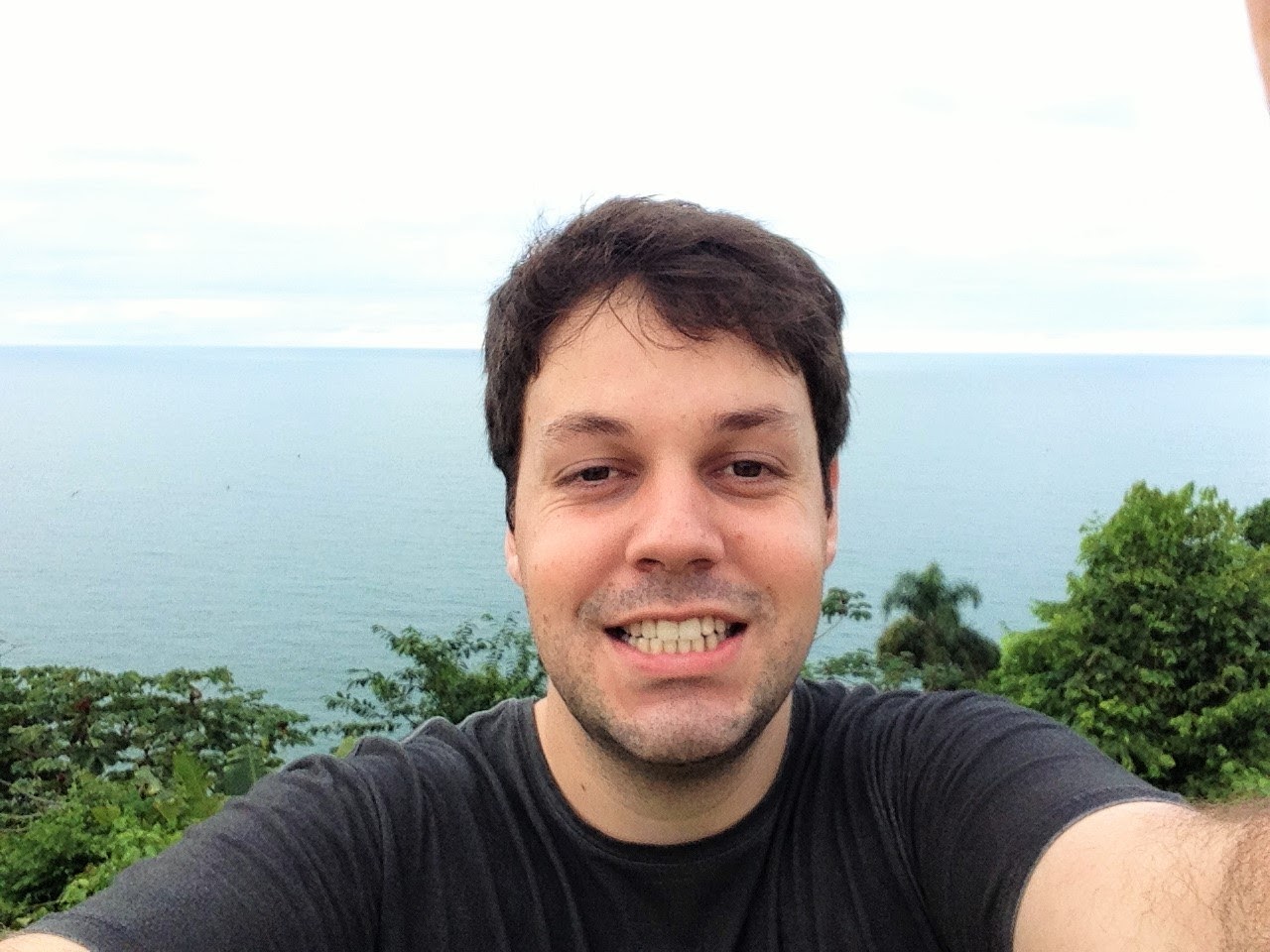 Martyn Rangel Figueiredo
Martyn Rangel Figueiredo1 min read

Connect as DBA.
[oracle@orcl ~]$ sql / as sysdbaDisconnect all users.
Shutdown and startup mount (!Caution).
SQL> SHTDOWN IMMEDIATE Database closed. Database dismounted. ORACLE instance shut down. SQL> STARTUP MOUNT ORACLE instance started. Total System Global Area 1577055400 bytes Fixed Size 9135272 bytes Variable Size 939524096 bytes Database Buffers 620756992 bytes Redo Buffers 7639040 bytes Database mounted.Enable archivelog.
SQL> ALTER DATABASE archivelog; Database altered.Open database and start generating logs.
SQL> ALTER DATABASE open; Database altered. SQL> ARCHIVE LOG start; Statement processed. SQL> ALTER SYSTEM switch logfile; System altered. SQL>
0
Subscribe to my newsletter
Read articles from Martyn Rangel Figueiredo directly inside your inbox. Subscribe to the newsletter, and don't miss out.
Archive LogOracle DatabaseOracle Database 19c - Performance Management and TuningOracle LinuxLinuxBackup#tuning
Written by