TerraTicTac: Containerized Tic-Tac-Toe Game Hosted on AWS ECS with Terraform for Iac
 Rupak Shrestha
Rupak Shrestha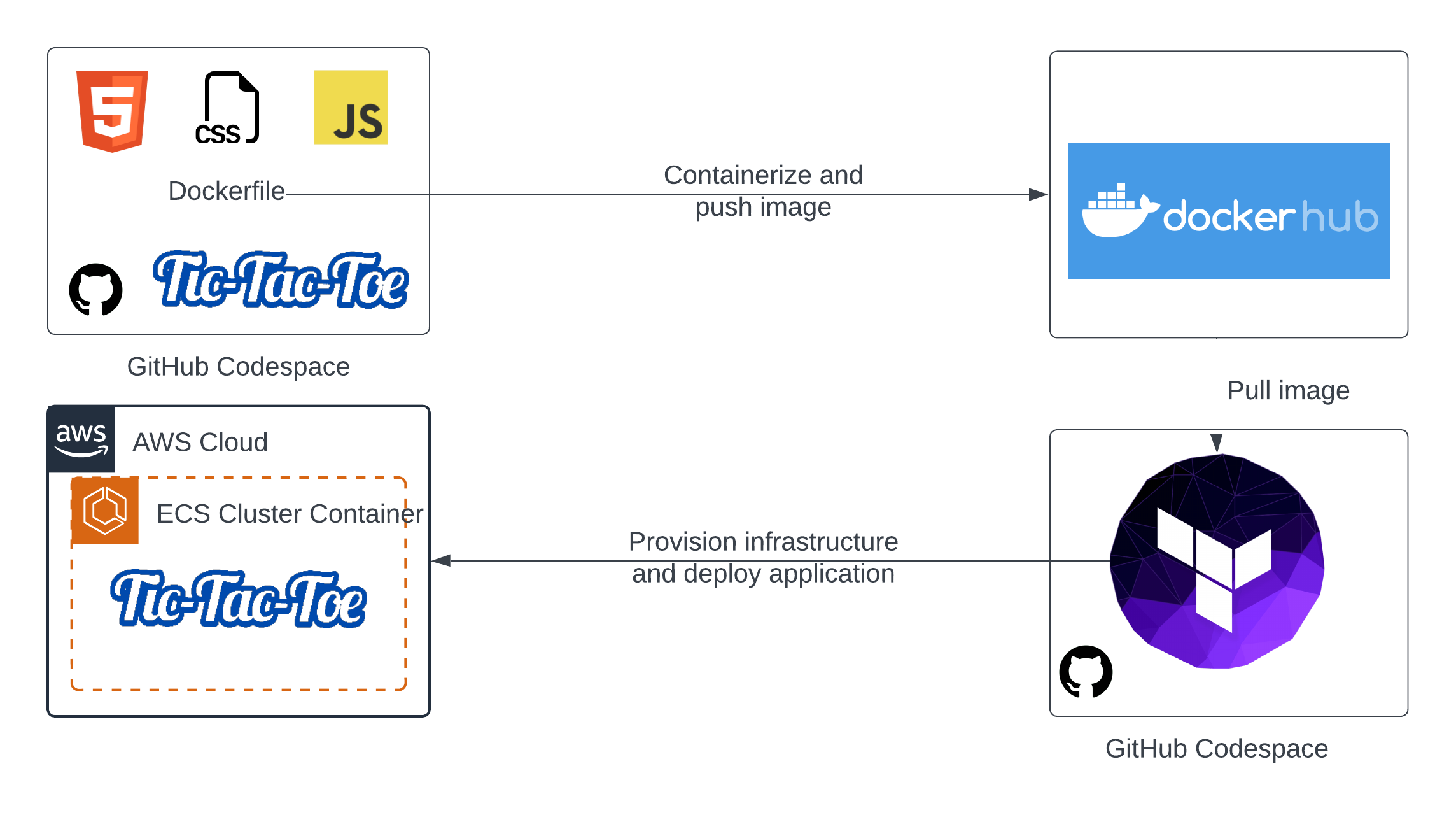
Create a new repository and launch a github Code-spaces
Rebuilding Codespace container with Terraform and AWS
Docker comes pre-installed, or else you can add Docker as well.
Rebuild the container:
Checking whether everything is installed properly:
Code for tic tac toe game
Find code in repo: https://github.com/Rupak-Shrestha/Terraform-ECS-tictactoe/tree/main/tictactoe-app
Push code to GitHub:
Adding logo file:
Check image in codespace:
Write a Docker file
Build image with Dockerfile: docker build -t tictactoeapp:latest .
Build a container with this image
Open in Browser:
App running successfully:Push image to DockerHub
docker tag tictactoeapp:latest rupaks/tictactoe-app:latest
docker login
docker push rupaks/tictactoe-app:latest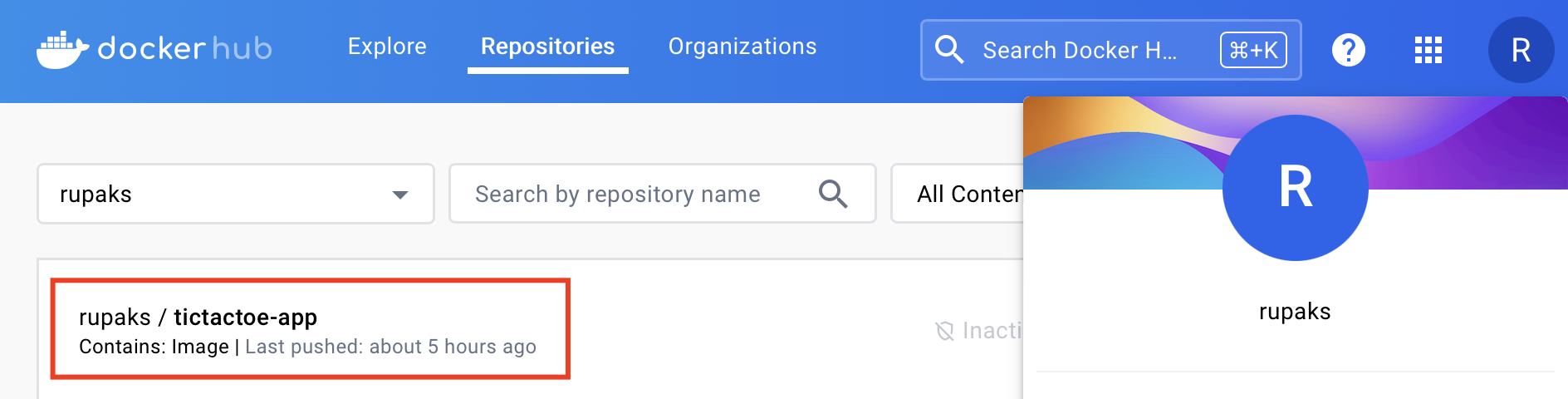
Terraform for ECS
Creating the filesFind code in repo: https://github.com/Rupak-Shrestha/Terraform-ECS-tictactoe/tree/main/tf-for-ecs
Create access key and secret key from AWS console:
Push code to remote repo:
aws configure:
Keep the key secure.
Run terraform commands
Check resources
VPC, Subnet, Route table, Internet GatewaySecurity Group
ECS cluster
Running ECS container:
Access the application:
Destroy the resources:
Never forget to destroy the resources.
Happy Learning!
Subscribe to my newsletter
Read articles from Rupak Shrestha directly inside your inbox. Subscribe to the newsletter, and don't miss out.
Written by
