Demystifying AWS Fault Injection Simulator (FIS): A Step-by-Step Guide
 Sumit Mondal
Sumit Mondal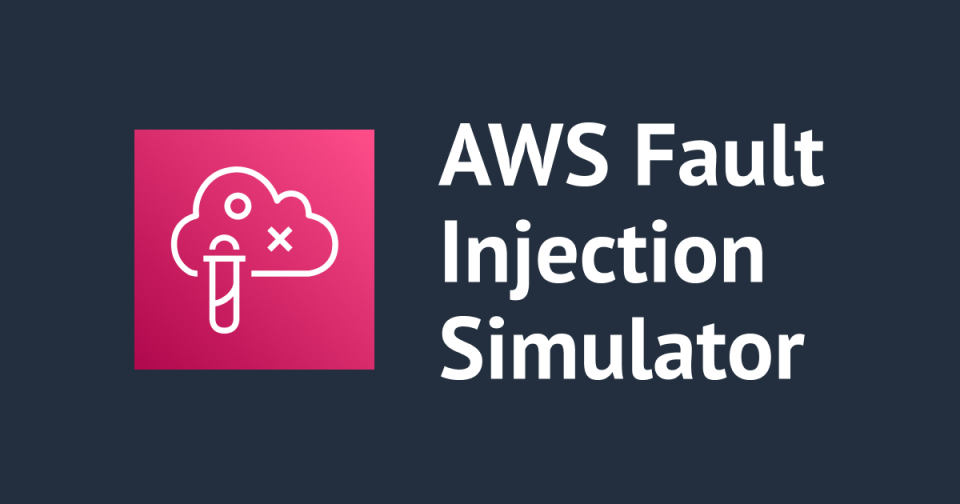
Introduction:
AWS Fault Injection Simulator (FIS) is a powerful tool that allows users to introduce controlled faults into their AWS environments, helping them build resilient applications by simulating real-world scenarios. In this blog post, we'll explore how to use AWS FIS in an easy and simple way, backed by practical examples.
Understanding AWS FIS:
Before diving into the hands-on aspects, let's grasp the fundamentals. AWS FIS enables you to perform fault injection experiments on your AWS resources. These experiments help validate your system's resilience by introducing faults such as latency, timeouts, or errors in a controlled manner.
Getting Started:
Access AWS FIS:
Navigate to the AWS Management Console.
Open the AWS FIS console.
Define an Experiment Template:
Click on "Create Experiment Template."
Specify a name for your template and provide a description.
Choose the target resources and the actions to be performed during the experiment.
Configure Experiment Actions:
AWS FIS supports various fault injection actions like latency injection, resource termination, and chaos engineering actions.
Define the parameters for the chosen action, such as the percentage of injection, duration, and target resources.
Set Experiment Stop Conditions:
- Determine the conditions under which the experiment should stop, whether it's based on time, completion criteria, or manual intervention.
Review and Create the Experiment Template:
- Verify your settings and create the experiment template.
Practical Examples:
Now, let's walk through a couple of examples to illustrate the simplicity of using AWS FIS:
Example 1: Introducing Latency
Suppose you want to simulate network latency in your Amazon RDS instance.
Create an experiment template:
Name: RDS-Latency-Test
Target: Amazon RDS instance
Action: Latency Injection
- Parameters: 500ms latency, 10% injection rate, 1-minute duration
Review and create the template.
Run the experiment and observe how your application responds to the introduced latency.
Example 2: Resource Termination
Imagine testing the resilience of your EC2 instances by simulating a sudden termination.
Create an experiment template:
Name: EC2-Termination-Test
Target: EC2 instances
Action: Resource Termination
- Parameters: 5% termination rate, 2-minute duration
Review and create the template.
Execute the experiment and monitor the behavior of your system during the simulated terminations.
Conclusion:
AWS FIS empowers AWS users to proactively validate the resilience of their applications through controlled fault injection. By following this simple guide and experimenting with various scenarios, you can enhance your system's robustness and ensure a seamless user experience even in the face of potential failures. Start exploring AWS FIS today and fortify your AWS environment against unforeseen challenges.
Subscribe to my newsletter
Read articles from Sumit Mondal directly inside your inbox. Subscribe to the newsletter, and don't miss out.
Written by

Sumit Mondal
Sumit Mondal
Hello Hashnode Community! I'm Sumit Mondal, your friendly neighborhood DevOps Engineer on a mission to elevate the world of software development and operations! Join me on Hashnode, and let's code, deploy, and innovate our way to success! Together, we'll shape the future of DevOps one commit at a time. #DevOps #Automation #ContinuousDelivery #HashnodeHero