Kubernetes Interview Questions on Services- Day 4
 Sandeep Naidu
Sandeep Naidu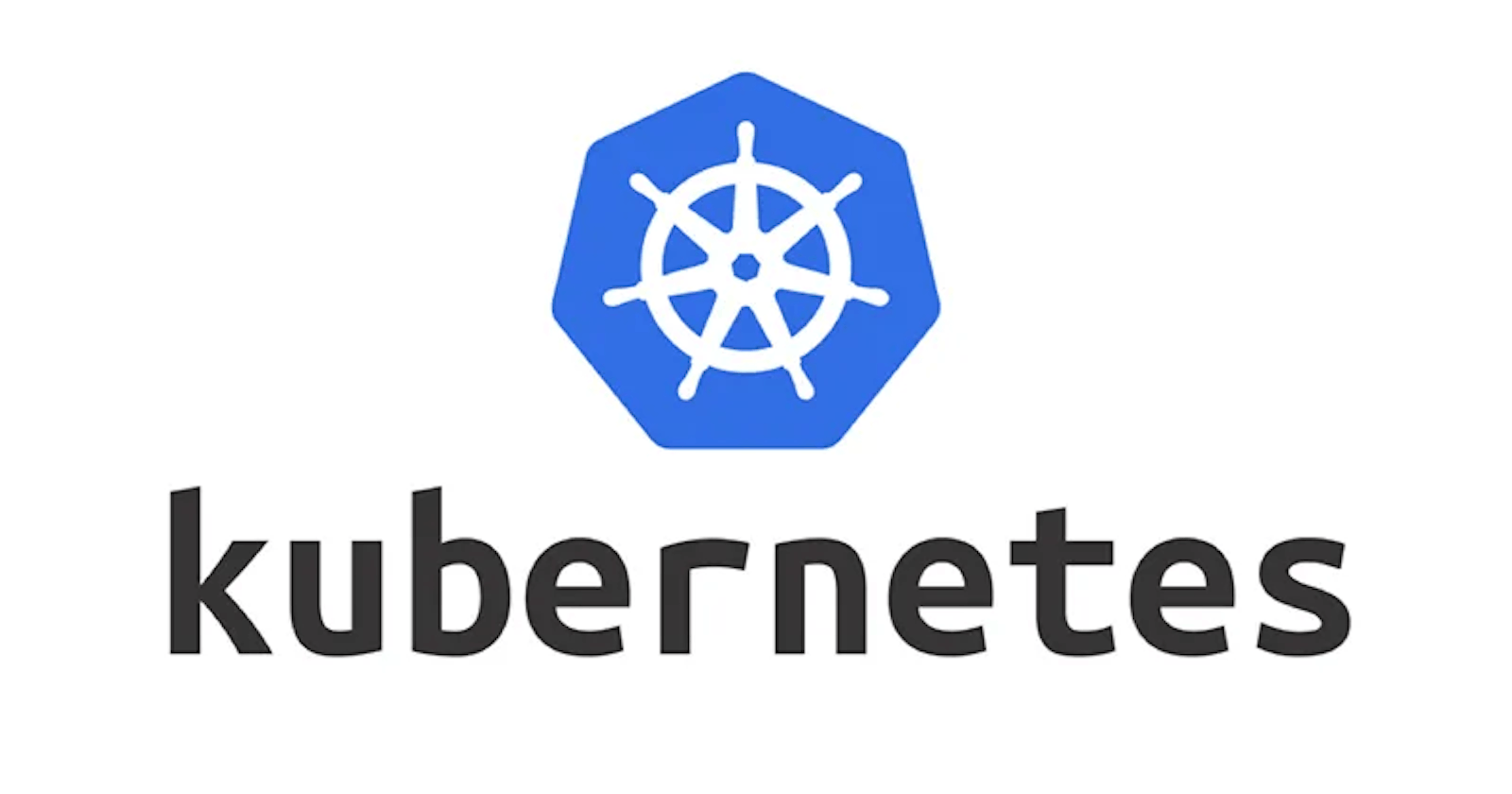
What is a Kubernetes Service, and why is it used?
- A Kubernetes Service is a stable endpoint that abstracts the network access to a set of Pods. It's used to ensure that applications running in Pods can communicate with each other reliably, regardless of changes in Pod IP addresses or their scaling up or down.
Explain the difference between ClusterIP, NodePort, and LoadBalancer service types:
ClusterIP: This service type exposes the service only within the cluster. It's suitable for internal communication between different parts of your application.NodePort: NodePort exposes the service on a specific port on each node in the cluster. It's useful for allowing external traffic into the cluster.LoadBalancer: LoadBalancer is used to expose a service outside the cluster through a cloud provider's load balancer. It's suitable for distributing external traffic across multiple nodes.
How does a Kubernetes Service discover and load balance traffic to Pods?
- A Service uses label selectors to discover the Pods it should route traffic to. It maintains an IP address associated with the Service, and when traffic arrives at this IP, it uses IP tables or equivalent mechanisms to distribute requests to the selected Pods in a round-robin fashion.
What is the purpose of the 'selector' field in a Service specification?
- The 'selector' field is used to specify which Pods the Service should target. The Service routes traffic to Pods with labels that match the selector. It helps in associating the Service with the right set of Pods.
What is an Ingress Controller, and how does it relate to Services?
- An Ingress Controller is responsible for managing external access to services within the cluster. It uses rules to direct traffic to different Services based on HTTP/HTTPS paths or hostnames. Ingress Controllers work in conjunction with Services to enable external traffic to different parts of the application.
How can you expose a Service outside of the Kubernetes cluster securely?
- You can use a combination of an Ingress Controller and a TLS certificate for secure external access. The Ingress Controller can handle SSL termination and route traffic securely to the appropriate Services within the cluster.
What happens if a Pod associated with a Service fails? How does the Service handle it?
- If a Pod associated with a Service fails, the Service automatically stops routing traffic to that Pod. Kubernetes monitors the health of Pods and ensures that only healthy Pods receive traffic. When a new Pod becomes available, the Service starts routing traffic to it.
Can you have multiple Services point to the same set of Pods, and if so, why would you do that?
- Yes, you can have multiple Services point to the same set of Pods. This is useful when you want to expose different aspects or versions of your application separately. For example, you might have one Service for regular web traffic and another for admin access to the same Pods.
How does a Kubernetes Service handle traffic distribution when there are multiple Pods with the same label selector?
- When there are multiple Pods with the same label selector, a Service distributes traffic to them in a round-robin fashion. It balances the load across all the matching Pods to ensure even distribution.
What is the purpose of Headless Services in Kubernetes?
- Headless Services are used when you don't need a stable virtual IP for your service. They allow direct communication with individual Pods and are often used for stateful applications.
How can you perform service discovery within a Kubernetes cluster?
- Service discovery within a Kubernetes cluster can be done using the DNS names of Services. Each Service is automatically assigned a DNS name that can be used for communication. For example, if you have a Service named "my-service" in the "my-namespace" namespace, you can reach it using the DNS name "my-service.my-namespace.svc.cluster.local."
Can you have a Service without a selector, and what would be the implications?
- Yes, you can create a Service without a selector, and this is called a "headless service." In this case, the Service won't load balance traffic to Pods. Instead, it's used for DNS-based service discovery, allowing you to directly access individual Pods.
What are the limitations of Kubernetes Services, and when might you consider using other networking solutions?
- Kubernetes Services primarily provides simple layer 4 (TCP/UDP) load balancing. If you need more advanced features like routing based on HTTP headers or sophisticated traffic management, you might consider using a Service Mesh or Ingress Controllers that offer layer 7 (HTTP) capabilities.
What is an ExternalName Service, and in what scenarios would you use it?
- An ExternalName Service is used to map a Kubernetes Service to an external DNS name. It's useful when you want to provide a stable DNS name for an external resource or service, such as a database hosted outside the cluster.
How do you configure a Service to use a specific port or protocol for communication?
- You can specify the port and protocol in the Service configuration. For example, you can set the "targetPort" field to specify the port on which the Pods are listening, and you can use the "protocol" field to specify whether it's TCP or UDP communication. This allows you to control how the Service communicates
Subscribe to my newsletter
Read articles from Sandeep Naidu directly inside your inbox. Subscribe to the newsletter, and don't miss out.
Written by

Sandeep Naidu
Sandeep Naidu
Cloud & DevOps Engineer| SRE | Kubernetes | AWS | Ansible | GIT | Terraform | Gitlab | Docker | Python