How to generate Robots.txt in Next Js
 Rahul Sharma
Rahul Sharma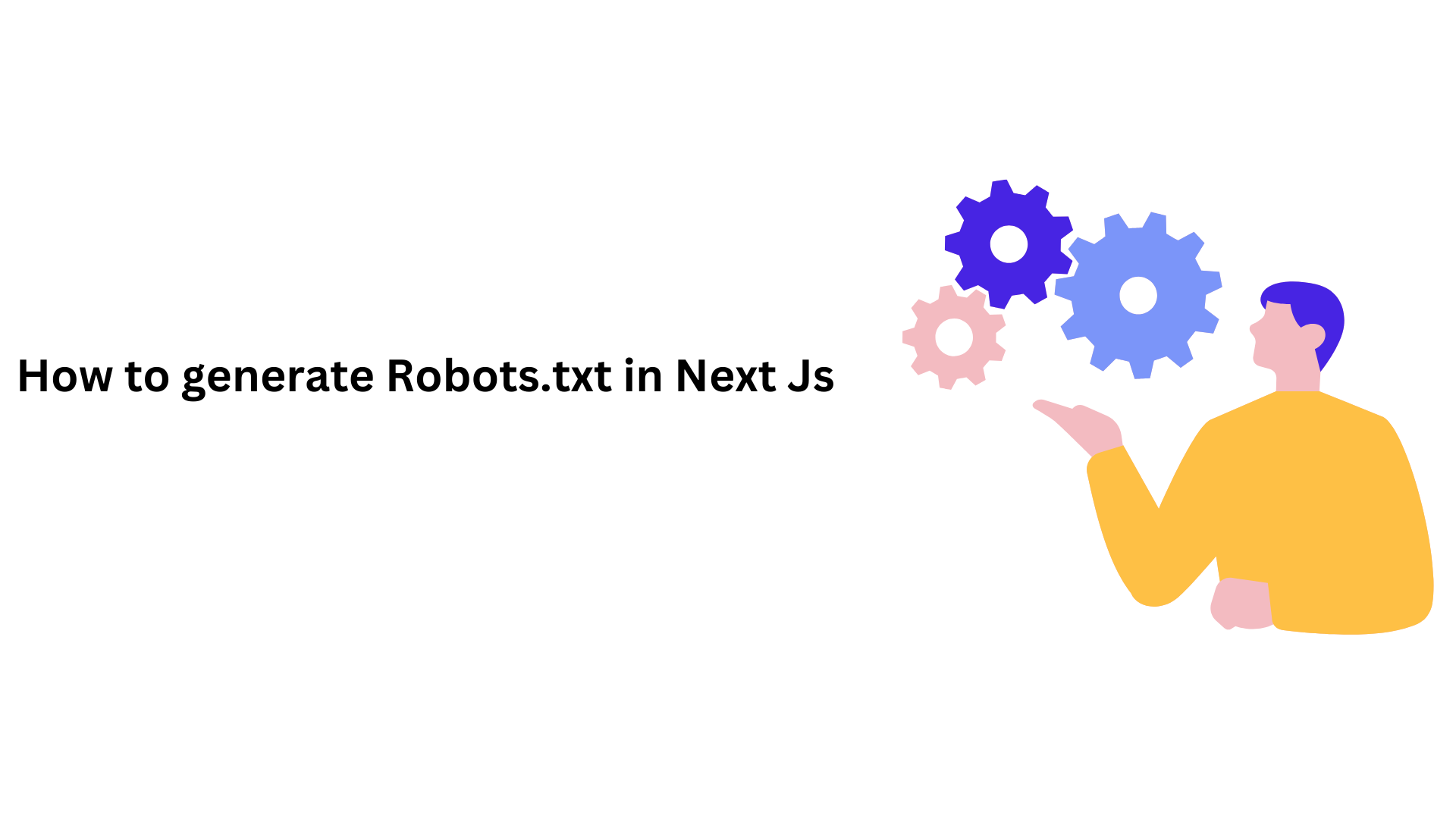
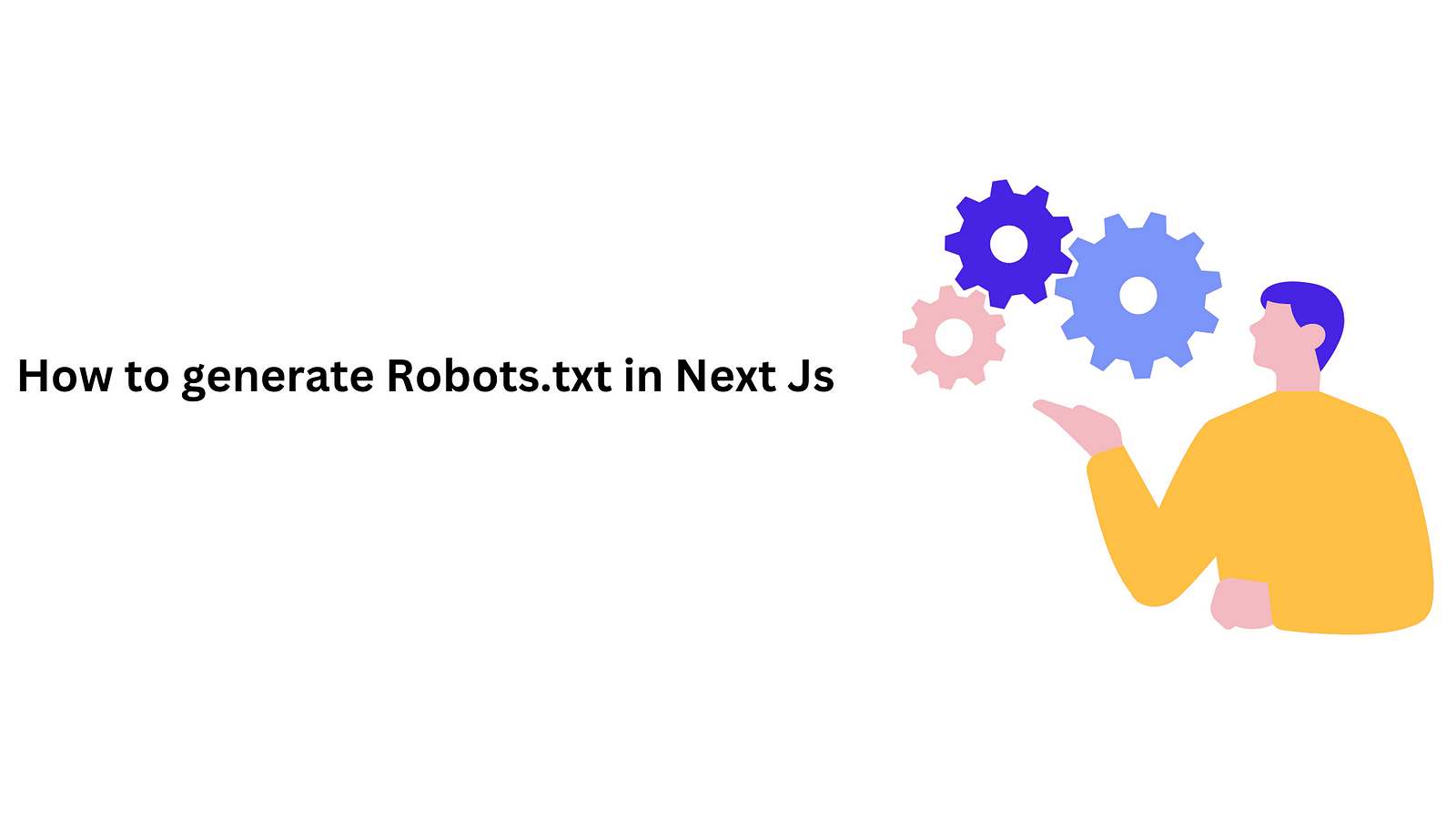
How to generate Robots.txt in Next Js
In the ever-evolving landscape of web development and search engine optimization (SEO), ensuring optimal accessibility and proper indexing by search engines is crucial. One essential tool in this arsenal is the creation of a robots.txt file. This comprehensive guide will walk you through the process of generating a robots.txt file in a Next.js website, elevating your site’s SEO performance and overall online visibility.
Understanding the Importance of robots.txt
Before delving into the details of generating a robots.txt file in Next.js, it’s crucial to grasp its significance in your website’s SEO strategy. The robots.txt file serves as a guide for web crawlers, instructing them on which parts of your website to crawl and index and which parts to exclude. This seemingly simple file plays a pivotal role in determining how search engines interact with your site.
How to Generate robots.txt in Next.js?
Let’s embark on the journey of creating a robots.txt file for your Next.js website. Follow these steps:
1. Create a New API Route for robots.txt in Next.js
In your Next.js project directory, navigate to the pages folder and create a api folder. Inside the api folder, create a new file named robots.js. This file will generate the robots.txt file and serve as the instruction guide for web crawlers. Define the base URL of your website, which will be used later.
//pages->/api->/robots.ts
const SITE_URL = "https://www.rahulsharma.vip";
2. Define robots.txt Generation Function
Now, define the function responsible for generating the robots.txt content, and send it in the response.
//pages->/api->/robots.ts
export default function handler(req, res) {
const robots = ``; // Define your robots.txt content
res.send(robots);
}
3. Define User Agents
Specify the user agents or web crawlers for which you want to provide instructions. For targeting all web crawlers, use the wildcard symbol *.
//pages->/api->/robots.ts
export default function handler(req, res) {
const robots = `
User-agent: *
`;
res.send(robots);
}
4. Set Allow and Disallow Directives
Define rules for crawling your website using Allow and Disallow directives. For example, to allow access to all parts of your website:
//pages->/api->/robots.ts
export default function handler(req, res) {
const robots = `
User-agent: *
Disallow:
`;
res.send(robots);
}
5. Add Sitemap Information in robots.txt in Next.js
Include a reference to your website’s sitemap for efficient content discovery and indexing by search engines.
//pages->/api->/robots.ts
export default function handler(req, res) {
const robots = `
User-agent: *
Disallow: /private/
Sitemap: ${SITE_URL}/sitemap.xml
`;
res.send(robots);
}
6. Adding the robots.txt Function in Next Config
Define the route to replace the /robots.txt path in the next.config.js.
// next.config.js
module.exports = {
async rewrites() {
return [
{
source: "/robots.txt",
destination: "/api/robots",
},
];
},
};
7. Test Your robots.txt in Next.js
Use Google’s Robots Testing Tool to ensure that your robots.txt file is working as intended. Enter the URL of your website and the path to your robots.txt file to receive feedback on whether it’s blocking or allowing the desired content.
Common Use Cases of robots.txt
1. Allowing All Bots Full Access
To allow all web crawlers unrestricted access to your entire website, your robots.txt file should look like this:
User-agent: *
Disallow:
2. Disallowing All Bots
If you wish to prevent all web crawlers from accessing your website, use the following configuration:
User-agent: *
Disallow: /
Final Thoughts
Creating an effective robots.txt file for your Next.js website is a critical step in managing how search engines interact with your content. By following the steps outlined in this guide, you can ensure that your site is properly indexed, and your SEO efforts are on the right track.
Remember, the robots.txt file is just one piece of the SEO puzzle. To achieve the best possible search engine rankings, focus on high-quality content, mobile optimization, and other SEO best practices.
Subscribe to my newsletter
Read articles from Rahul Sharma directly inside your inbox. Subscribe to the newsletter, and don't miss out.
Written by
