Mastering Continuous Integration (CI) and Continuous Deployment/Delivery (CD) with Jenkins! 🚀
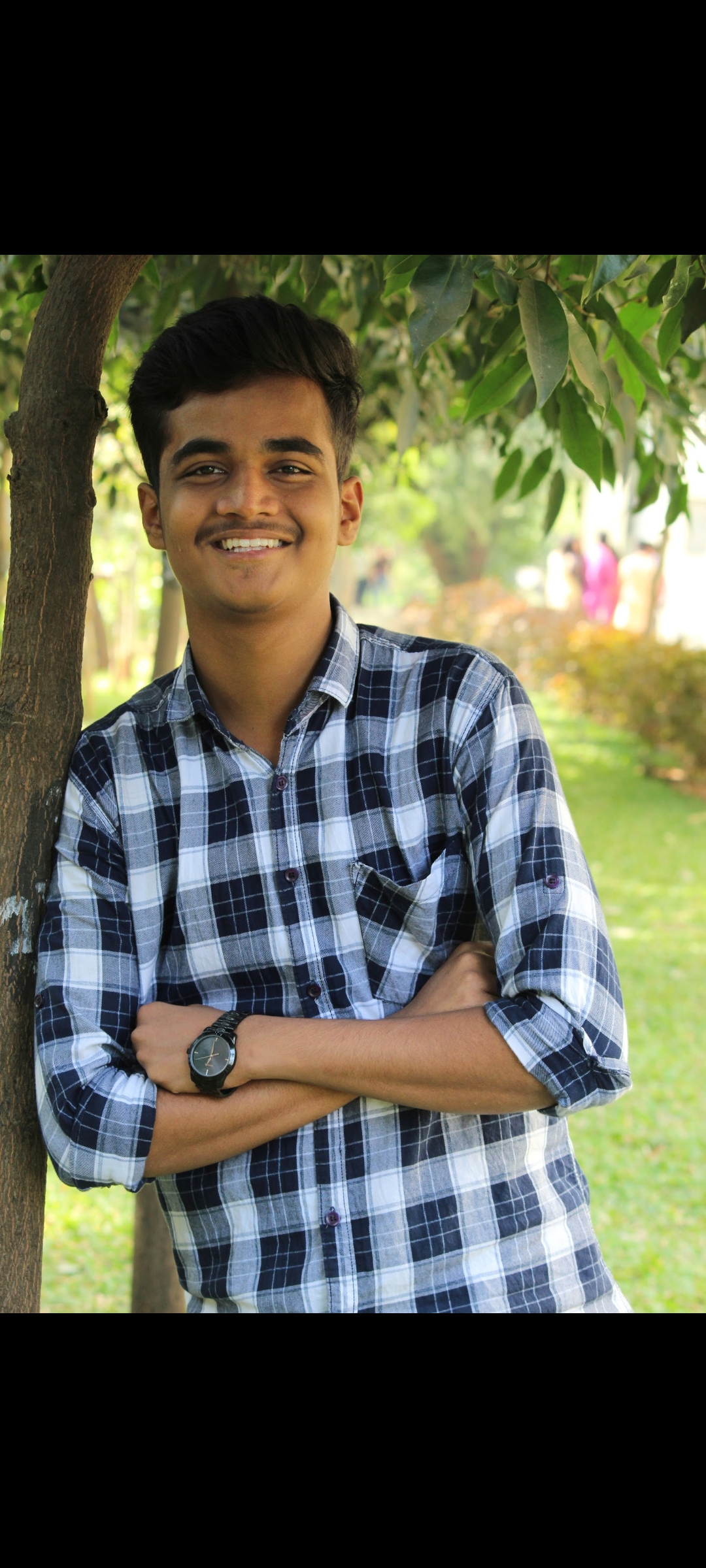 Shivam Wakade
Shivam Wakade
Are you a DevOps Engineer or Software Developer looking to streamline your development process? Or a project manager aiming to enhance team collaboration and productivity? Look no further than Jenkins! 🛠️
In today's fast-paced software development world, Continuous Integration (CI) and Continuous Deployment/Delivery (CD) has become a crucial practice. And when it comes to CI/CD, Jenkins stands tall as one of the most popular and powerful automation servers out there! 🏗️
What is Jenkins? 🤔
Jenkins is an open-source automation server written in Java. It helps automate the repetitive tasks involved in the software development process, including building, testing, and deploying applications. With Jenkins, you can set up pipelines to automate the entire software delivery process, from code commit to deployment.
Why Jenkins? 🌟
Flexibility: Jenkins supports a wide range of plugins, allowing you to integrate it with various tools and technologies seamlessly.
Extensibility: You can extend Jenkins' functionality through custom plugins and scripts tailored to your specific requirements.
Community Support: Being open-source, Jenkins has a vibrant community contributing plugins, providing support, and sharing best practices.
Ease of Use: Despite its powerful features, Jenkins is relatively easy to set up and configure, making it accessible to both beginners and experienced developers.
Key Features of Jenkins: 🛡️
Pipelines: Jenkins Pipelines enable you to define your entire CI/CD process as code, allowing for versioning, review, and auditability.
Integration: Jenkins integrates with version control systems like Git, build tools like Maven and Gradle, testing frameworks, and deployment tools.
Scalability: Jenkins can be distributed across multiple machines, enabling parallel execution of tasks and scaling according to the workload.
Notifications: Jenkins can notify developers about build results through various channels like email, chat applications, or custom webhooks.
Getting Started with Jenkins: 🚀
Installation: You can install Jenkins on your local machine, a server, or even in the cloud. Just download the package, follow the installation instructions, and you're good to go! just remember you have to install Java first on server because Jenkins is written in Java, without java is Jenkins will not work.
Configuration: Once installed, you can access the Jenkins dashboard through your web browser. Configure Jenkins by installing necessary plugins, setting up credentials, and defining global settings.
Creating Your First Pipeline: Dive into Jenkins Pipelines by defining a simple pipeline script in the Jenkinsfile. This script will outline your build, test, and deploy stages.
Exploring Plugins: Jenkins' vast plugin ecosystem allows you to extend its functionality. Explore and install plugins relevant to your project requirements to enhance automation and integration capabilities.
Continuous Improvement: Embrace the iterative nature of software development by continuously refining your Jenkins setup. Solicit feedback, monitor performance, and optimize your pipelines for efficiency.
Understanding Jenkins Declarative Pipeline
Jenkins Declarative Pipeline provides a more structured, concise way to define your build pipeline as code. It offers a robust and intuitive syntax that allows developers and DevOps engineers to describe their entire CI/CD process using a straightforward DSL (Domain Specific Language). 📝
Let's dive into the key components and features of Jenkins Declarative Pipeline:
1. Pipeline Directive
The pipeline directive serves as the starting point, defining the entire Jenkins Pipeline. It encapsulates all the stages, steps, and post-actions within the pipeline.
pipeline {
agent any
stages {
// Define your stages here
}
post {
// Define post-actions here
}
}
2. Agent Directive
The agent directive specifies where the entire Pipeline, or a specific stage, should execute. It allows you to control where your builds run, whether on the Jenkins master itself, or on any available agent (slave).
pipeline {
agent {
label 'docker'
}
stages {
// Define stages
}
}
3. Stages
Stages represent the different phases of your CI/CD process. Each stage can consist of one or more steps, and they are executed sequentially.
stages {
stage('Build') {
steps {
// Build steps
}
}
stage('Test') {
steps {
// Test steps
}
}
stage('Deploy') {
steps {
// Deployment steps
}
}
}
4. Steps
Steps are the building blocks of your Pipeline. They represent individual tasks that need to be executed, such as compiling code, running tests, or deploying artifacts.
steps {
// Checkout source code
checkout scm
// Build step
sh 'mvn clean package'
// Test step
sh 'mvn test'
// Deployment step
sh 'kubectl apply -f deployment.yaml'
}
5. Post-Actions
The post directive allows you to define actions that should be taken after the execution of all stages, regardless of the success or failure of the Pipeline.
post {
success {
echo 'Pipeline succeeded! 🎉'
// Additional success actions
}
failure {
echo 'Pipeline failed! 😞'
// Additional failure actions
}
}
Why Choose Jenkins Declarative Pipeline?
Simplicity: The Declarative Pipeline syntax is designed to be easy to read and write, making it accessible to both developers and DevOps engineers.
Reusability: Pipelines can be defined as code and stored in version control, promoting reusability and collaboration across teams.
Extensibility: Jenkins Declarative Pipeline allows for easy integration with a wide range of plugins, enabling you to extend its functionality to suit your specific needs.
For better understanding CI/CD I shared one video of YouTube from which I learned Jenkins
I hope you understand this blog very well if not without any hesitation you can ask me anything about this blog.
Happy Learning! Keep Practicing!
Subscribe to my newsletter
Read articles from Shivam Wakade directly inside your inbox. Subscribe to the newsletter, and don't miss out.
Written by
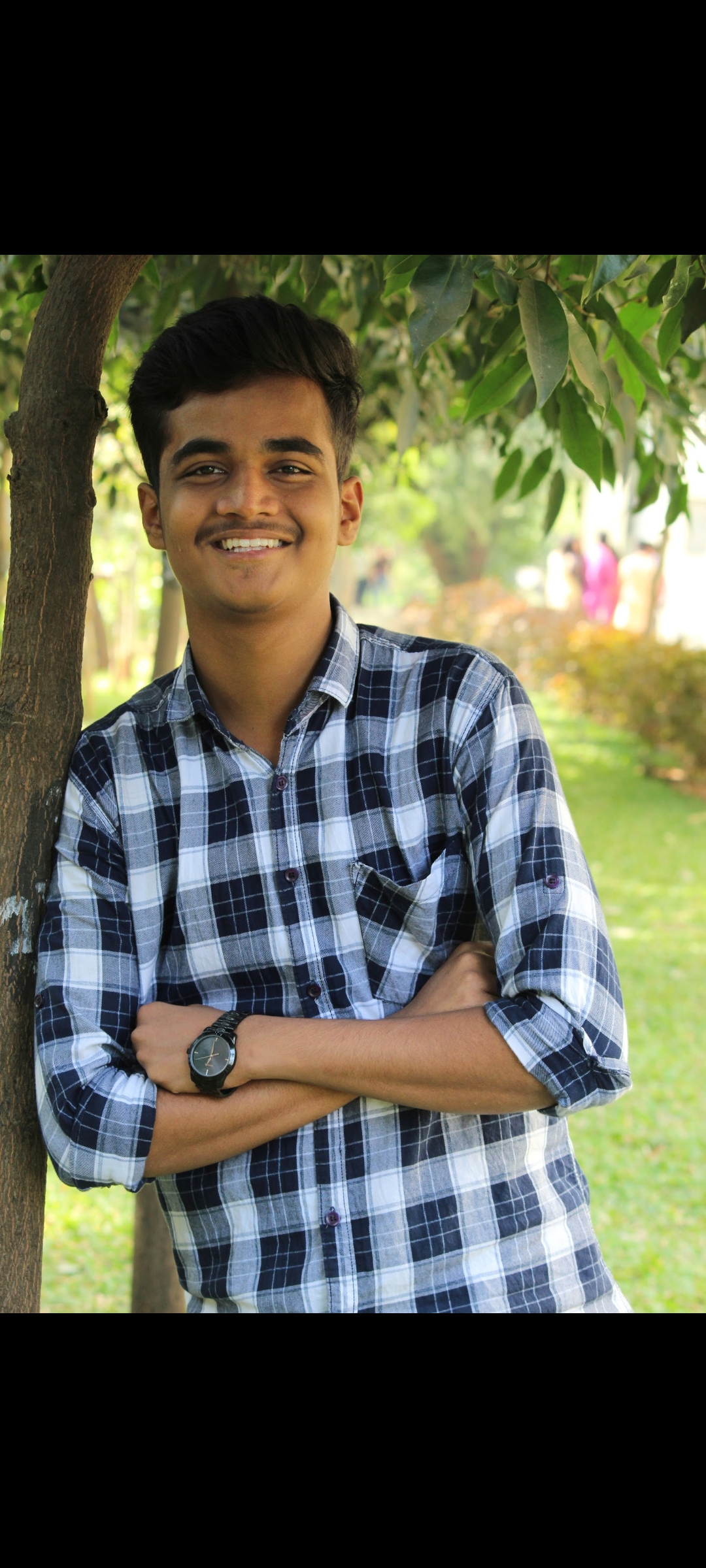
Shivam Wakade
Shivam Wakade
🚀 Tech Enthusiast | DevOps Engineer | Blogger Welcome to my Hashnode profile! I’m passionate about staying at the forefront of the tech world, and I share my learnings on the latest advancements in technology and DevOps through detailed blogs. My goal is to break down complex concepts and offer practical insights, helping fellow developers, engineers, and tech enthusiasts stay updated and grow in their careers.