Unlocking the Skies: A Beginner's Guide to Using Amazon Ground Station in AWS
 Sumit Mondal
Sumit Mondal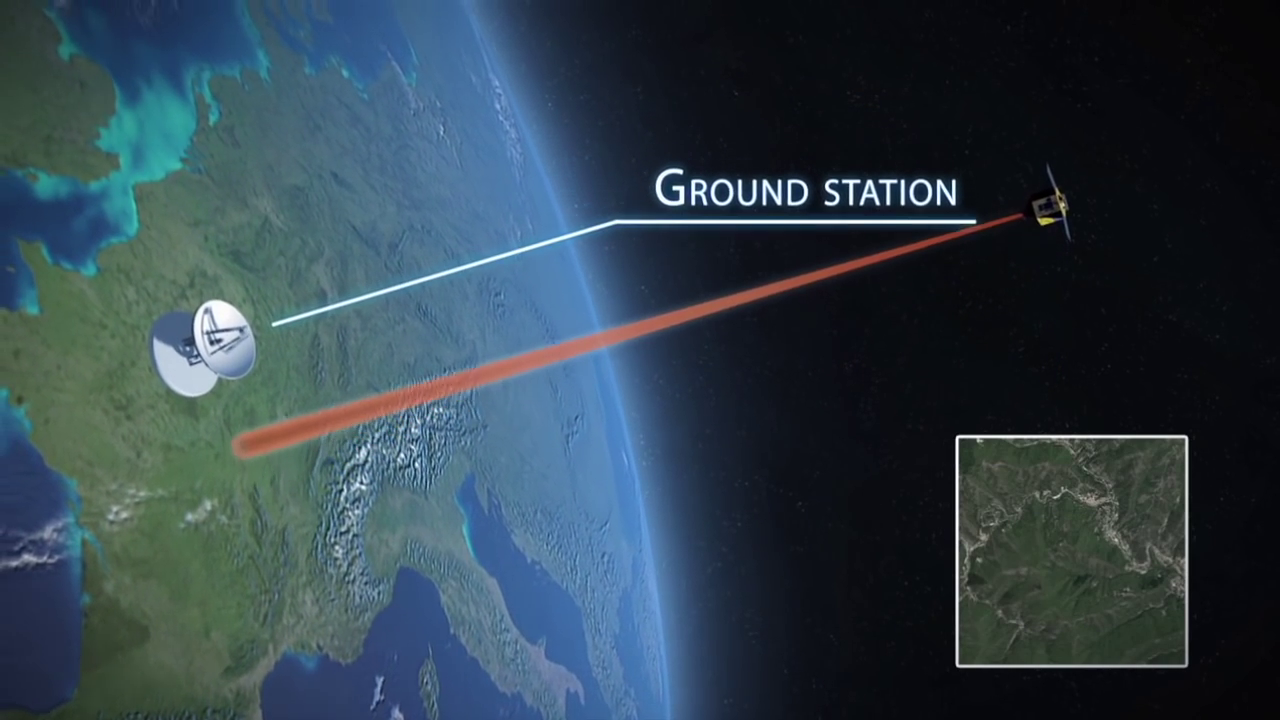
In the vast expanse of cloud computing, Amazon Web Services (AWS) continues to revolutionize the way we interact with data and services. Among its impressive array of offerings, Amazon Ground Station stands out as a game-changer for those venturing into the realms of satellite communications and data processing. In this blog post, we'll embark on a journey to demystify the process of using Amazon Ground Station in AWS, breaking it down into simple steps with real-world examples.
Understanding Amazon Ground Station
Before diving into the how-tos, let's grasp the concept of Amazon Ground Station. In essence, it is a fully managed service that enables you to control satellite communications, process data, and scale your satellite operations with ease. Whether you're monitoring agriculture, tracking climate patterns, or engaging in scientific research, Amazon Ground Station provides a reliable and scalable solution.
Step 1: Set Up Your Ground Station
Getting started is a breeze. Navigate to the AWS Management Console and locate the Amazon Ground Station service. Begin by creating a Ground Station, specifying the geographical location where you want to establish connectivity with satellites.
aws groundstation create-config --config-data "longitude: -122.3321, latitude: 47.6062, eirp: 40"
Here, replace the longitude and latitude with the coordinates of your desired location, and eirp with the desired effective isotropic radiated power.
Step 2: Schedule Satellite Contacts
Once your Ground Station is set up, it's time to schedule contacts with satellites. Use the AWS Management Console or the AWS Ground Station API to create a contact.
aws groundstation create-contact --start-time "2024-02-02T12:00:00" --end-time "2024-02-02T13:00:00" --ground-station "YourGroundStationID" --satellite "SatelliteID"
Replace "YourGroundStationID" and "SatelliteID" with the appropriate identifiers. This example schedules a contact between the specified times.
Step 3: Monitor and Process Data
As your scheduled contact unfolds, monitor the data in real-time. Once the contact is complete, the collected data is stored in an Amazon Simple Storage Service (S3) bucket.
aws groundstation get-dataflow-endpoint-group --dataflow-endpoint-group-id "YourDataflowEndpointGroupID"
Retrieve the data and process it using your preferred tools or AWS services. For instance, you can utilize AWS Lambda and Amazon S3 triggers to automate data processing workflows.
Step 4: Analyze and Visualize
With your data processed, the final step is to analyze and visualize the insights gained. Leverage AWS analytics services like Amazon Athena, Amazon QuickSight, or integrate your data with custom applications to derive meaningful conclusions.
Conclusion
In conclusion, Amazon Ground Station in AWS provides an accessible and powerful solution for managing satellite communications and processing data. By following these simple steps, you can harness the potential of satellite data for various applications, from environmental monitoring to scientific research. Embrace the skies with Amazon Ground Station, and unlock a world of possibilities in the realm of satellite communications. Happy exploring!
Subscribe to my newsletter
Read articles from Sumit Mondal directly inside your inbox. Subscribe to the newsletter, and don't miss out.
Written by

Sumit Mondal
Sumit Mondal
Hello Hashnode Community! I'm Sumit Mondal, your friendly neighborhood DevOps Engineer on a mission to elevate the world of software development and operations! Join me on Hashnode, and let's code, deploy, and innovate our way to success! Together, we'll shape the future of DevOps one commit at a time. #DevOps #Automation #ContinuousDelivery #HashnodeHero