Getting Started with Coqui TTS: Text-to-Speech Conversion
 Amit Thakur
Amit Thakur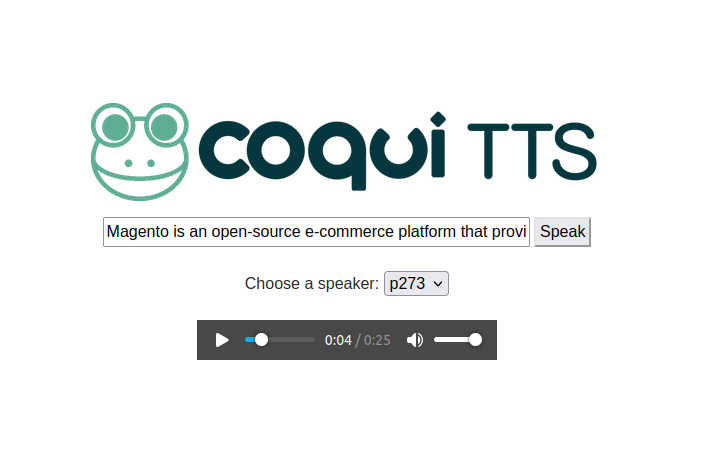
Introduction: Text-to-Speech (TTS) synthesis has become an essential technology in various applications, from accessibility features to voice assistants. Coqui TTS (GitHub repository) is an open-source project that provides an easy-to-use framework for training and deploying TTS models. In this blog post, I'll guide you through the installation process and demonstrate how to use Coqui TTS to generate text to audio speech.
Installation: To get started with Coqui TTS, follow the simple installation steps below:
Install Coqui TTS:
pip install tts
Install espeak-ng or espeak: espeak-ng and espeak are speech synthesis engines that are often used as backends for text-to-speech (TTS) systems. These engines are responsible for converting written text into spoken words.
sudo apt install espeak-ng
List all available tts models which you can play with:
tts --list_models
You will see available tts model names like this:

Downloading and Running a Model: After installing Coqui TTS, you can download and run a model using the following command:
tts-server --model_name=tts_models/en/vctk/vits
This command will download and install the specified model. Once the installation is complete, you can access the TTS server in your browser using the URL http://localhost:5002/
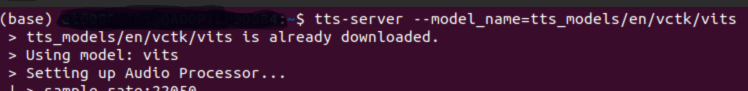
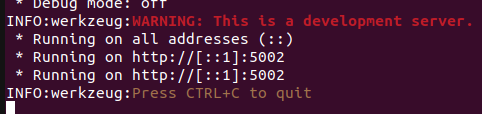
Now you can open the model in your browser.
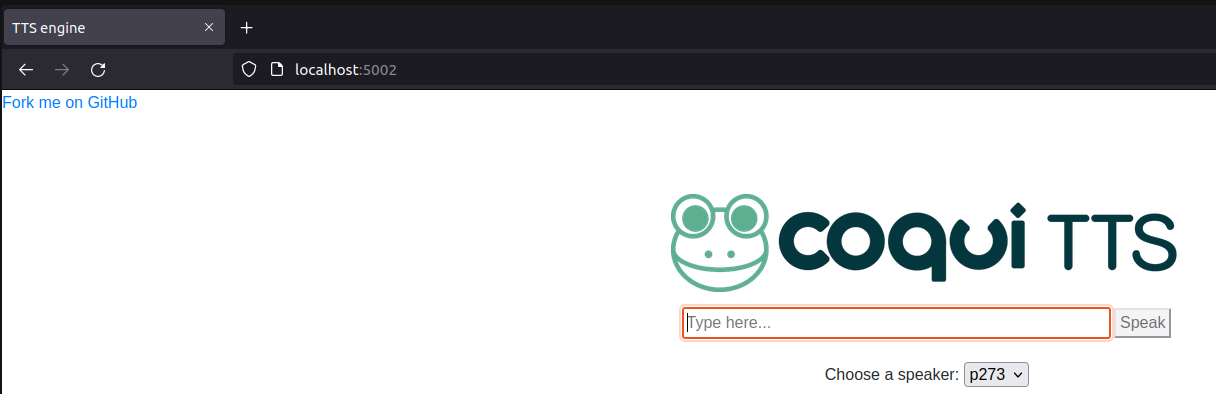
Here you can select a speaker based on the model you have chosen and enter your text and convert your text to speech and listen and save your audio.

Popular Models: Coqui TTS provides a variety of pre-trained models. I have found following models quite good.
tts_models/en/vctk/vits:
Speakers: p273, p234
Usage: Ideal for generating synthetic speech with the voices of popular speakers.
tts_models/en/ljspeech/vits--neon:
- Usage: Suitable for general TTS tasks with the LJSpeech dataset.
If you find any other model which are quite good please share model name and speaker names.
Conclusion: Coqui TTS offers a user-friendly and powerful solution for working with TTS models. With a straightforward installation process and access to various pre-trained models, you can quickly integrate Coqui TTS into your projects. Explore the different models, experiment with different voices, and unlock the potential of synthetic speech in your applications.
Visit the Coqui TTS GitHub repository for more information, documentation, and community support.
Subscribe to my newsletter
Read articles from Amit Thakur directly inside your inbox. Subscribe to the newsletter, and don't miss out.
Written by

Amit Thakur
Amit Thakur
Currently I am pursuing M Tech in Artificial intelligence and Machine Learning. As a developer, I possess expertise in an array of technologies ranging from Magento, Python, Artificial Intelligence and Machine Learning. My passion for technology and coding inspires me to continuously learn and innovate in my field. With this blog, I aim to share my knowledge and experience with fellow developers in the community, helping them stay updated with the latest trends and techniques in the industry.