Redis Production Security Checklist
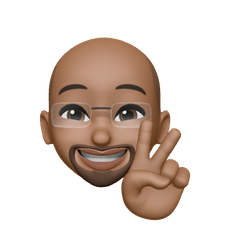 Niranjan G
Niranjan G
Harden Your Redis Fortress: Essential Security Best Practices
In the realm of in-memory data stores, Redis reigns supreme. But with great power comes great responsibility, and securing your Redis instance is crucial. Here's a comprehensive guide to Redis security best practices, ensuring your data remains safe and sound.
Laying the Foundation:
Network Fortress: Confine Redis within a trusted network, shielded from the outside world. This minimizes attack vectors and keeps prying eyes at bay.
Protected Mode: Activate protected mode unless you have strong authentication (ACLs or AUTH) in place. This adds an extra layer of defense against unauthorized access.
Logging for Insights: Configure a clear and concise log file for Redis. Logs are your security eyes, revealing suspicious activity and potential threats.
Least Privilege Reigns: Run Redis as a non-privileged user and assign non-privileged groups to files. This limits potential damage in case of a breach.
Secure Permissions: Guard your files and configurations, ensuring they remain inaccessible (read/write) to unauthorized users on the operating system. Think 640!
Log Rotation: Keep your logs fresh by implementing log rotation. Old, stagnant logs offer little value and become vulnerability traps.
Configuration Lockdowns: Lock down your Redis configuration files. 740 permissions are your friend here.
Staying Updated: Embrace the latest Redis client and server versions. Patching vulnerabilities promptly is paramount.
IP Restrictions: Consider network or operating system-level IP restrictions. Only trusted IPs should have the privilege to connect.
Encryption for Sensitive Data: Client-side encryption adds an extra layer of protection for highly sensitive data.
TLS: To Encrypt or Not to Encrypt? Evaluate your use case and implement TLS if data confidentiality and integrity are critical.
Default Port Swap: Consider changing the default Redis port to further obfuscate your setup.
Backups are Lifesavers: Regularly back up your RDB and AOF files to a remote, external location. Disaster recovery is not a pipe dream, it's essential.
Persistence Method Match: Choose the right persistence method (RDB or AOF) based on your specific needs and recovery time objectives.
Syslog Integration: Consider sending your Redis logs to a central syslog server for consolidated monitoring and analysis.
Cluster Mode Considerations:
Odd Node Out: Deploy an odd number of nodes (minimum 3) in your cluster to ensure quorum and prevent data loss.
Reboot with Caution: Plan reboot schedules carefully to avoid losing quorum due to simultaneous reboots.
Account Management:
Authentication Essentials: Enable either AUTH or ACLs for access control. Strong passwords are a must for all users.
Disable the Default: The default user should be disabled unless absolutely necessary for backward compatibility.
Taming the Dangerous: Exclude the "@dangerous" command category from all users and grant individual command permissions only when needed.
External ACLs: Leverage external ACL files for better management and hashed password storage.
requirepass?: Use requirepass only if truly needed for backward compatibility. Least privilege for all ACL users is ideal.
Command Renaming: Consider renaming or disabling commands entirely for additional security.
Cluster Mode Extras:
Master User for Masters: Use the "masteruser" for authentication on master nodes.
Sentinel Security: If using Sentinel, utilize "sentinel auth-user" for added protection.
Transport Layer Security (TLS):
Disable Plaintext: Disable non-TLS ports. Encrypted communication is non-negotiable.
Strong Ciphers: Choose strong cipher suites and modern TLS protocols for robust encryption.
Client Authentication: Implement client authentication for mutual trust and identity verification.
Server Ciphers First: Configure Redis to prefer server-side ciphers for added control.
Replication Encryption: Secure your replication traffic with TLS for tamper-proof data transfer.
Key Security: Protect your key files with 400 permissions and ensure they are owned by the Redis user.
Cluster Bus Encryption: In a cluster, enable TLS on the cluster bus for secure internal communication.
Remember, security is an ongoing journey, not a one-time destination. Regularly review and update your security practices to stay ahead of threats and keep your Redis data safe.
Additional Resources:
- Official Redis Security Documentation: https://redis.io/docs/management/security/
Subscribe to my newsletter
Read articles from Niranjan G directly inside your inbox. Subscribe to the newsletter, and don't miss out.
Written by
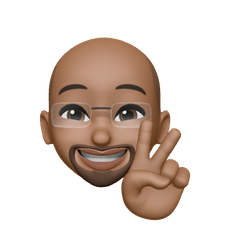
Niranjan G
Niranjan G
I am a persistent and detail-oriented cybersecurity professional, boasting over 19+w years of dedicated experience in the field.