End User Licence Agreement(EULA)
 Alex Maina
Alex Maina
I'm a solo developer, buzzing with pride after months of burning the midnight oil. My shiny new app is ready for the world – or so I thought. I hit 'Submit for Review' on App Store Connect, expecting a smooth launch. Then came the dreaded response: "Incomplete License Agreement."
Apparently, my hastily concocted EULA wasn't up to snuff. Panic mode ensued. What even is a EULA? Cue a frantic scramble through legal jargon and confusing templates. That's when I realised a solid EULA (End User License Agreement) is more than a formality – it's a shield for both you and your users.
Here's the kicker: Apple demands a custom EULA if your app offers subscriptions or in-app purchases. I will take you through some steps in writing your End User Licence Agreement.
Why the dreaded response: "Incomplete License Agreement."?.
There are various reasons as to why your app is getting rejected by Apple. In most cases Apple uses their own License for your app usage. In other cases, your app may have some features that Apple License does not cover. Here are a number of reasons your app is getting rejected.
If your app has user generate content such as Messages, Posting etc
Your app contains payment method that does not include Apple Pay or third party subscription plan that does not include Apple Pay.
Region-Specific Clauses: Oops – blanket statements weren't going to cut it. Did some laws differ between the US and EU markets? More research!
Solving the problem
It is not a must for you to write End User Licence Agreement. In some cases you just have to make some minor fixes for apple to accept your submission.
User Generated Content
If your app has user generated content such as messages or posts, App Store is cautious as some users may send sensitive, abusive or inappropriate content to other users. So as the developer you have to ensure that your app has:
- A feature for user to report a post, block or delete other user's content. Like in WhatsApp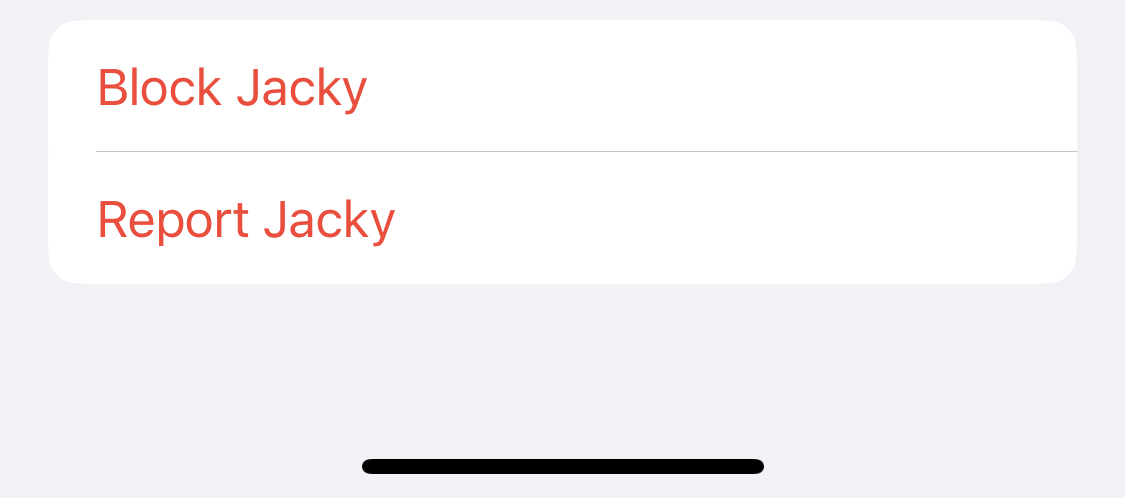
- EULA(End User Licence Agreement)
EULA stands for "End User License Agreement." It's a legal contract between you (the app developer) and the people who download and use your app (the end users).
Key Areas a EULA Usually Covers:
License grant: What rights you are giving users to access and use your app.
Restrictions: Limitations on how users can interact with the app (e.g., no reverse engineering, no commercial use).
Intellectual Property: Assertions of ownership over your app's code, designs, and associated rights.
Warranties & Disclaimers: Stating what you guarantee about your app's functionality and where your liability is limited.
Data use: If your app collects data, clear outlines about what data is collected and how it will be used.
Governing Law: The jurisdiction under which disputes would be handled.
Accepting EULA by users
After writing the EULA, user have to accept the Agreement before sign up and login. So ensure you add a check box to accept the agreement before the user is authenticated. Please ensure that both Log In and Sign Up can agree to the agreement before they continue.
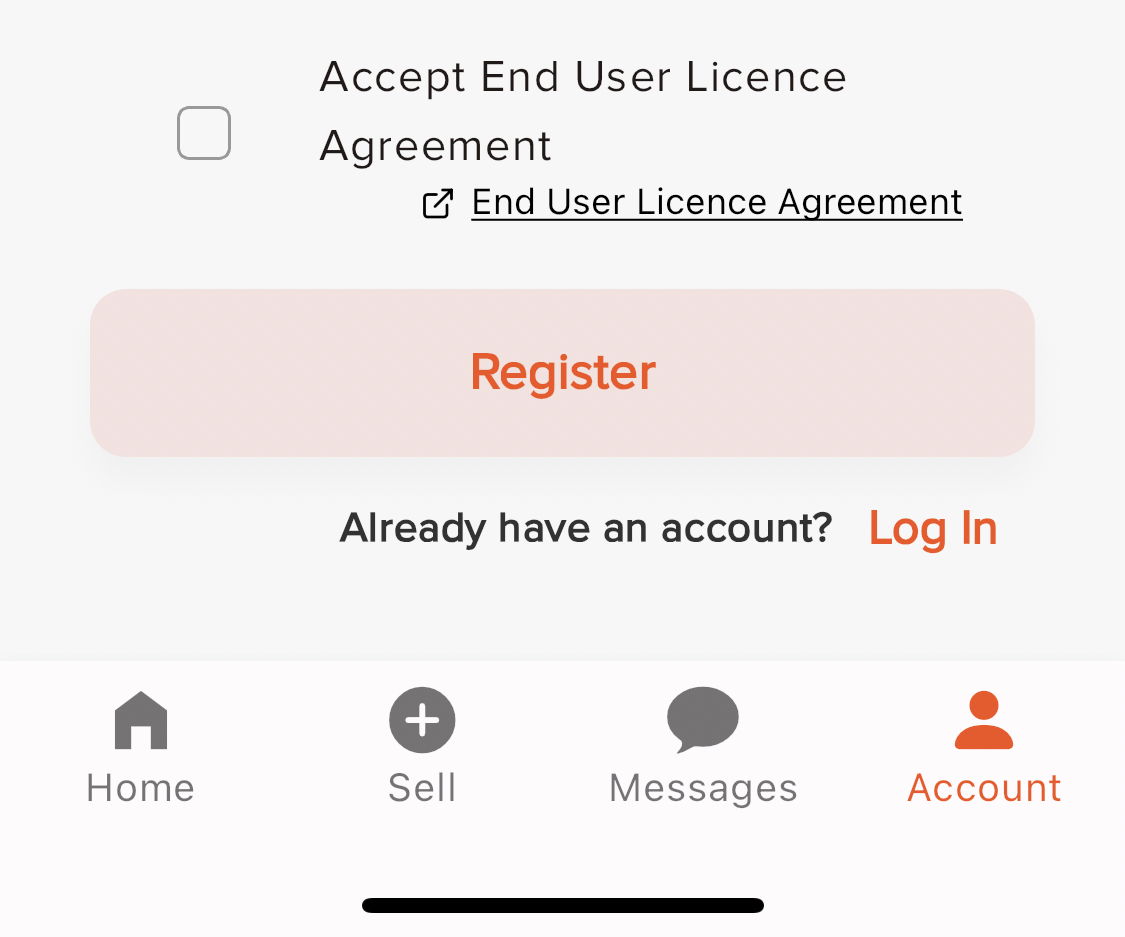
Also on setting or account page ensure the user's can access the agreement.
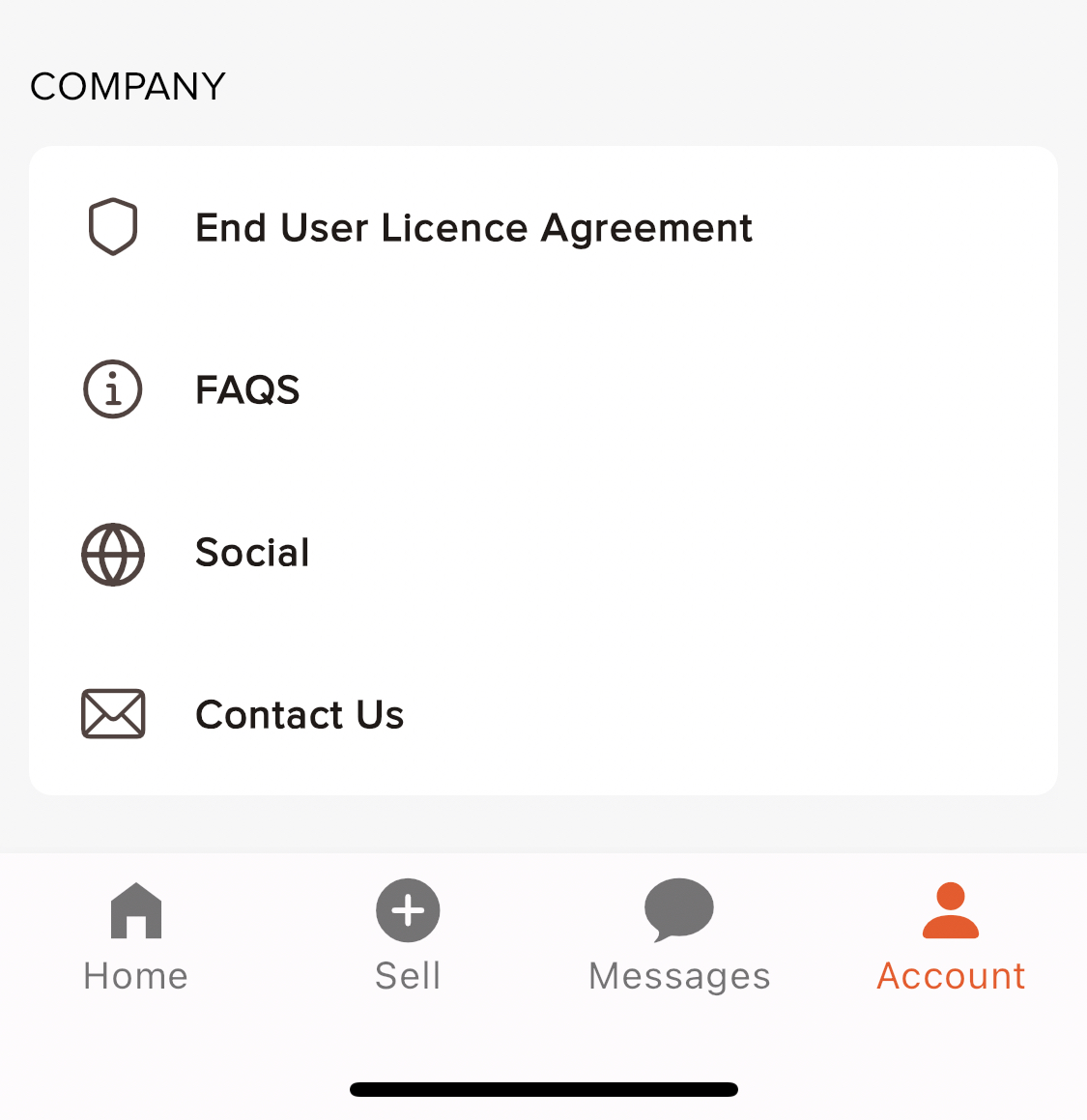
Creating a custom licence in Appstore connect
In Appstore connect navigate to App Information, Scroll down and find License Agreement, tap Edit to paste your custom Licence Agreement.
The Licence you wrote and hosted should be the same Licence you will add here.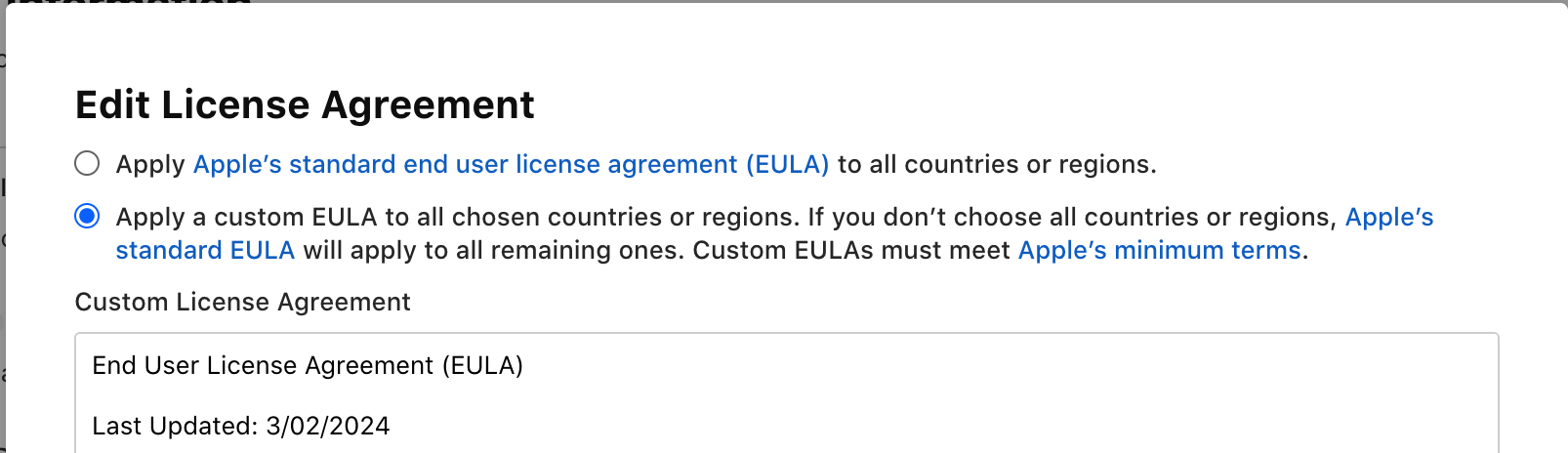
That's all. Resubmit your app for Apple to review.
Refer to - https://bestypie.netlify.app/ for a sample EULA.
Subscribe to my newsletter
Read articles from Alex Maina directly inside your inbox. Subscribe to the newsletter, and don't miss out.
Written by

Alex Maina
Alex Maina
Software Engineer with 5+ years of experience. My expertise lies in Web and Mobile development. My why of what I do is to Build the future, One line of code at a time.