Day 12 - Essential Linux 🐧 and Git Commands for DevOps Engineers
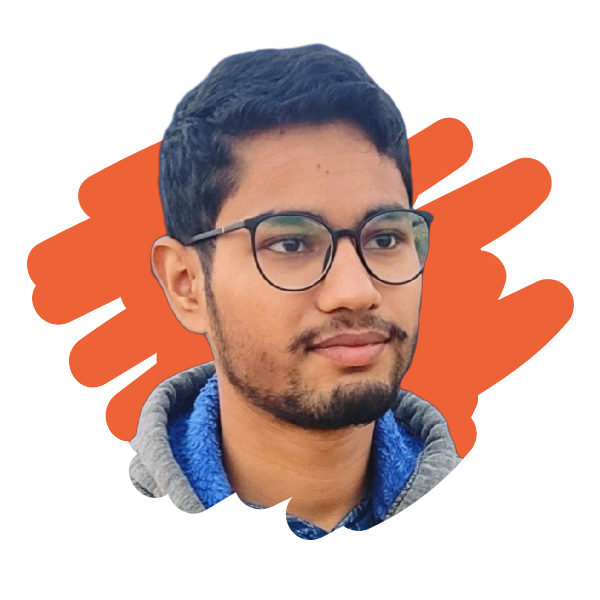 Priyam Kundu
Priyam KunduTable of contents

In the world of DevOps, proficiency in Linux and Git commands is indispensable. From managing infrastructure to collaborating on code repositories, DevOps engineers rely heavily on these tools. Let's delve into some essential commands that every DevOps engineer should know:
Linux Commands:
ls: List files and directories in the current directory.
cd: Change directory.
pwd: Print the current working directory.
mkdir: Create a new directory.
rm: Remove files or directories.
grep: Search for patterns in files.
chmod: Change file permissions.
chown: Change file ownership.
ps: Display information about active processes.
top: Display real-time system information.
kill: Terminate processes by ID or name.
sudo: Execute a command as the superuser.
scp: Securely copy files between hosts.
ssh: Securely connect to a remote server.
curl: Transfer data from or to a server.
Git Commands:
git init: Initialize a new Git repository.
git clone: Clone a repository into a new directory.
git add: Add file contents to the index.
git commit: Record changes to the repository.
git push: Update remote refs along with associated objects.
git pull: Fetch from and integrate with another repository or a local branch.
git branch: List, create, or delete branches.
git checkout: Switch branches or restore working tree files.
git merge: Join two or more development histories together.
git status: Show the working tree status.
git log: Display commit history.
git diff: Show changes between commits, commit and working tree, etc.
git remote: Manage set of tracked repositories.
git reset: Reset current HEAD to the specified state.
git stash: Stash changes in a dirty working directory.
Mastering these commands empowers DevOps engineers to efficiently manage Linux systems and collaborate on codebases using Git. Whether it's automating tasks, troubleshooting issues, or ensuring seamless deployment pipelines, these commands serve as the foundation of a DevOps professional's skill set.
In conclusion, proficiency in Linux and Git commands is crucial for DevOps engineers, enabling them to streamline development processes, maintain infrastructure, and drive continuous integration and delivery practices. By mastering these commands, DevOps engineers can effectively navigate the complexities of modern software development and deployment workflows.
Subscribe to my newsletter
Read articles from Priyam Kundu directly inside your inbox. Subscribe to the newsletter, and don't miss out.
Written by
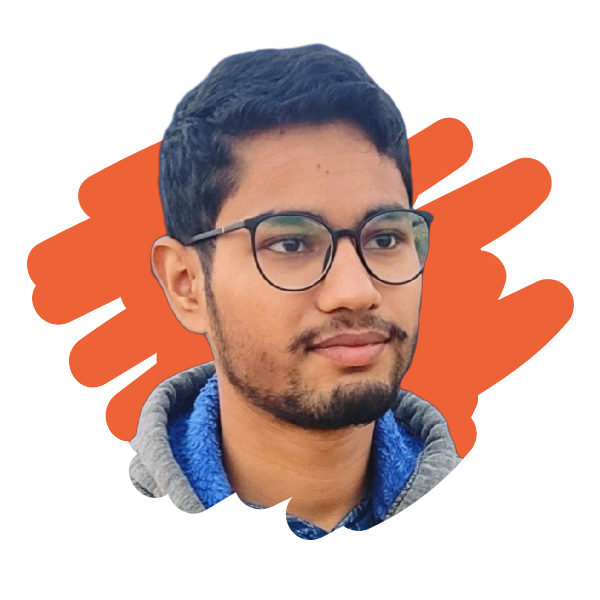
Priyam Kundu
Priyam Kundu
Hi there 👋 I'm Priyam Kundu, a final year undergrad from Kolkata and an aspiring DevOps & Cloud ☁️ professional. As an aspiring DevOps engineer with a keen interest in Cloud ☁️ and DevOps, I'm here to grow and expand my knowledge in this field🚀. Looking forward to sharing my experiences and learning from all of you passionate professionals.