1. Setting up Android Studio for Android App Development (NAD-1)
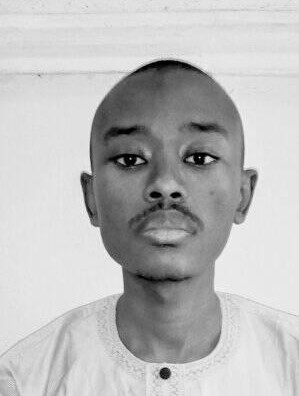 Abdullahi Khalifa Uzairu
Abdullahi Khalifa Uzairu
Prologue
In my last article, I went over a beginner introduction to Android development. That was nice, but the article had a major gaffe -- a detailed segment guiding the reader on how to install Android Studio was omitted from the article. This is a retribution article that will cover the Android Studio setup.
Introduction
Google is primarily the company behind almost everything Android. Google's decision impacts major decisions regarding the Android ecosystem, like the use of Kotlin programming language for Android development.
Android Studio is the officially supported Integrated Development Environment (IDE) designed especially for Android app development. Android Studio is built on IntelliJ IDEA, both products of the company JetBrains, which has developed a plethora of IDEs, code editors, and other development tools.
First announced in May 2013 at Google I/O (an annual developer conference by Google), Android Studio was first released to the public in December 2014. Android Studio is free, and comes bundled with the tools you need for Android Development and a few more. You can add extensions to add more functionality to it.
System Requirements
Every software you may wish to install on your computer has dependencies that must be undeniably met before the software can be installed to work on your system. They are called requirements. The requirements for installation are specifiedhere.
I have highlighted the requirements on a previous article, so I will not expunge on this article.
Downloading Android Studio
Visit the Android Studio download page to download the Android Studio installer file supported by your Operating System. For users on the Windows OS, I would suggest getting the executable (.exe) file for a simple installation, especially if you are a first-timer.
Installing Android Studio
Depending on your operating system, you may have to execute a few commands on the shell/terminal, or just double-click to run the installer and follow on-screen instructions.
Specific, platform-dependent instructions are covered here.
Initial Configuration
At the first run of Android Studio post-installation, you will be prompted to set up the theme, Android SDK (Software Development Kit) and other components. It is important that you install the SDK because you would need it to develop Android apps. The SDK comprises an assortment of the debugger, libraries, and tools necessary for programming Android apps that utilise the hardware (and software) features available on the Android device you would be deploying apps to.
You have the option of test running apps on either a physical device and/or virtual device (called the emulator) during development.
The Android Emulator simulates Android devices on your computer so that you can test your application on a variety of devices and Android API levels without needing to have each physical device." (Android Developers).
Assuming you would be running apps on the emulator, follow the instructions here to guide you on how to set it up. Otherwise, you may skip this step to complete initial configuration of Android Studio.
Conclusion
Now the angle of setting up Android Studio (this article) and building your first project (previous article, NAD-0) are covered, we can take a brief detour into the Android Ecosystem (next article) and then proceed with Android Development! Stay tuned.
Story
I decided to shorten the length of this article to reduce the article's sentence in the drafts -- the time it has taken me to publish the article. The past few months have been a tad more engaging, and publishing this article is almost on my mind every single day.
In November, I was engaged with the National Youth Service Corps (NYSC), a mandatory one-year service done by Nigerian graduates; my December days were spent in getting accustomed to my duties in my Place of Primary Assignment; January was hectic.
Anyway, I am a private person, and that is why the explanation story is short, but I publish this article to get my groove back and potentially post at least once in a month.
This article may get updates in the future, maybe not. That's all folks!
Subscribe to my newsletter
Read articles from Abdullahi Khalifa Uzairu directly inside your inbox. Subscribe to the newsletter, and don't miss out.
Written by
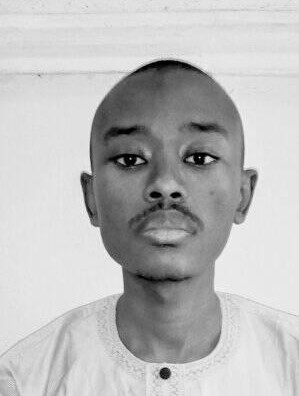
Abdullahi Khalifa Uzairu
Abdullahi Khalifa Uzairu
I am a Computer Science student with over 2 years of experience in Android development; looking to make my skills robust and explore other fields to build a powerful career.