Step-by-Step Guide: Installing Betty Linter for Clean C Code
 Oladimeji Alabi Taofeek
Oladimeji Alabi TaofeekTable of contents
What is Betty?
Betty is a set of rules or guidelines that help programmers write code in a clean and consistent way. Betty in C programming is a guide that helps you write code that is neat, organized, and easy to comprehend, making the coding experience smoother for everyone involved.
The importance of Betty
Betty enables you to write code that is easy to read and understand.
Well-organized code is easier to maintain, and bugs can easily be detected and fixed.
Betty enables beginners to learn the best coding style.
adhering to the Bitty Code shows professionalism
Code written with Betty is easy to debug.
When coding with Betty, we have to follow her style and documentation.
How to install betty
Make a directory called betty and cd into the directory
mkdir betty cd bettyYou can copy those commands into your terminal.
Go to the betty repository and clone it. This is a link to the repository [https://github.com/alx-tools/Betty.git].
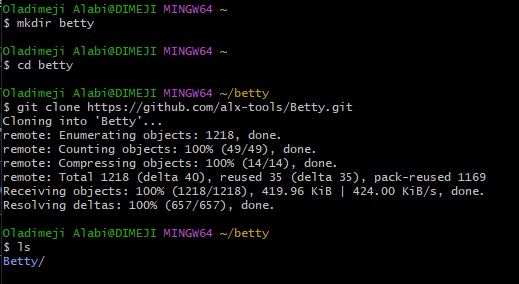
Then cd into the Betty repo.
cd BettyNow we have to install the linter. A linter is a program that analyzes your source code to find and highlight potential issues, style violations, or other discrepancies.
sudo ./install.sh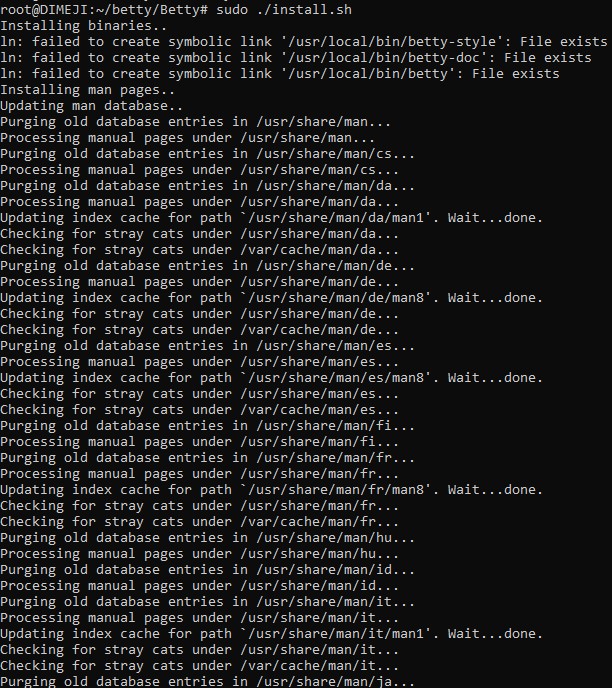
Create a file called Betty; you can simply do that by following this code.
vi bettyInside this file, copy this code and paste it there.
#!/bin/bash # Simply a wrapper script to keep you from having to use betty-style # and betty-doc separately on every item. # Originally by Tim Britton (@wintermanc3r), multiargument added by # Larry Madeo (@hillmonkey) BIN_PATH="/usr/local/bin" BETTY_STYLE="betty-style" BETTY_DOC="betty-doc" if [ "$#" = "0" ]; then echo "No arguments passed." exit 1 fi for argument in "$@" ; do echo -e "\n========== $argument ==========" ${BIN_PATH}/${BETTY_STYLE} "$argument" ${BIN_PATH}/${BETTY_DOC} "$argument" done
The next thing to do is to change the permissions so all users can have access to them.
chmod a+x bettyNext, we have to move it to the bin directory
sudo mv betty /bin/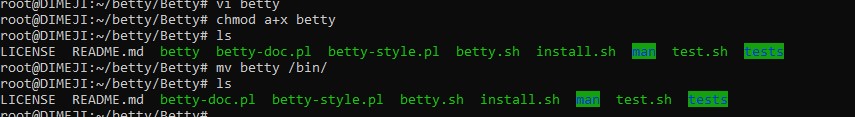
Now we have successfully installed Betty. Let's now test it. Create a simple C code file to test with these codes.
#include <stdio.h> /** * main - Entry point of the program * * Return: 0 on success, non-zero on failure */ int main(void) { /* Declare variables */ int num1 = 5; int num2 = 10; int sum; /* Calculate the sum of num1 and num2 */ sum = num1 + num2; /* Display the result */ printf("The sum of %d and %d is: %d\n", num1, num2, sum); /* Return 0 to indicate successful execution */ return (0); }Save the file with file1, then run the command
betty file1.Tell me what you saw and observed in the comment section.
Follow me so you won't miss out on my next article on Betty's documentation and style.
Subscribe to my newsletter
Read articles from Oladimeji Alabi Taofeek directly inside your inbox. Subscribe to the newsletter, and don't miss out.
Written by

Oladimeji Alabi Taofeek
Oladimeji Alabi Taofeek
Hello there! I'm Dimeji, a dedicated engineering student currently navigating the challenges and triumphs at ALX. My journey is fueled by a genuine passion for learning, a trait I eagerly share with others as a helpful guide on their educational adventures. In the dynamic world of academia, resilience has become my ally. Each obstacle transforms into an opportunity to learn and grow. Beyond the textbooks, I am a committed writer, weaving narratives that bridge the realms of engineering and personal development. My blog is a canvas where the art of learning and the joy of discovery converge. As an enthusiast of knowledge, I believe in the transformative power of education and its ability to shape not only our careers but our perspectives on life. Join me as I unravel the mysteries of engineering, embrace the resilience that propels us forward, and celebrate the beauty of continuous learning. Together, let's embark on a captivating journey of intellectual exploration and growth!"