Demystifying Amazon IoT Events Services in AWS: A Beginner's Guide
 Sumit Mondal
Sumit Mondal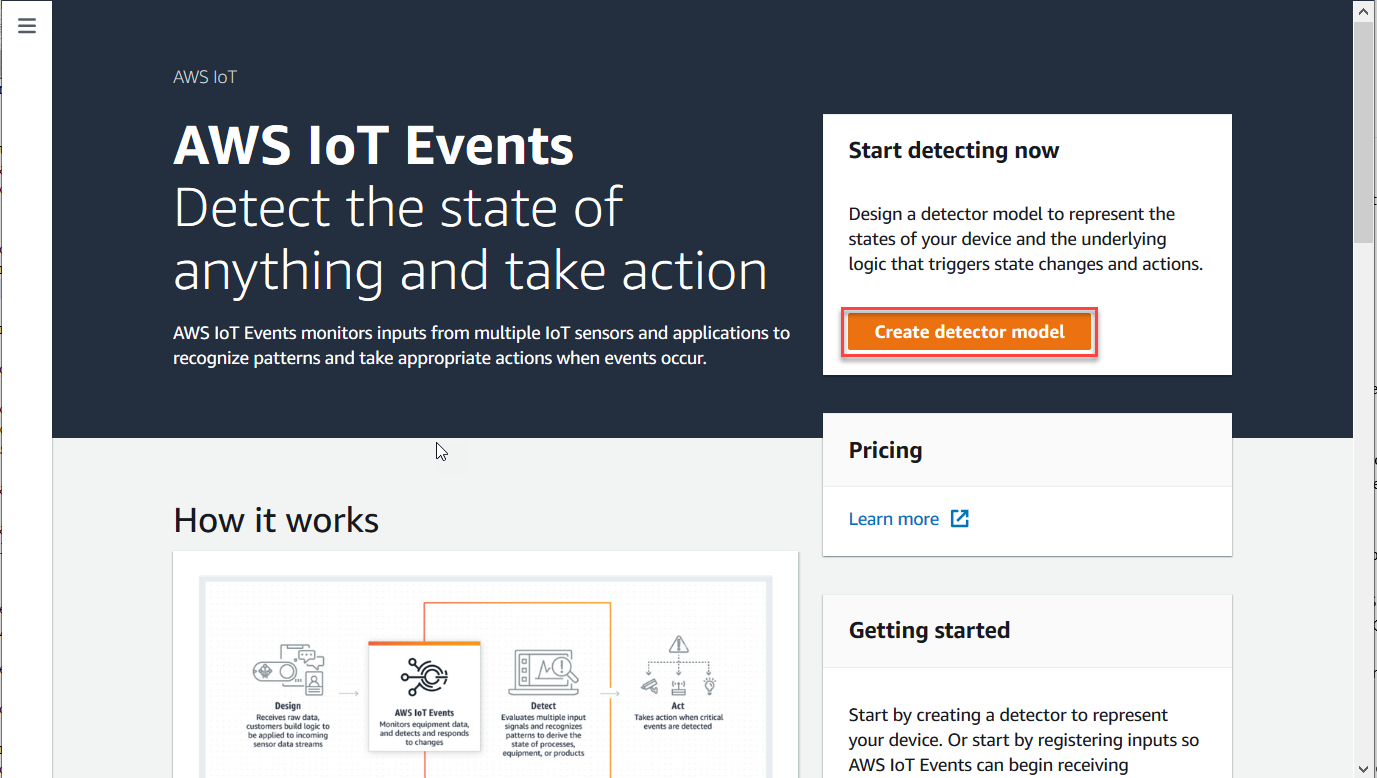
Introduction:
In the vast ecosystem of Amazon Web Services (AWS), the Internet of Things (IoT) plays a crucial role in connecting devices and enabling seamless communication. Among the myriad services offered, Amazon IoT Events stands out as a powerful tool for handling and responding to events generated by IoT devices. In this blog, we will unravel the basics of Amazon IoT Events Services, exploring its features and providing simple examples to help you kickstart your IoT journey on AWS.
Understanding Amazon IoT Events:
Amazon IoT Events is a managed service designed to detect and respond to events from IoT sensors and applications. It simplifies the process of handling complex event logic and triggers actions based on predefined rules. By using Amazon IoT Events, you can build responsive and intelligent applications that adapt to real-time changes in your IoT environment.
Getting Started:
Set Up Your AWS Account: If you haven't already, create an AWS account. Navigate to the AWS Management Console and access the IoT Events service.
Create an Input/Input Trigger: Start by defining your input source. This could be an IoT device generating data. In the IoT Events console, create an input and specify the source, such as an MQTT topic or an AWS service like IoT Core.
Model Your Events: Define the events you want to detect. Events represent changes in your IoT system, like temperature exceeding a threshold or a device going offline. Create an event type and set properties that characterize the event.
Build a Detector Model: Connect events to build a logical flow using detector models. These models define how your system responds to specific events. You can use the AWS IoT Events visual editor to create and visualize your detector model.
Example: Temperature Monitoring
Let's consider a scenario where we want to monitor the temperature of a warehouse and receive an alert if it exceeds a certain threshold.
Create Input: Define an MQTT topic as the input source, representing the temperature readings from IoT devices in the warehouse.
Model Events: Define an event type "HighTemperatureEvent" with properties like "temperature" and "location."
Build Detector Model: Create a detector model that triggers the "HighTemperatureEvent" when the temperature exceeds a set threshold. Connect this event to an action that sends an alert through Amazon SNS (Simple Notification Service).
- Deploy Your Detector Model: Once your detector model is ready, deploy it to start monitoring your IoT environment based on the defined rules.
Conclusion:
Amazon IoT Events Services simplifies the complexities of handling IoT events on AWS. By creating input sources, modeling events, and building detector models, you can respond intelligently to changes in your IoT system. The provided example demonstrates a basic temperature monitoring scenario, but the possibilities are vast, making Amazon IoT Events a valuable tool for building responsive and efficient IoT applications. As you delve deeper, you'll discover the flexibility and scalability this service offers in managing your IoT ecosystem effortlessly.
Subscribe to my newsletter
Read articles from Sumit Mondal directly inside your inbox. Subscribe to the newsletter, and don't miss out.
Written by

Sumit Mondal
Sumit Mondal
Hello Hashnode Community! I'm Sumit Mondal, your friendly neighborhood DevOps Engineer on a mission to elevate the world of software development and operations! Join me on Hashnode, and let's code, deploy, and innovate our way to success! Together, we'll shape the future of DevOps one commit at a time. #DevOps #Automation #ContinuousDelivery #HashnodeHero