Shell Manual
 Kevin Kavete
Kevin Kavete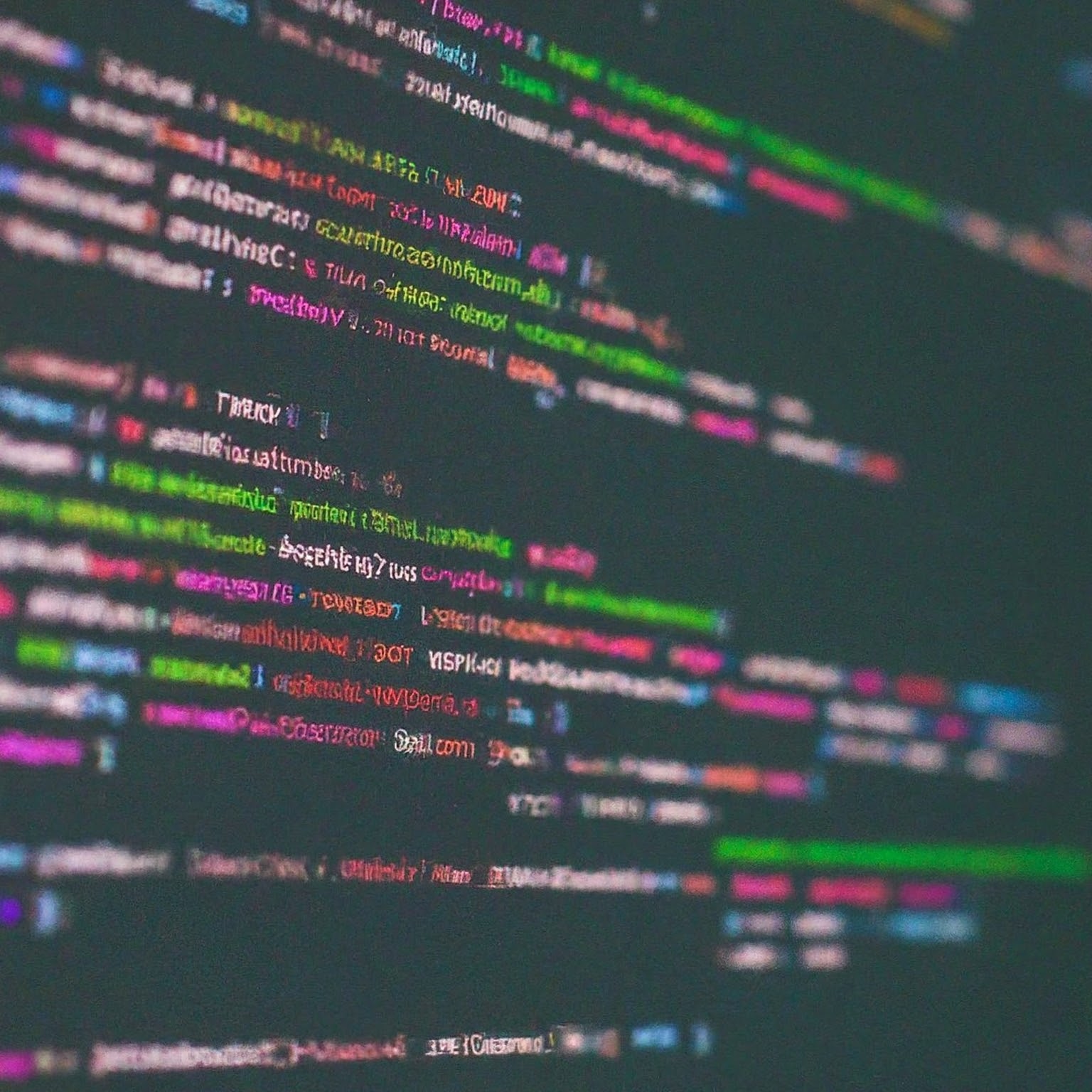
Unlock the Power of Unix with Super Secret Command Codes!
Ever wished you could control your computer like a master hacker? (Don't worry, we're keeping things legal here!) The key lies in the awesome world of Unix commands, and you don't need to be a coding genius to get started. Think of it like learning cool words to impress your friends (or maybe just your computer).
Meet Your New BFF: The man Command
Feeling lost in a sea of cryptic letters and symbols? Don't panic! The man command is your friendly guide, explaining what each command does and how to use it like a pro. Think of it as your personal instruction manual, always there to lend a hand (or cursor, rather).
Let's Crack the Code: The ssh Example
Imagine needing to access a super-secure vault (your friend's computer, of course). That's where ssh comes in, your secret key to unlocking remote systems. The man page tells you everything you need to know, but here's a simplified breakdown:
Mission: Log in to a remote computer and run commands there.
Secret Phrase:
ssh(followed by some optional codes to customize your mission).Bonus Tip: The
DESCRIPTIONsection is your best friend for understanding what the command does in plain English.
Become a Unix Master with These Essential Spells (Commands):
Think of these commands as your magic spells for controlling your computer:
awk: Your text-wrangling wizard, sorting and analyzing information like a boss.cat: The copycat, showing you the contents of files without making a mess.cd: Your travel agent, teleporting you between different directories in a flash.ls: Your detective, revealing all the files and folders hiding in your current location.mkdir: The builder, creating new folders on your digital landscape.And many more! (The list goes on, but don't worry, you'll learn them gradually).
Bonus Level: Unlock even more power with these shortcuts:
Feeling like a keyboard ninja? Master these keyboard combinations to become a true Unix legend:
CTRL+C: The escape hatch, stopping any runaway commands before they cause trouble.
CTRL+Z: The time machine, pausing a command to take a breather or answer a call.
The arrow keys: Your trusty steed, navigating through command history like a pro.
Subscribe to my newsletter
Read articles from Kevin Kavete directly inside your inbox. Subscribe to the newsletter, and don't miss out.
Written by

Kevin Kavete
Kevin Kavete
I am a full-stack software engineer. Very passionate about creating technologies to solve the most complex human problems in the world.