The Power of Report Parts in Data-Driven Reports
 Bold Reports Team
Bold Reports Team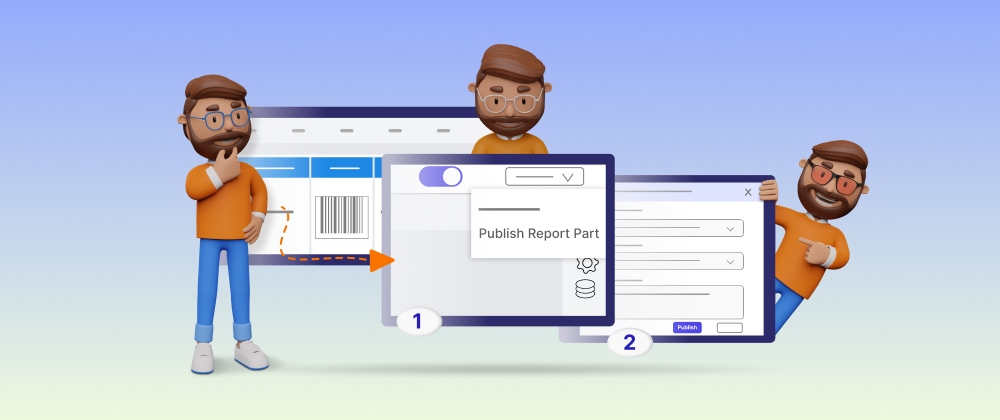
Have you ever worked on a report for hours, only to have to build the same report all over again next month or next quarter? Say goodbye to time-consuming report building and hello to report parts, your new best friend in the world of reporting.
In this blog, we’ll explore the magic of report parts, their advantages, and how to use them to make reporting easier.
Are you ready to transform your reports? Let’s go!
What are report parts?
Report parts are reusable components that can be used to compose complex reports with ease. These parts can include tables, charts, graphs, text elements, and more. By standardizing report parts, businesses ensure consistency in data presentation, which is essential for accurate analysis and comparison over time. The use of report parts also simplifies report maintenance and updates.
Report parts in Bold Reports
Bold Reports allows users to create and publish report parts for reuse across any report. Users design and customize report parts in the Report Designer tool and then insert them in reports as needed. Components that can be used as report parts include:
Tables: Present data in a structured format with rows and columns. They can display data from various databases.
Charts: Visualize data in a graphical format, such as bars, areas, lines, and other chart types. Users can configure and format the chart to present data effectively.
Maps: Display geographical data or analytical data on a geographical background. They can be used to create basic maps, color maps, or marker maps.
Indicators: Concise representations of critical insights, such as key performance indicator
Streamlining report creation with report parts
The following figure shows a table named Product_Details_Table that was created to display product details like product name, product ID, quantity, unit price, and total price.

Product Details Table Report Part
Let’s say we need to include this table in several reports. Our time is valuable, and creating this table from scratch for each report is both time-consuming and tedious. To streamline this process, we can publish the table as a report part and then reuse it in anytime we want.
The steps to publish this table as a report part in Bold Reports are as follows:
Step 1: Click Publish Report Part in the dropdown menu at the top-right corner of the Report Designer page.

Publish Report Part Option
This will open the Publish Report Part dialog.

Publish Report Part
The report items on the designer surface will be listed in the Report Part dropdown.

Report Part List
Step 2: Select the Product_Details_Table report item from the Report Part dropdown, name the report part “Product_Details_Table” in the Name field, add a description if needed, and click Publish.
Note: Only the data source, dataset, and query parameters associated with the widget will be published along with the report part. Dataset binds with the scope of any expressions, and report parameters will not be published with the report part.
Reusing report parts
Reusing report parts in Bold Reports significantly streamlines report creation, especially for businesses that frequently generate reports with similar structures or content. This approach saves time and ensures consistency across different reports, which is essential for maintaining a professional image and facilitating better data comprehension.
The advantages of reusing report parts
Improved collaboration: Teams can share and collaborate on report parts, fostering a more cohesive work environment. This collaboration can lead to better report designs and more insightful data representations as best practices are shared among team members.
Customization and flexibility: Reusable report parts can be easily customized to fit the specific needs of different departments or projects without altering the entire report, offering greater flexibility in reporting.
Reduced errors: The likelihood of errors decreases with a library of prevalidated report parts. Reusing these components ensures that the data representation is accurate and reliable, which is crucial for making informed business decisions.
Enhanced consistency: Reusing report elements ensures a uniform appearance and structure across multiple reports. This consistency reinforces brand identity and aids in creating a standardized reporting framework that stakeholders can easily recognize and understand.
Increased efficiency: By reusing report parts, organizations can significantly reduce the time and effort required to create new reports. This streamlines the report development cycle, allowing businesses to focus on analysis rather than repetitive design tasks.
Conclusion
As the data landscape continues to evolve, so must the tools and techniques we use to interpret and communicate information. Report parts represent a significant step forward in the way we think about and construct data-driven reports, ensuring that businesses can keep pace with the speed of data and maintain a competitive edge.
Visit our website to learn more about Bold Reports' embedded reporting tools and solutions.
If you have any questions, please post them in the comment section below. You can also contact us through our contact page, or if you already have an account, you can log in to ask your question. Bold Reports offers a 15-day free trial without any credit card information required. We welcome you to start a free trial and experience Bold Reports. Let us know what you think!
Stay tuned to our official X, Facebook, and LinkedIn pages for announcements about upcoming
Subscribe to my newsletter
Read articles from Bold Reports Team directly inside your inbox. Subscribe to the newsletter, and don't miss out.
Written by
