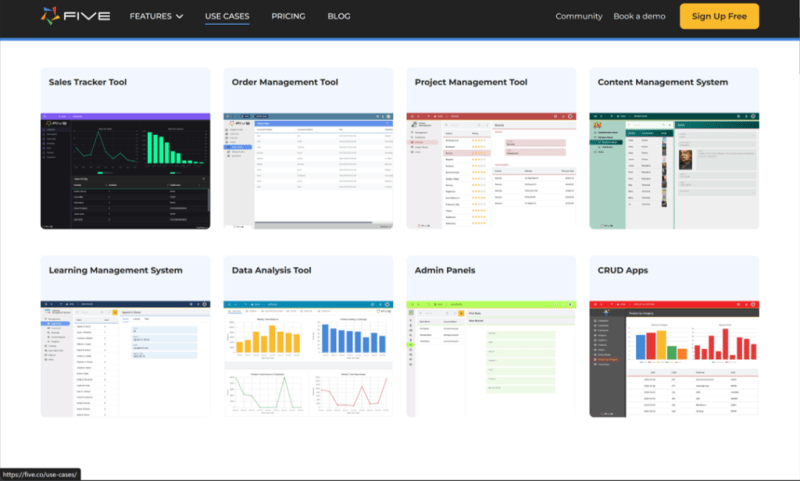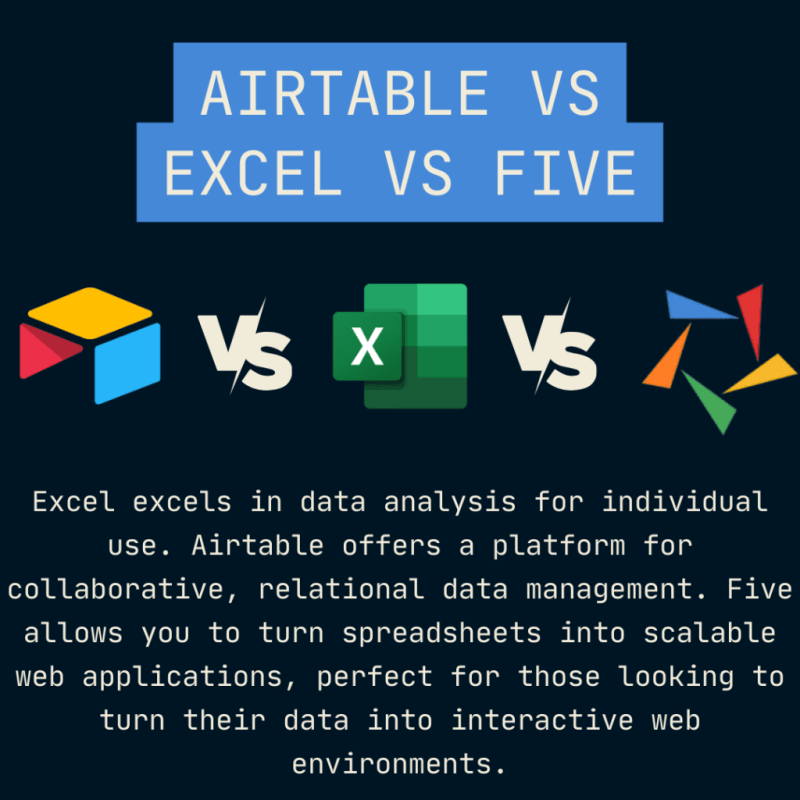Airtable vs Excel: Everything You Need To Know
 Dominik Keller
Dominik Keller
Small businesses are turning to fully-fledged web applications for storing their data as opposed to Excel spreadsheets. Why is this?
Five lets you organize data like a database. Need to track tasks, manage projects, or build a database web app? Five's your friend. Plus its interface is great for building complex relationships and integrations are just a click away.
Excel - well everyone knows about Excel. Its evolved from a simple spreadsheet program to a comprehensive tool for complex data analysis, financial modeling, and much more.
Airtable is like a supercharged spreadsheet allowing you to organize, connect, and manage your data in a way that traditional spreadsheets or complex databases simply can't
Let's explore them all!
Why Choose Web Apps over Spreadsheets?
Web apps live in the cloud, meaning your data is accessible from any device with an internet connection. Web apps play well with others. They pull data from different sources, automate updates, and connect with other online services. Excel can do some of this, but it requires more manual effort.
Web apps scale really well, handling lots of datasets and complex structures that would make Excel faint. Many web apps have great interface flexibility, allowing you to create custom interfaces to display your data. While Excel is powerful, its learning curve (specifically the formulas) can be steep.
Build Web Apps Not Spreadsheets With Five
Choosing the right tool is vitally important. When comparing Five to Excel to Airtable, several factors highlight why Five could be right for you.
Excel is still one of the best options for data analysis and budgeting. But when it comes to building web applications, its limitations become apparent.
Five combines Excel and Airtable, giving you the ability to:
Build web apps without extensive coding knowledge
Handle complex data, user authentication, and permissions effortlessly.
Create professional UIs, dashboards, and analytics tailored to your needs.
Grow your app from simple prototypes to complex business solutions.
Five is ideally suited to turn Excel spreadsheets into full-fledged web apps. Follow this guide to convert your Excel into a web app.
Don’t Feel Like Reading?
Watch the YouTube Video and Learn How to Use Five’s Free Download to Convert Your Excel Spreadsheet Into a Web App.
Three Advantages of Web Apps Over Excel Spreadsheets
Web apps function better.
Excel spreadsheets can look very professional, but let’s face it: it is still a spreadsheet. By offering a web app, the entire product experience is different. Employees or users can access the app from anywhere and at any time, from mobile, desktop, or tablet. Users log in using unique credentials, and they can interact with the data in ways that a traditional Excel spreadsheet doesn’t let them do.
Go From Excel to Web App
Download Five to Convert Spreadsheets to Web Apps
A database-driven web app can handle big data and analytics.
Web apps developed in Five run on an integrated MySQL database, which is designed to handle millions and millions of records. This is a big advantage over Excel, which is typically designed to handle smaller datasets. Moreover, with more data stored in the database, more sophisticated analytics can be performed on databases compared to spreadsheets. For example, web apps can include sophisticated dashboards, charts or other business intelligence features.
Web apps come with sophisticated authentication, login, and user permission features.
Unlike spreadsheets, web apps can easily be login-protected and assign different Create, Read, Update and Delete (CRUD) permissions to different users. In a web app, a “basic” and “admin” user role can be created. By assigning different permissions, each role only has access to those features that you assign.
Getting Started with Five’s Templates
You can sign up and start building your application with Five, without paying a single cent. You only have to pay once you have developed something in Five that is deployment-worthy. Starting from as little as US$29.99 per month you get a hosted web app with a custom URL, ready to be shared with your customers or employees.
Five is available as a free download on our website. We also offer a wide range of app templates to make it easier to get started.
Airtable: What Makes It Great
Airtable combines features of a database with the simplicity of a spreadsheet interface. It's designed to organize, link, and manage data across different tables, making it easier to handle relational data.
Airtable shines in project management, content calendars, CRM, and anywhere relational databases are beneficial.
Airtable provides a user-friendly interface that simplifies database design for non-technical users. Its grid view resembles a spreadsheet, but it also offers Kanban boards, calendar views, and forms, making it versatile for various applications.
It offers a free tier with basic features and limited records per base, with paid plans providing additional records, views, and advanced features. Pricing can scale with usage, especially for larger teams or more complex applications.
Conclusion: Airtable vs Excel
In this article we've dissected Airtable vs Excel vs Five. The choice obviously hinges on your requirements. Excel remains the gold standard for spreadsheet analysis, Airtable offers a middle ground with its database capabilities and user-friendly design, and Five provides a path toward developing full-fledged web applications from spreadsheet or external data.
Subscribe to my newsletter
Read articles from Dominik Keller directly inside your inbox. Subscribe to the newsletter, and don't miss out.
Written by

Dominik Keller
Dominik Keller
Co-Founder of Five, a low-code startup from Brisbane, Australia.