Laravel - Create API Site Using Laragon
 Mohamad Mahmood
Mohamad MahmoodLaravel v10.44.0 (PHP v8.2.11)
[1] Create new Laravel project
Right-click anywhere on the main window of Laragon Control Panel.
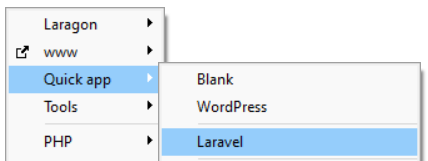
Type the name of the project.
e.g. rearnet
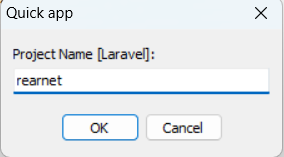
Wait for Laragon to create the project. Messages will be communicated through the console window. Notice that Laragon has created a Pretty Url based on the given project name e.g. http://rearnet.test
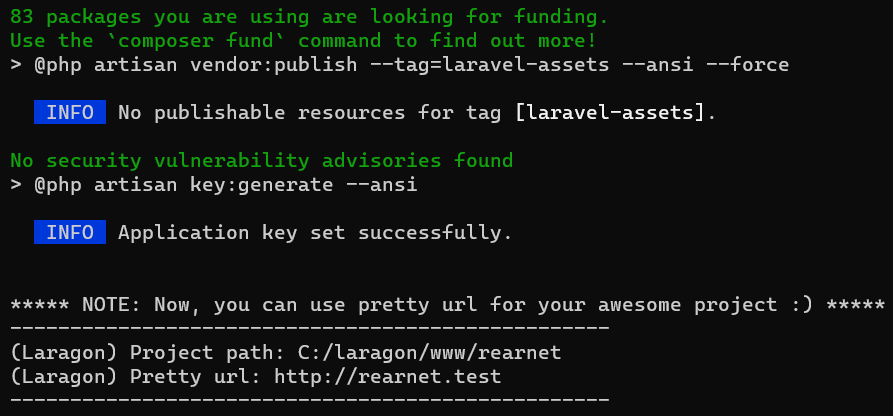
Test that the project page is accessible via ...
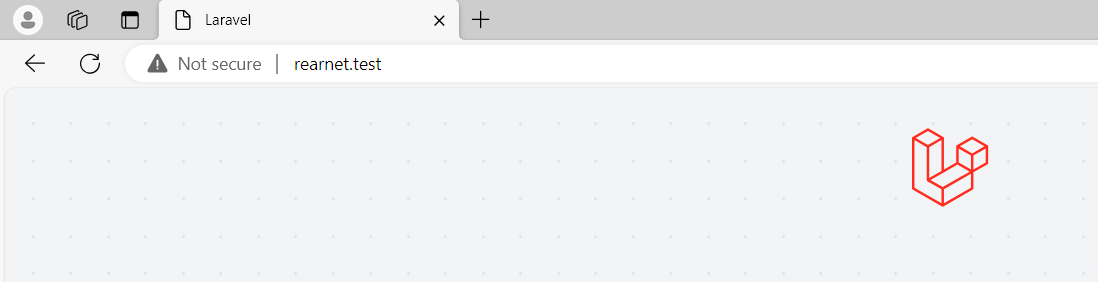
or
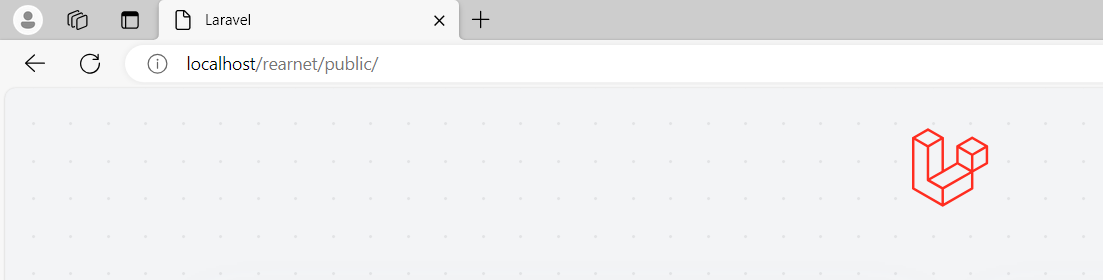
[2] Site configuration
Start with a simple configuration. Use sqlite database.
APP_NAME=REARNET
DB_CONNECTION=sqlite
DB_DATABASE=../database/rearnet.sqlite
The above configuration is valid for server runtime.
If you want to run console command on a windows local machine, you need to change the path as follows. Otherwise the console could not find the database file.
DB_DATABASE=database/rearnet.sqlite
Add email configuration (to be used later in certain processes such as user sign up).
MAIL_MAILER=smtp
MAIL_HOST=mail.razzi.my
MAIL_PORT=465
MAIL_USERNAME=rear@razzi.my
MAIL_PASSWORD=[yourpassword]
MAIL_ENCRYPTION=null
MAIL_FROM_ADDRESS="rear@razzi.my"
MAIL_FROM_NAME="${APP_NAME}"
Alternatively, use mailtrap configuration.
MAIL_MAILER=smtp
MAIL_HOST=sandbox.smtp.mailtrap.io
MAIL_PORT=465
MAIL_USERNAME=fa0aa2fdd2aa2a
MAIL_PASSWORD=b853dc8e4d27ad
MAIL_ENCRYPTION=null
MAIL_FROM_ADDRESS="rear@razzi.my"
MAIL_FROM_NAME="${APP_NAME}"
Save.
Restart and refresh the browser.
[3] Test Publish.
Upload the zip file to a live server.
e.g. public_html/demo/rearnet
View the site (without virtual host configuration):
https://demo.razzi.my/rearnet/public/
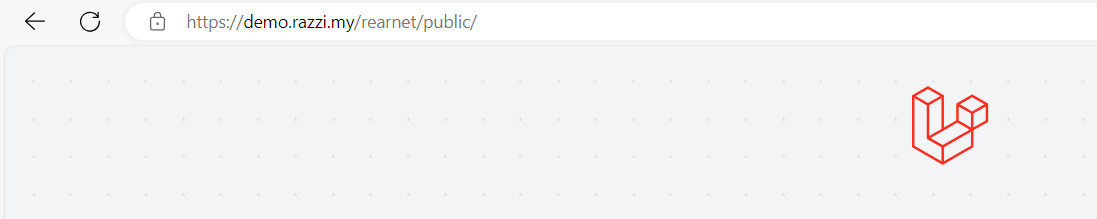
The website is displayed as expected.
Subscribe to my newsletter
Read articles from Mohamad Mahmood directly inside your inbox. Subscribe to the newsletter, and don't miss out.
Written by

Mohamad Mahmood
Mohamad Mahmood
Mohamad's interest is in Programming (Mobile, Web, Database and Machine Learning). He studies at the Center For Artificial Intelligence Technology (CAIT), Universiti Kebangsaan Malaysia (UKM).