6.1 Understanding Storage & File Systems in Linux: A Comprehensive Guide
 Vijay Kumar Singh
Vijay Kumar Singh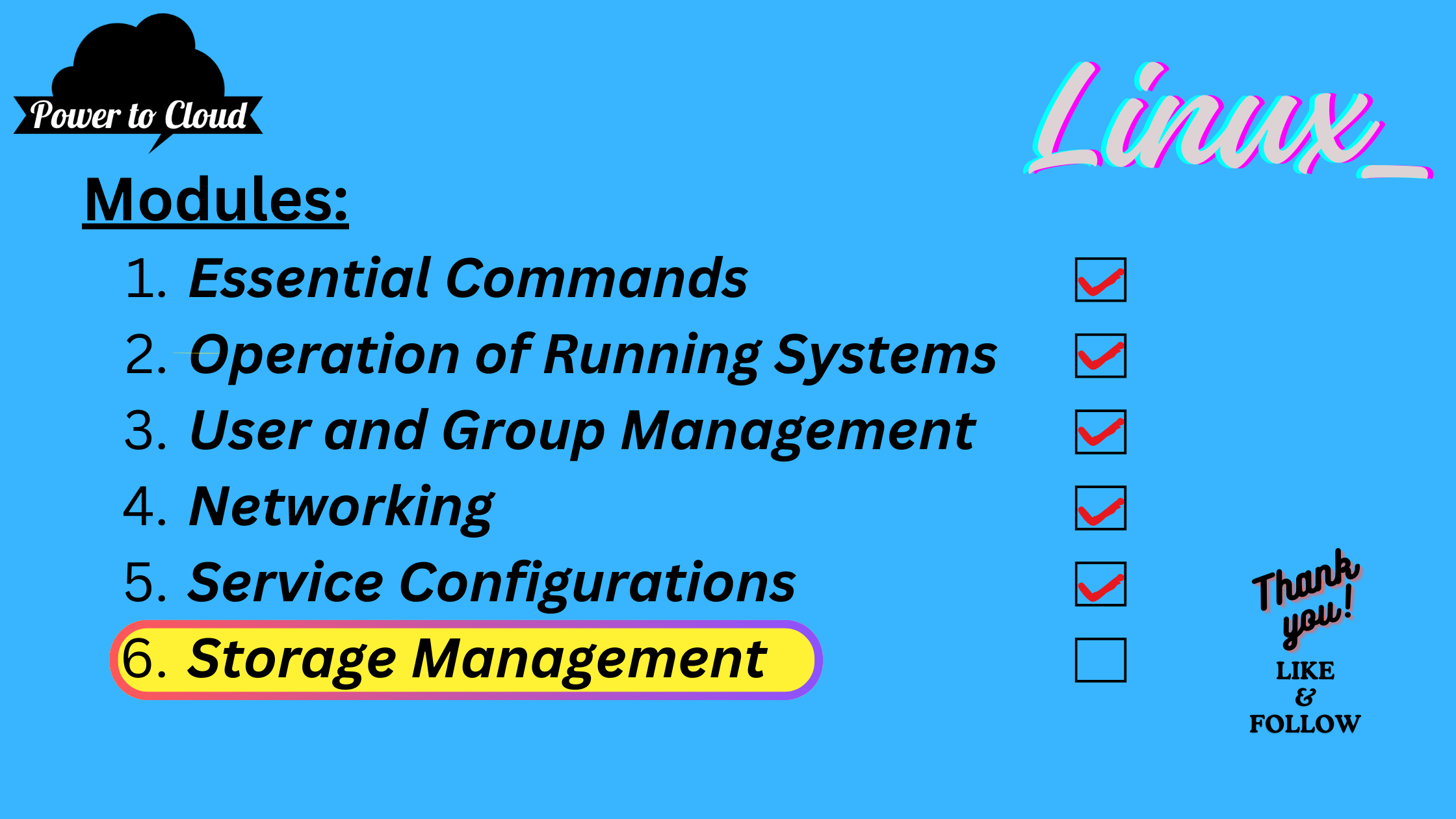
Introduction:
In the realm of Linux systems, understanding storage mechanisms is crucial for efficient data management. This guide delves into the intricacies of Linux file systems, partitions, block and character devices, and various storage formats.
The Anatomy of Linux File System:
Definition and importance of file systems in Linux.
Components of a Linux file system: root directory, specific data storage formats (e.g., EXT3, EXT4, BTRFS, XFS).
Role of partitions or logical volumes in organizing file systems.
Block and Character Devices:
Distinction between block and character devices.
Behavior and characteristics of block devices (e.g., caching, seekability).
Behavior and characteristics of character devices (e.g., immediate actions).
Major and Minor Numbers:
Explanation of major and minor numbers associated with block devices.
Major numbers: identifying the type of block device.
Minor numbers: distinguishing individual physical or logical devices.
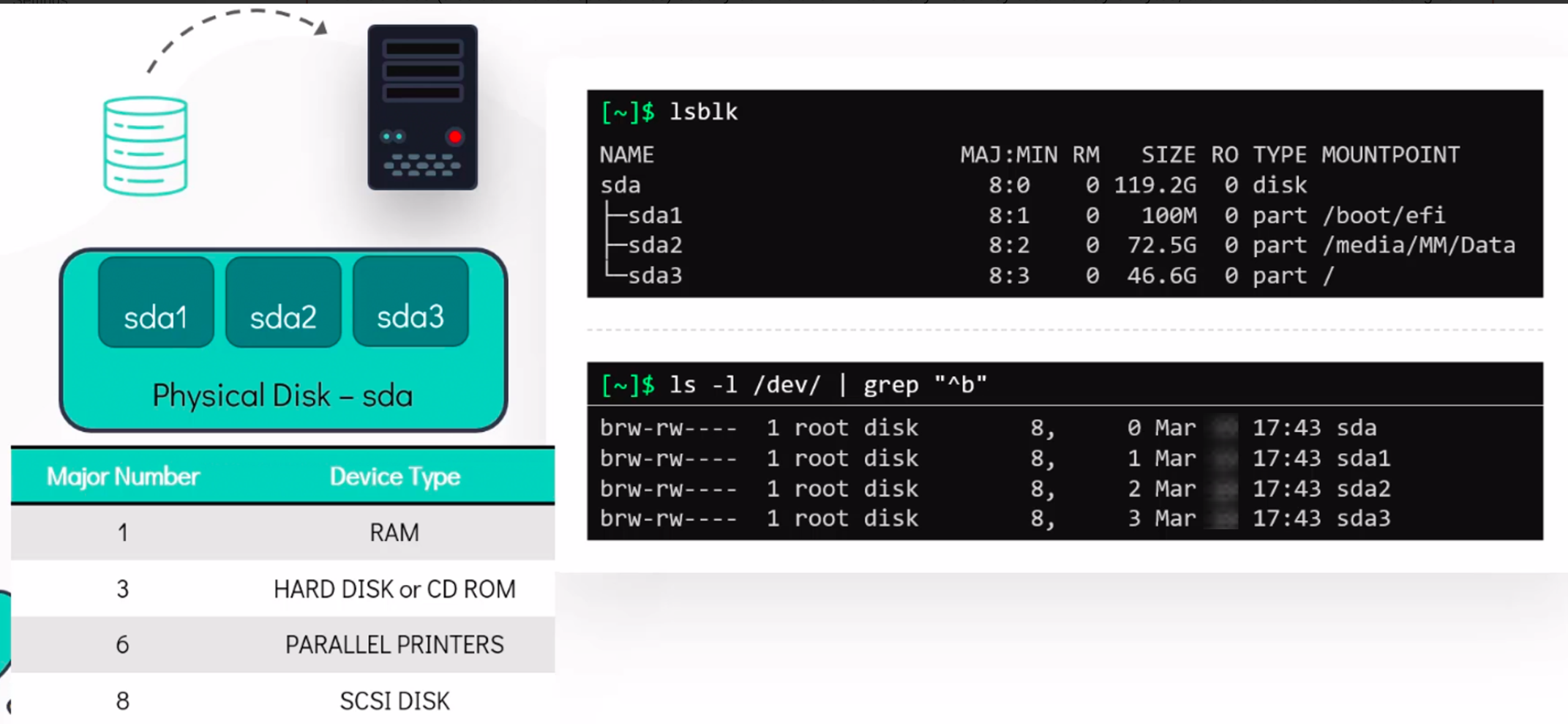
Types of Partitions:
Overview of primary, extended, and logical partitions.
Primary partitions: booting an OS, limitation to 4 primary partitions per disk.
Extended partitions: hosting logical partitions within.
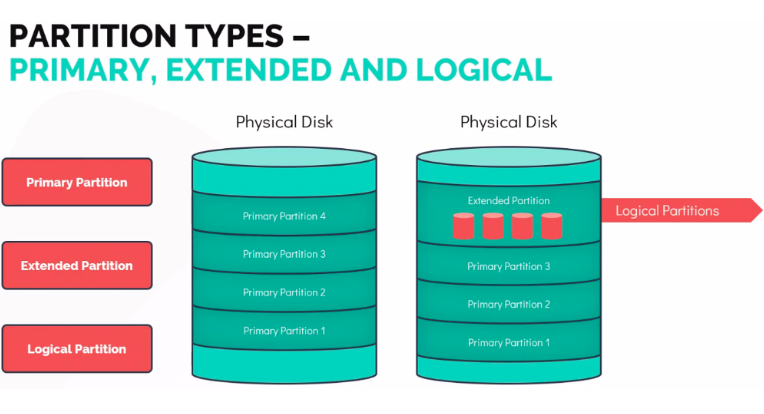
Partition Tables: MBR vs. GPT:
Understanding partition tables such as MBR (Master Boot Record) and GPT (GUID Partition Table).
Comparison of MBR and GPT partitioning schemes.
Factors influencing the choice between MBR and GPT.
Exploring File Systems in Linux:
File systems play a pivotal role in the storage architecture of Linux systems, catering to diverse use cases ranging from local disk management to network file sharing. This article provides an in-depth comparison of prominent file systems in Linux, highlighting their attributes and optimal use cases.
Disk or Local File Systems:
XFS:
Attributes: Highly scalable, high-performance, robust, 64-bit journaling file system.
Use Cases: Ideal for environments requiring support for very large files and file systems on a single host.
ext4:
Attributes: Longevity in Linux ecosystem, widespread support among Linux applications, competitive performance with XFS.
Use Cases: Commonly utilized for home directories and general-purpose file storage.
Network or Client-and-Server File Systems:
NFS (Network File System):
- Use Cases: Facilitates file sharing between multiple systems within the same network.
SMB (Server Message Block):
- Use Cases: Enables file sharing with Microsoft Windows systems, promoting interoperability in heterogeneous environments.
Shared Storage or Shared Disk File Systems:
GFS2 (Global File System 2):
Attributes: Provides shared write access to compute cluster members, prioritizing stability and reliability.
Use Cases: Deployed successfully in environments requiring shared storage for applications such as SAS Grid, Tibco MQ, IBM Websphere MQ, and Red Hat Active MQ.
Volume-Managing File Systems:
Stratis (Technology Preview):
Attributes: Volume manager built on XFS and LVM, emulating capabilities of advanced file systems like Btrfs and ZFS.
Use Cases: Simplifies volume management, reduces configuration complexity, and consolidates error information for improved reliability.
| Type | File system | Attributes and use cases |
| Disk or local FS | XFS | XFS is a highly scalable, high-performance, robust, and mature 64-bit journaling file system that supports very large files and file systems on a single host. |
ext4 | ext4 has the benefit of longevity in Linux. Therefore, it is supported by almost all Linux applications. In most cases, it rivals XFS on performance. ext4 is commonly used for home directories. | |
| Network or client-and-server FS | NFS | Use NFS to share files between multiple systems on the same network. |
SMB | Use SMB for file sharing with Microsoft Windows systems. | |
| Shared storage or shared disk FS | GFS2 | GFS2 provides shared write access to members of a compute cluster. The emphasis is on stability and reliability, with the functional experience of a local file system as possible. SAS Grid, Tibco MQ, IBM Websphere MQ, and Red Hat Active MQ have been deployed successfully on GFS2. |
| Volume-managing FS | Stratis (Technology Preview) | Stratis is a volume manager built on a combination of XFS and LVM. The purpose of Stratis is to emulate capabilities offered by volume-managing file systems like Btrfs and ZFS. It is possible to build this stack manually, but Stratis reduces configuration complexity, implements best practices, and consolidates error information. |
Conclusion:
Mastering storage concepts in Linux is fundamental for system administrators and developers alike. By comprehending file systems, partitioning schemes, and device handling, users can optimize storage resources effectively, ensuring robust and efficient data management in Linux environments.
Selecting the appropriate file system is critical for optimizing storage performance and meeting specific requirements of Linux-based environments. By understanding the attributes and use cases of different file systems such as XFS, ext4, NFS, SMB, GFS2, and Stratis, administrators and users can make informed decisions to ensure efficient data management and interoperability within their systems.
Subscribe to my newsletter
Read articles from Vijay Kumar Singh directly inside your inbox. Subscribe to the newsletter, and don't miss out.
Written by

Vijay Kumar Singh
Vijay Kumar Singh
I'm Vijay Kumar Singh, a Linux, DevOps, Cloud enthusiast learner and contributor in shell scripting, Python, networking, Kubernetes, Terraform, Ansible, Jenkins, and cloud (Azure, GCP, AWS) and basics of IT world. 💻✨ Constantly exploring innovative IT technologies, sharing insights, and learning from the incredible Hashnode community. 🌟 On a mission to build robust solutions and make a positive impact in the tech world. 🚀 Let's connect and grow together! #PowerToCloud