Streamlining Cloud Web Deployment with GithubAction & Terraform Cloud 🚀🚀
 Girish V
Girish V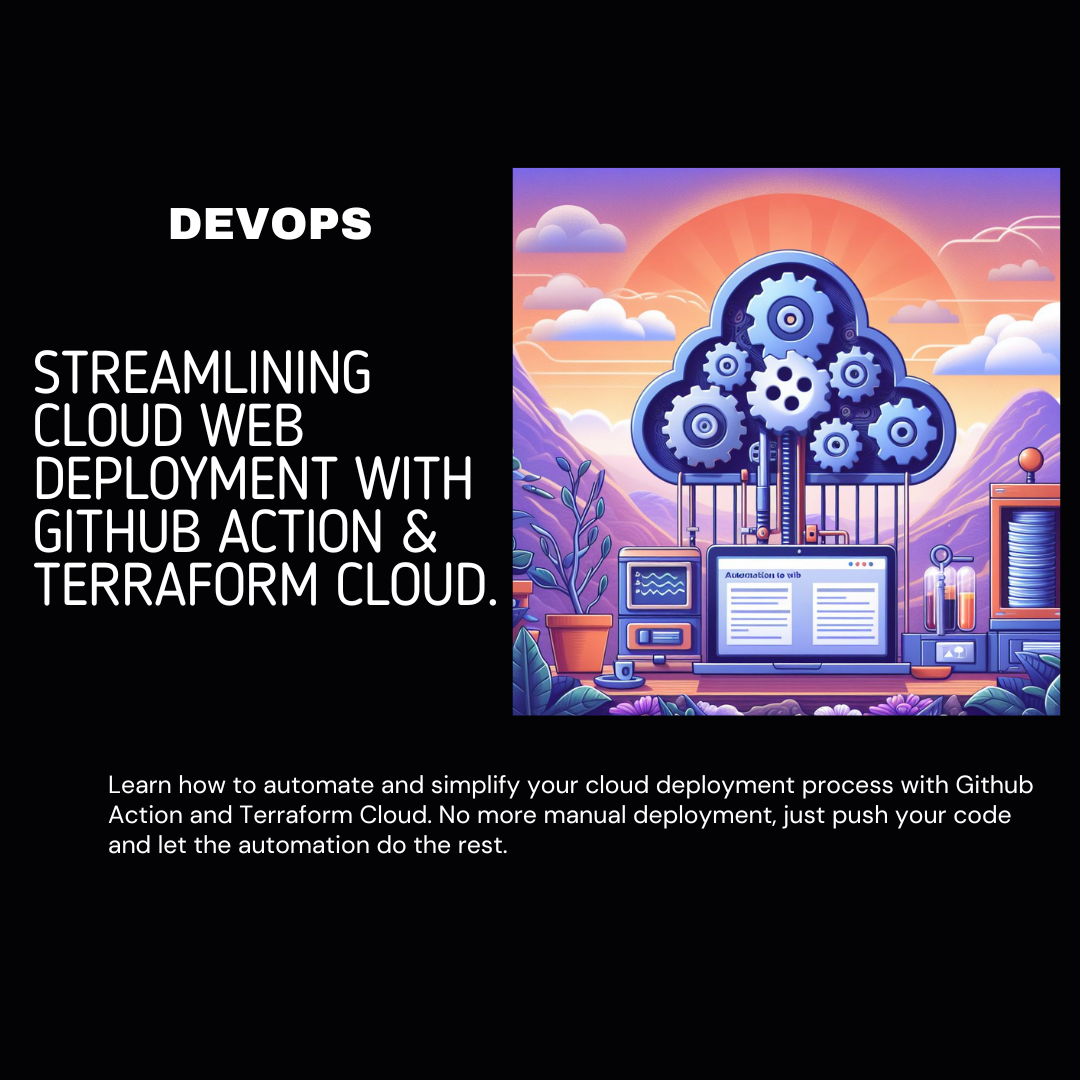
In today's fast-paced development landscape, automation is key to streamlining processes and ensuring the reliability and efficiency of deployments. Automating web deployment on the cloud is essential for modern software development workflows, and in this guide, we'll delve into a detailed overview of automating web deployment on the cloud using Docker, Terraform, and Kubernetes.
Introduction
This guide focuses on a multi-phase approach to automate web deployment on the cloud. It covers setting up a basic web application deployment pipeline to serve static files using popular DevOps tools. The primary aim is to automate the process from code changes to deployment, ensuring a seamless and reliable deployment pipeline using GithubAction and Terraform Cloud.
Tools Used
Before diving into the deployment process, let's outline the key tools utilized in this automation setup:
Docker: A containerization platform used for building and managing Docker images.
Bash Scripting: Utilized for scripting tasks and automation within the deployment process.
Python: A programming language used for scripting and automation tasks, such as interacting with APIs and manipulating YAML files.
Git: A version control system used for managing code changes, branches, and pull requests.
Terraform: An Infrastructure-as-Code (IaC) tool used to provision and manage cloud resources.
Kubernetes: A container orchestration platform used to deploy, scale, and manage containerized applications.
Terratest: A Go library for testing infrastructure code, ensuring the reliability of Terraform configurations.
GitHub Actions: A CI/CD platform integrated with GitHub repositories to automate workflows and tasks.
Terraform Cloud: A cloud-based service for collaborative Terraform workflows, including execution and management of Terraform plans.
Workflow Overview
The automation process is divided into three phases:
Phase 1: Build and Push Docker Image
This phase focuses on automating the process of building and pushing Docker images. Here's a breakdown of the workflow:
Automatic Trigger: The workflow is triggered automatically upon detecting changes in the Docker folder.
Image Tag Versioning: By default, the image tag version is set to
DOCKER_TAG=0.${github.run_number}.${github.event.number}-dev. This ensures that each build has a unique version identifier.Custom Image Tag: Users have the option to provide their own image tag. They can do this by navigating to the GitHub Actions workflow and modifying the image tag parameter.
Workflow Execution: The workflow involves building the Docker image and pushing it to the Docker registry.
The workflow starts with the setup of the environment.
Phase 1 involves building the Docker image and pushing it to the Docker registry.
Once completed, Phase 2 will commence, which involves updating the Terraform code.
This phase streamlines the process of Docker image management, ensuring consistency and reliability in the deployment pipeline.
Phase 2: Update Image Tag and Create PR
In this phase, the image tag is updated, and a pull request is created automatically. Here's how it works:
Continuous Integration: This phase integrates the updated image tag into the deployment pipeline, ensuring smooth and continuous deployment.
Image Tag Update: The image tag is updated as part of this phase to reflect the changes made to the Docker image. This ensures that the latest version of the image is used for deployment.
Terraform Plan Generation: The Terraform plan is generated to assess the impact of the changes made to the infrastructure. This step provides insight into the modifications that will be applied during the deployment process.
Pull Request Creation: Automatically creates a pull request with proposed infrastructure changes.
Once the image tag is updated and the Terraform plan is generated, a pull request is created automatically.
The pull request includes the proposed changes to the infrastructure, allowing for review and validation before deployment.
Workflow Execution:
The workflow starts with the setup of the environment.
Phase 2 involves updating the image tag, and generating the Terraform plan on the creation of the pull request.
Upon completion, Phase 3 will begin, which involves reviewing the Terraform plan and applying the changes.
This phase ensures that changes to the Docker image and infrastructure are properly evaluated and integrated into the deployment pipeline, maintaining the reliability and stability of the application.
Phase 3: Deploy the Changes
The final phase focuses on deploying the changes to the infrastructure and application:
Review and Approval: Before deployment, the changes proposed in the Terraform plan are reviewed and approved. This step ensures that any modifications to the infrastructure meet the necessary requirements and standards.
Deployment Process: Applies Terraform configuration changes to the target environment.
Once the changes are reviewed and approved, the deployment process is initiated.
The Terraform configuration is applied to the target environment, implementing the proposed changes to the infrastructure.
UI Access: Provides access to the deployed application via a UI link.
After successful deployment, users can access the deployed application via the provided UI link.
The link directs users to the application interface, where they can interact with the updated features and functionalities.
Workflow Integration:
Phase 3 is seamlessly integrated into the deployment workflow, following the completion of Phase 2.
The deployment process ensures that changes are effectively applied to the infrastructure, maintaining the availability and performance of the application.
This phase completes the deployment cycle, ensuring that changes to the infrastructure and application are successfully deployed and accessible to users. It emphasizes the importance of thorough review and approval processes to maintain the reliability and stability of the deployed environment.
Access the UI
Explore the Full Code
Curious to dive deeper into the automation setup? You can explore the full codebase and configuration files on the GitHub repository. Feel free to browse through the code, experiment with different configurations, and adapt the automation workflow to suit your specific deployment needs.
https://github.com/GirishCodeAlchemy/AutomateCloudWebDeploy
Conclusion
Automating web deployment on the cloud streamlines the deployment process, ensuring consistency, reliability, and efficiency. By leveraging Docker, Terraform, Kubernetes, and other DevOps tools, teams can create a robust deployment pipeline that accelerates software delivery and enhances overall productivity.
This comprehensive automation setup emphasizes the importance of continuous integration, infrastructure as code, and thorough review processes in maintaining the reliability and stability of deployed applications on the cloud. With automation, teams can focus more on innovation and less on manual deployment tasks, driving business growth and success in today's competitive landscape.
. . . . .
🚀 Stay tuned for more empowering insights into the world of automated deployment with GithubAction & Terrafrom Cloud. Happy automating your cloud journey!⛴️
✈️ Github: github.com/GirishCodeAlchemy
✈️Linkedin:linkedin.com/in/vgirish10
Subscribe to my newsletter
Read articles from Girish V directly inside your inbox. Subscribe to the newsletter, and don't miss out.
Written by
