Mastering Grafana: Elevate Your AWS EC2 Experience with Stellar Dashboards 🚀✨ Day - 73
 Vishal Shekokar
Vishal Shekokar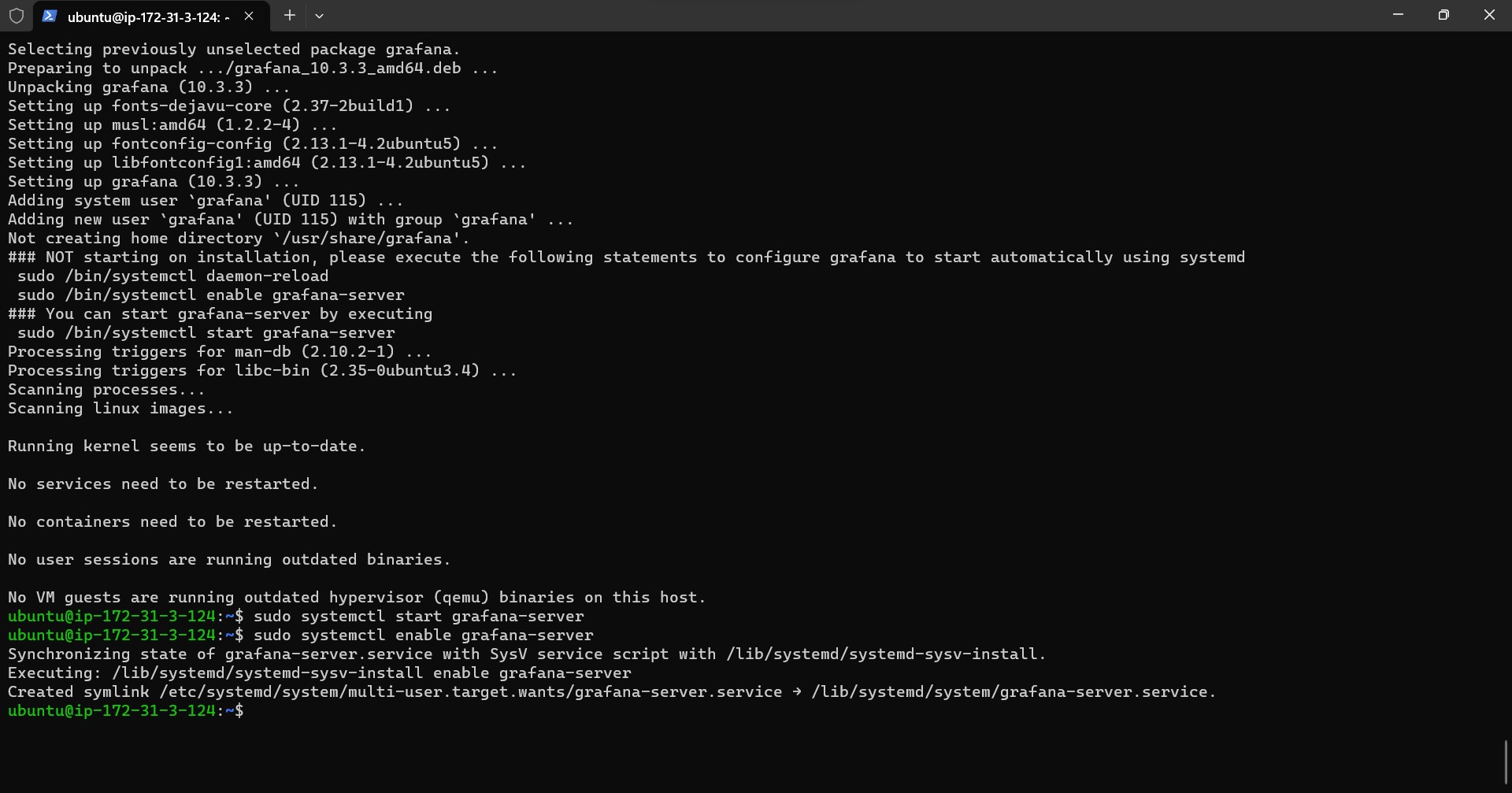
Introduction: Navigating the Grafana Galaxy
Hello, tech pioneers! Welcome back to our Grafana escapade. Today, on Day 73, we're turning theory into practice as we dive into the exhilarating process of setting up Grafana on AWS EC2. Gear up for an adventure that will transform your data visualization game and leave your dashboards shining like constellations in the night sky!
Section 1: Grafana Chronicles - A Flashback
Before we plunge into the heart of today's mission, let's take a moment to savor our journey so far. Grafana, our trusted guide in the realm of analytics and monitoring, has unveiled a world of possibilities - from deciphering system metrics to crafting business narratives. Now, armed with this knowledge, we're ready to wield Grafana's magic in our own hands.
Section 2: Embarking on AWS EC2 - The Uncharted Terrain
Prepare to set sail on the AWS seas as we chart a course for installing Grafana on an EC2 instance. This is not just a setup; it's a voyage into the unknown, where your data becomes the compass, and Grafana, the North Star.
Subsection 2.1: Launching an AWS EC2 Instance - A Grand Departure
AWS Console Extravaganza: Step into the AWS Management Console, where the adventure begins with a virtual drumroll.
Vessel Selection: Navigate to EC2 and hit "Launch Instance" - your ticket to the cloud spectacle.
Choose Your AMI Adventure: Pick an Amazon Machine Image (AMI) that aligns with the narrative of your expedition.
Crew Configuration: Select an instance type, configure the details, fortify with security groups, and bring your instance to life.
Final Frontier: Review and launch your instance into the cloud cosmos.
Subsection 2.2: Connecting to Your EC2 Instance - The Digital Odyssey
SSH Gateway Portal: As your instance takes flight, connect to it using the SSH gateway.
Command-Line Quest: Navigate to your key pair directory and chant the sacred command:
ssh -i your-key-pair.pem ec2-user@your-ec2-instance-ip
Section 3: Grafana Unleashed - Setting the Skies Ablaze
With the ship anchored in the cloud harbor, let's infuse it with Grafana's brilliance.
Subsection 3.1: Setting the Stage - Preparing for the Visual Odyssey
Package List Alchemy: Begin with the enchanting command:
sudo yum update -yGrafana Incantation: Install the Grafana elixir with:
sudo yum install -y grafana
Subsection 3.2: Igniting the Beacon - Launching Grafana
Activation Spell: Command Grafana to rise like a phoenix:
sudo service grafana-server start
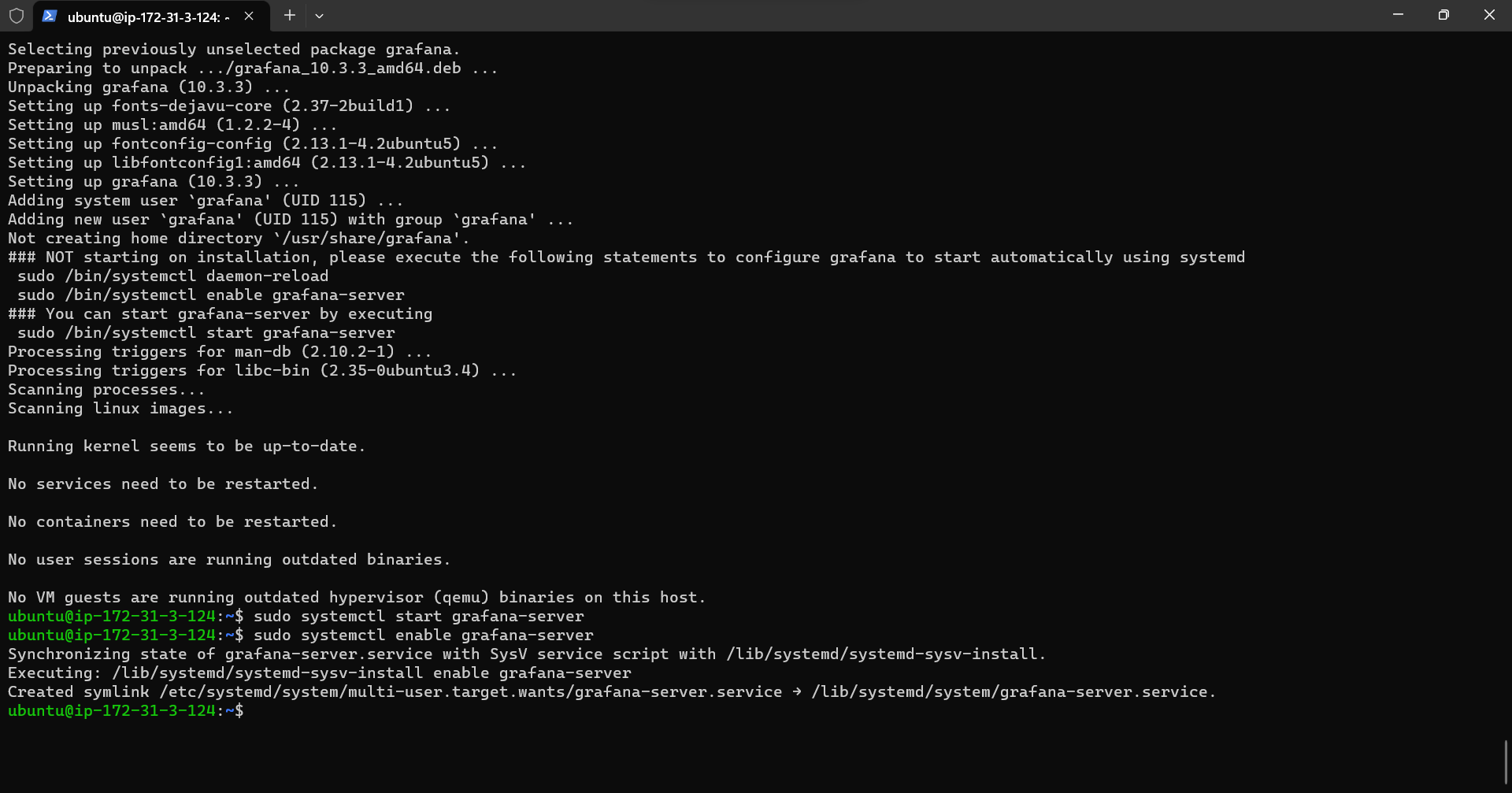
Section 4: Charting the Stars - Accessing Grafana's Celestial Realm
The final act of our cosmic opera involves accessing Grafana's visual galaxy.
Portal to Grafana: Open your browser, and enter your EC2 instance's coordinates:
http://your-ec2-instance-ip:3000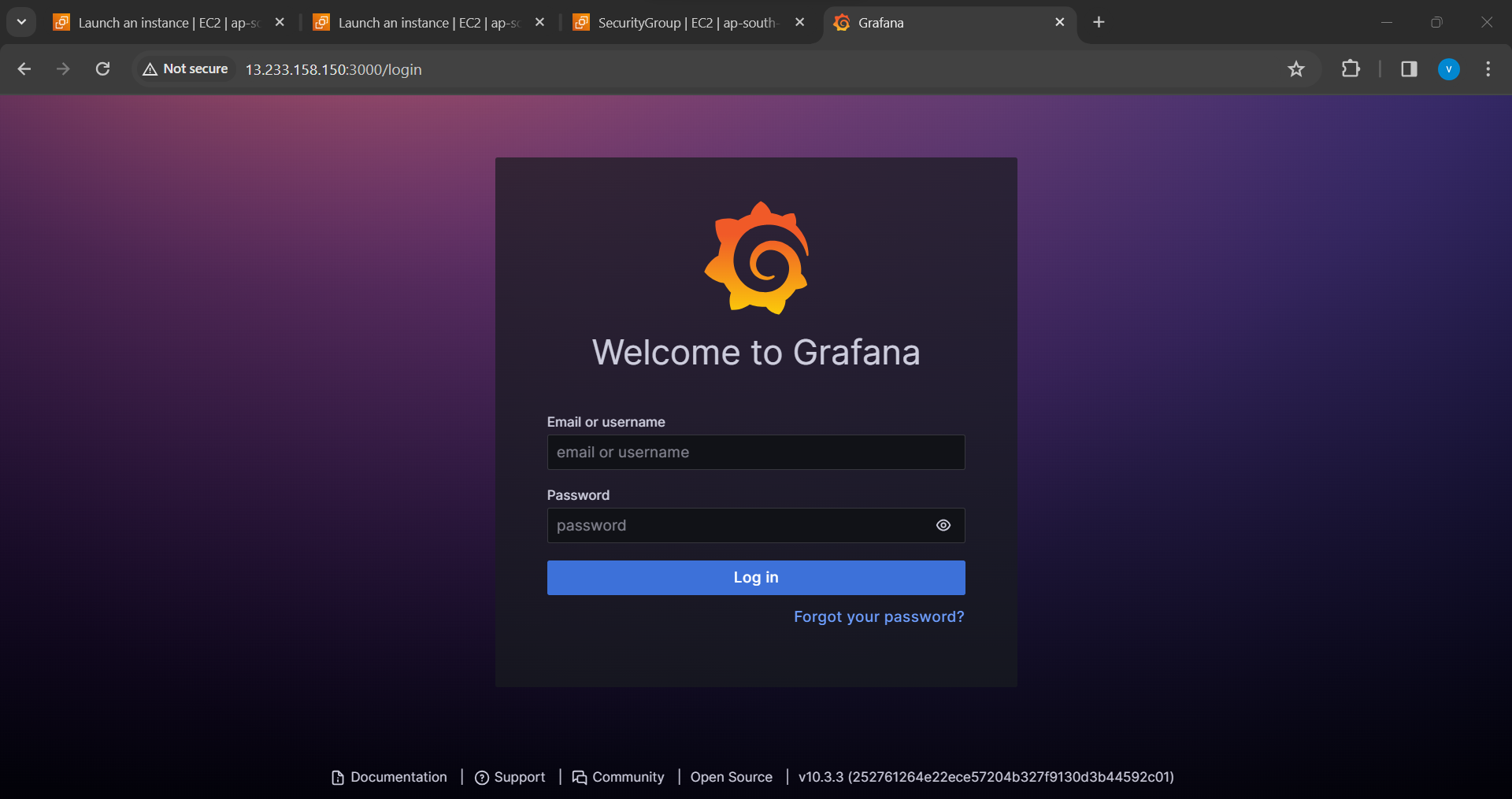
Credentials Conquest: Log in with the default credentials (admin/admin).
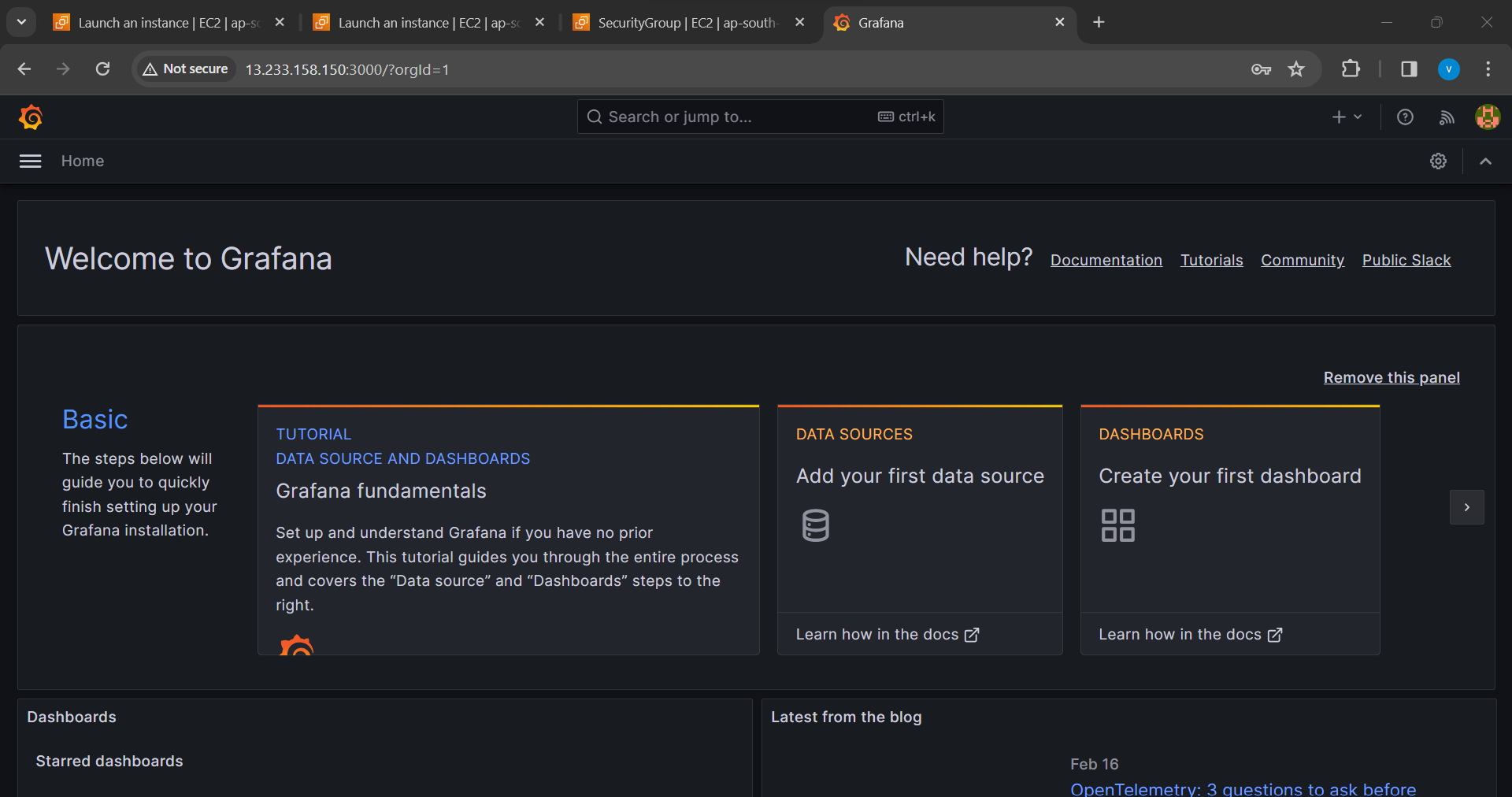
Conclusion: Your Grafana Constellation Awaits
Congratulations, cosmic trailblazer! You've successfully embarked on a Grafana odyssey, crafting dashboards that shimmer like stars. As you explore this celestial realm, remember - this is not just a setup; it's the beginning of a visual journey where data becomes art.
Stay tuned for more Grafana sagas as we venture deeper into its cosmic capabilities. Until then, may your visualizations be vibrant, and your insights be as vast as the universe itself! 🚀🌌
Subscribe to my newsletter
Read articles from Vishal Shekokar directly inside your inbox. Subscribe to the newsletter, and don't miss out.
Written by

Vishal Shekokar
Vishal Shekokar
👋 Hello, I'm Vishal, an aspiring Information Technology enthusiast currently embarking on a journey towards a Bachelor's degree in Engineering. My passion lies in exploring the dynamic realms of cloud computing and DevOps technologies, where I constantly strive to bridge the gap between innovation and practical implementation. 💡 As a student of Information Technology, I'm on a mission to absorb knowledge, solve real-world problems, and contribute to the tech community. My academic pursuits fuel my curiosity, and my hands-on experience with cloud and DevOps tools empowers me to navigate the evolving landscape of modern technology. 🚀 Join me as I share insights, discoveries, and challenges encountered on this exciting educational and professional adventure. Let's connect, collaborate, and grow together in the ever-expanding world of IT. 🔗 Connect with me on social media and let's build a network that fosters learning, sharing, and innovation. Happy coding! 🌟