Project # 1 - API Request to GitLab
 Abdullah Bin Altaf
Abdullah Bin AltafTable of contents

We're gonna learn how to use python to talk to external applications. The application in our case will be GitLab. We'll establish a communication between out python application and GitLab application The python application will send a http request to GitLab application and then the Python application will get a http response from the GitLab application. To send an API request to GitLab, follow the steps:
Install requests Package:
First install the requests package by using pip install requests command in the terminal.
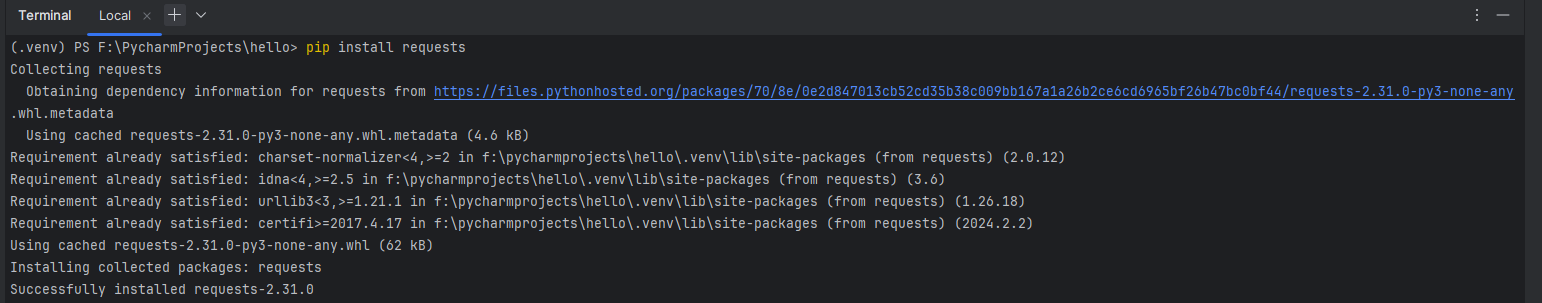
Code:
import requests
response = requests.get("https://gitlab.com/api/v4/users/[gitlab-username]/projects")
all_projects = response.json()
for project in all_projects:
print(f"Project ID: {project['id']}")
print(f"Project Name: {project['name']}")
print(f"Project URL: {project['web_url']} ")
print(f"Date of Creation: {project['created_at']}")
print(" ")
Explanation:
import requests: This imports therequestsmodule, which is a popular HTTP library in Python used for making HTTP requests.response = requests.get("https://gitlab.com/api/v4/users/abdullah-k18/projects"): This line sends an HTTP GET request to the specified URL (https://gitlab.com/api/v4/users/abdullah-k18/projects) using therequests.get()function and assigns the response object to the variableresponse. This URL is an API endpoint that retrieves a list of projects owned by the user with username "abdullah-k18" on GitLab.all_projects = response.json(): This line calls thejson()method on theresponseobject to parse the JSON-formatted data returned by the API endpoint. The parsed JSON data is then assigned to the variableall_projects.for project in all_projects:: This is the beginning of aforloop that iterates over each project in theall_projectslist.Inside the for loop there are some things that we will be printing. These will be the details of each project e.g. id, name, url, date created.
Output:
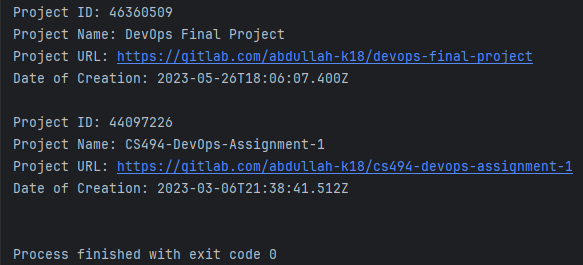
My GitLab:
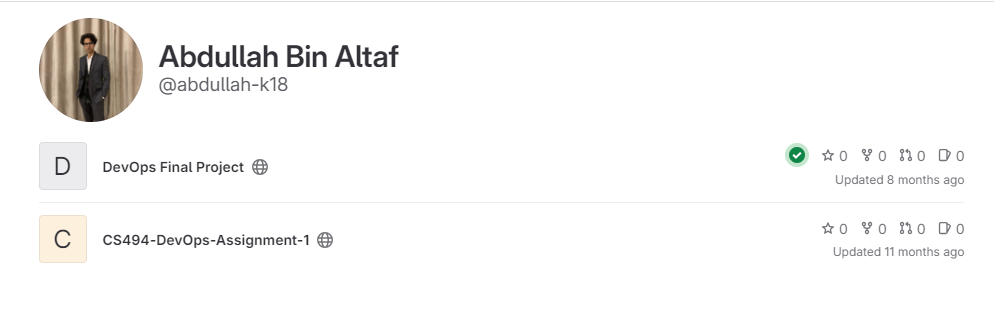
Subscribe to my newsletter
Read articles from Abdullah Bin Altaf directly inside your inbox. Subscribe to the newsletter, and don't miss out.
Written by
