Improving Your Project's README
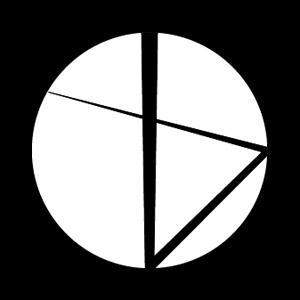 Luciano Dantas
Luciano Dantas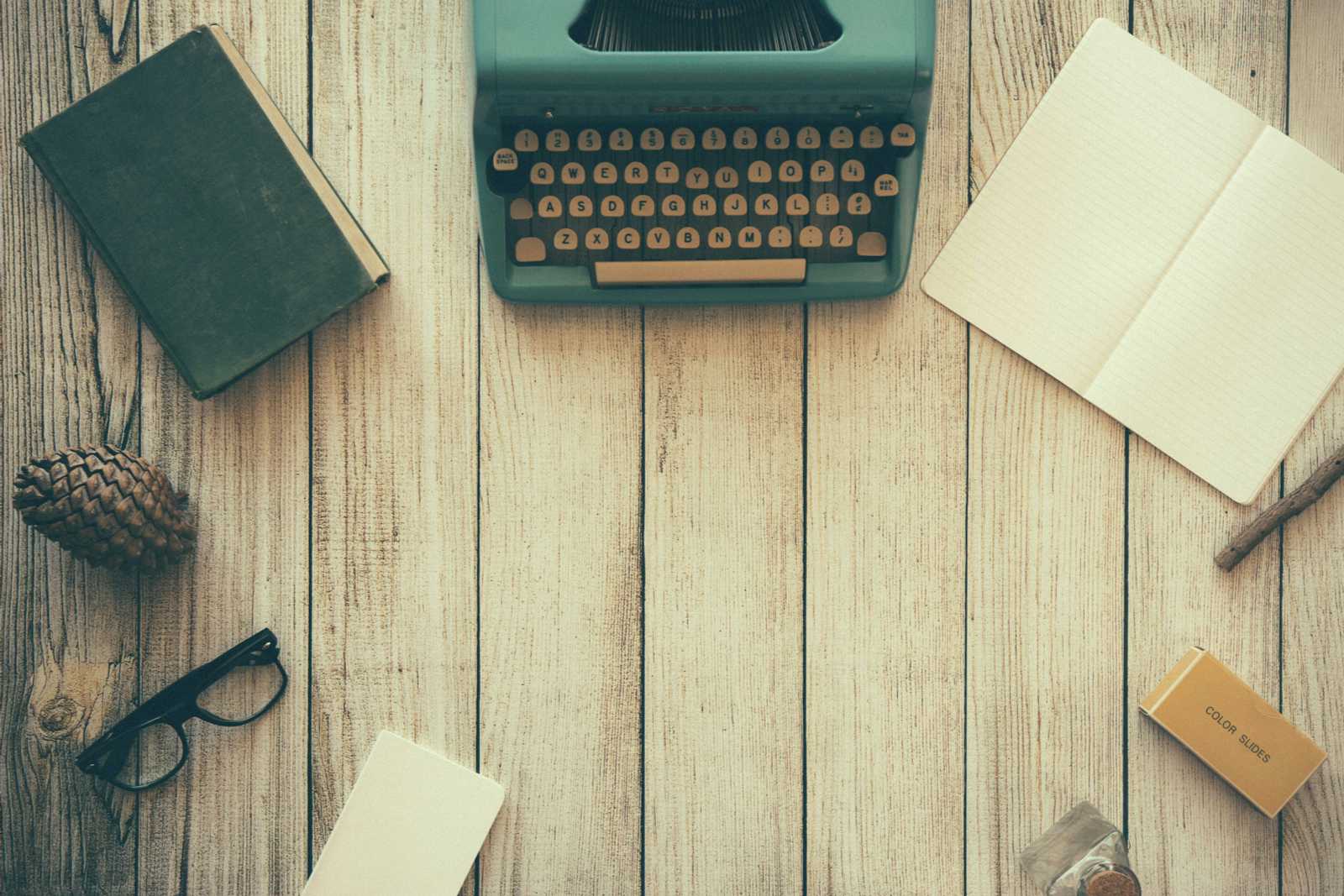
We're all familiar with the significance of a well-crafted project README. It serves as our initial point of contact with a project, often influencing our decision to explore further. Yet, there are times when our anticipation to delve into a project is met with disappointment upon discovering a lackluster README. However, it's important to note that a README that falls below expectations doesn't necessarily reflect the quality of the project itself.
So, let's explore some sections that you might consider including in your README.
It's important to note that these suggestions aren't rigid rules for every project README. You may not need all of these sections or you might choose to include additional ones — it ultimately depends on the specific needs and goals of your project
# Project Title
- Provide a brief description of its purpose.
- Clearly state what your project is about.
## Demo or Screenshots:
- Visuals can help users understand what your project
does and how it looks.
- Include screenshots or a link to a demo if applicable.
## Badges
- Badges can provide a quick visual indicator of the
project's status.
- Consider adding badges for build status, code coverage,
version, etc.
## Installation
- Include instructions on how to install your project.
- List any dependencies that need to be installed separately.
## Usage
- Provide examples and instructions on how to use your project.
- Include code snippets or command line examples.
## Contributing
- If you want others to contribute to your project, explain
how they can do so.
- Specify your preferred process for receiving contributions
(e.g., through pull requests).
## License
- Include information about the license under which your
project is distributed.
- This is crucial for others who might want to use or contribute
to your project.
## Documentation
- If your project has extensive documentation,
provide a link or instructions on where to find it.
## Acknowledgments
- Give credit to individuals or projects that inspired or helped
you in the development of your project.
## Contact
- Provide a way for users or contributors to contact you
with questions or feedback.
- Include links to your social media profiles or an email address.
Tips:
When it comes to the order of each section, it's entirely flexible, but consider prioritizing information for ease of understanding. For instance, prioritize introducing your project before diving into its status or installation process. This ensures that newcomers to your project can quickly grasp its purpose and value.
If you're unsure about which license to use, I recommend checking out this website for guidance: https://choosealicense.com/. It offers valuable insights to help you make an informed decision.
If your project serves as a case study, consider including a 'Decisions' section in your README. This section can offer insights into the rationale behind your project's design choices, providing valuable context and understanding for readers.
If you're composing a README for a GitHub repository, it may not be necessary to include a table of contents for sections, as GitHub already provides this functionality.
If you're unsure about writing for GitHub, check out their markdown documentation style guide for helpful tips and guidance.
Feel free to drop a comment if you incorporate any of these sections into your README, and don't forget to share your best README examples for others to learn from. I trust this content has been valuable to you in some capacity. Your feedback is always appreciated. Thank you!
Subscribe to my newsletter
Read articles from Luciano Dantas directly inside your inbox. Subscribe to the newsletter, and don't miss out.
Written by
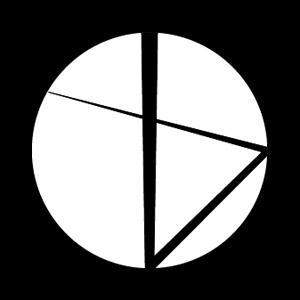
Luciano Dantas
Luciano Dantas
Well, I'm here to write some articles to practice my English and save my studies about technology and hopefully help someone with my content