Capstone Project: Building a Bash-based CLI Tool for Uploading Files to Azure Blob Storage
 Chaitanya Padalkar
Chaitanya Padalkar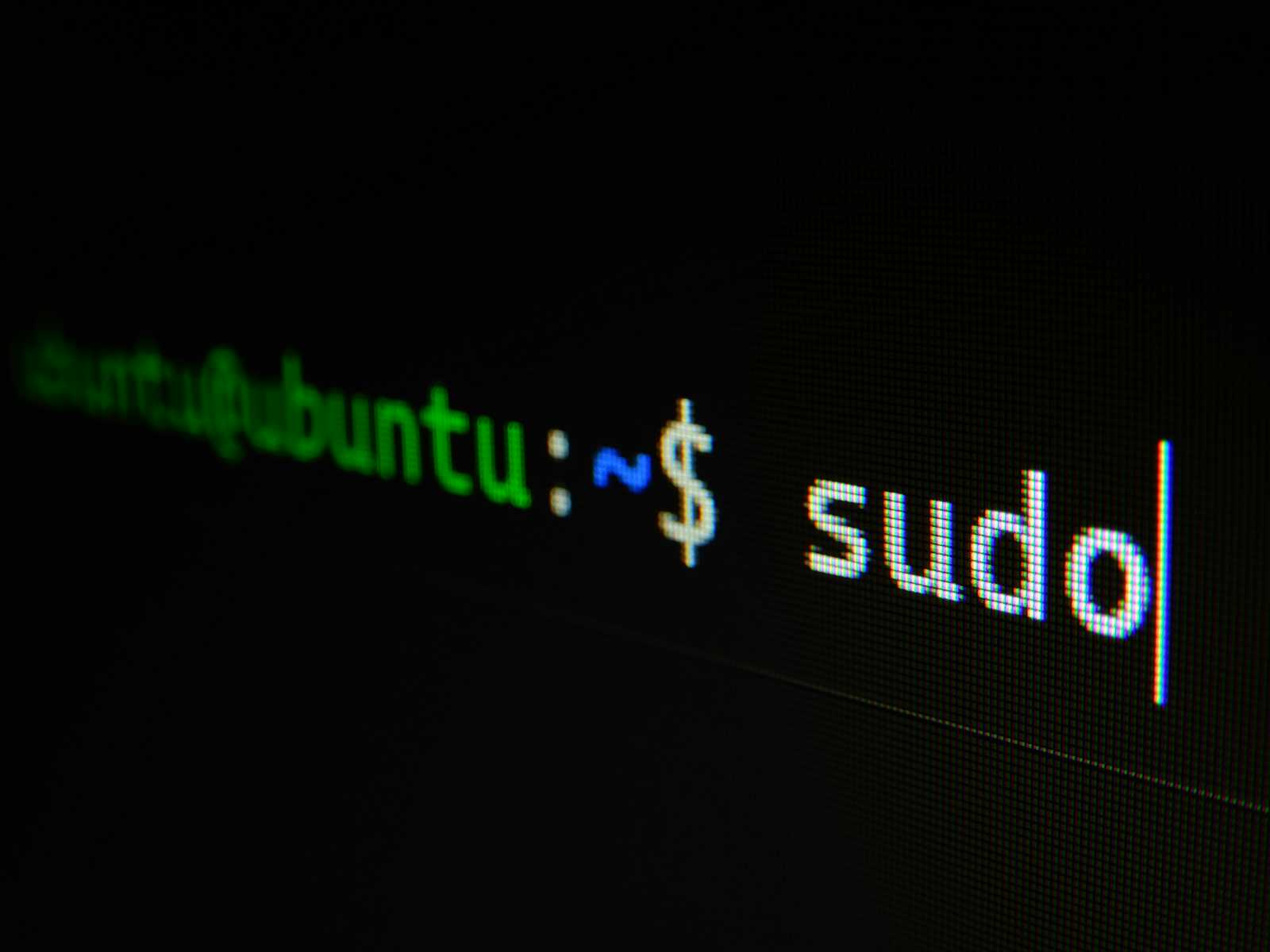
Introduction
In today's world of cloud computing, efficient file management is essential for developers and businesses alike. In this blog post, we'll explore how to build a Bash-based CLI tool that enables users to seamlessly upload files to Azure Blob Storage, providing a convenient and efficient solution for managing cloud storage.
Project Overview
Our CloudUploader CLI project is designed to simplify the process of uploading files to Azure Blob Storage from the command line. Leveraging the power of Bash scripting and Azure CLI commands, users can easily upload one or multiple files to their Azure Storage account with just a few simple commands.
Features
Authentication: The tool allows users to authenticate with their Azure account using Azure CLI.
File Upload: Users can upload single or multiple files to Azure Blob Storage.
Overwrite Prompt: If a file with the same name already exists in the destination container, users are prompted to confirm whether they want to overwrite it.
Progress Bar: We've integrated a progress bar using the
pvcommand to provide real-time feedback on the upload progress.Error Handling: The tool gracefully handles errors and provides informative messages to the user in case of failures.
Technical Details
The CloudUploader CLI is implemented in Bash script, making it lightweight and easy to deploy on any Unix-based system. It utilizes Azure CLI commands to interact with Azure Blob Storage, enabling seamless integration with Azure services.
Architecture Diagram
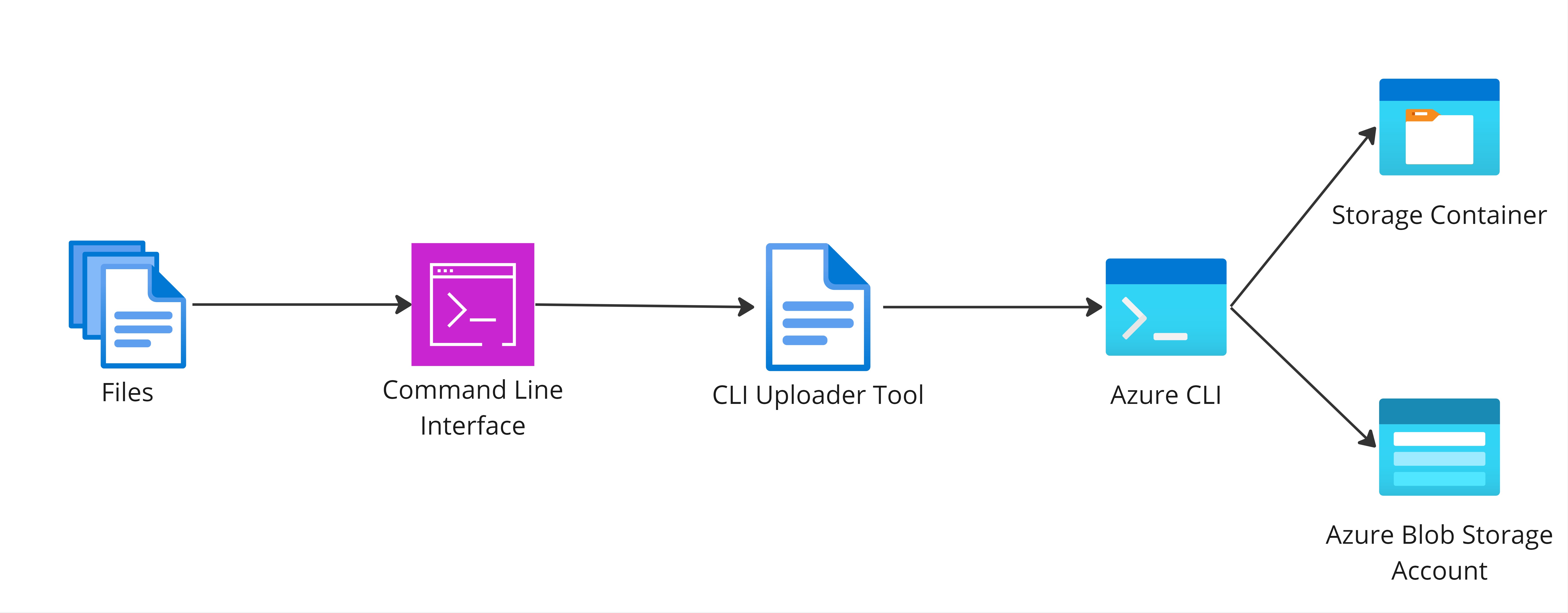
Usage
To use the CloudUploader CLI, clone the GitHub repository, set up Azure authentication, and run the script with the desired file(s) and destination container. Users can customize various options such as storage account, container name, and file paths according to their requirements.
Future Enhancements
While the current version of CloudUploader CLI provides a solid foundation for file upload to Azure Blob Storage, several potential enhancements could further improve its functionality and usability:
Support for Additional Cloud Providers: Extend the CLI to support other cloud storage providers such as AWS S3 or Google Cloud Storage, providing users with more flexibility and options.
Advanced Error Handling: Implement more robust error handling mechanisms to handle edge cases and provide clearer error messages to users.
Integration with CI/CD Pipelines: Enable seamless integration with Continuous Integration/Continuous Deployment (CI/CD) pipelines, allowing for automated deployment and file uploads as part of the development workflow.
Conclusion
In conclusion, the CloudUploader CLI provides a convenient and efficient way to upload files to Azure Blob Storage from the command line. Whether you're a developer managing large datasets or a business handling customer files, this tool simplifies the process of cloud storage management and enhances productivity. Try it out and streamline your file upload workflow today!
Subscribe to my newsletter
Read articles from Chaitanya Padalkar directly inside your inbox. Subscribe to the newsletter, and don't miss out.
Written by
