The Ultimate Guide to Building Your First React Native App
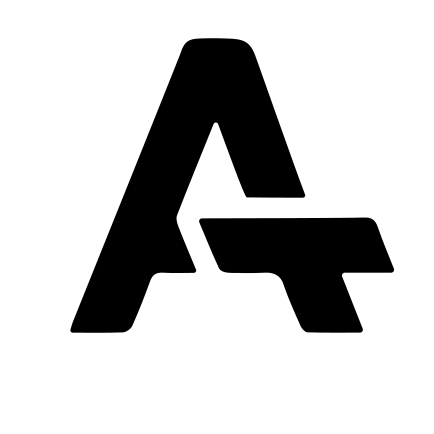 ATeam Soft Solutions
ATeam Soft Solutions
React Native has emerged as a popular framework for building cross-platform mobile applications, offering developers the ability to create powerful and dynamic apps using JavaScript and React. If you're ready to embark on your journey to build your first React Native app, follow this comprehensive guide:
1. Set Up Your Development Environment
Start by setting up your development environment. Install Node.js and npm (Node Package Manager) to manage dependencies. Use npm to install the React Native CLI (Command Line Interface) globally on your machine. Additionally, set up Android Studio or Xcode for Android and iOS development, respectively.
2. Create a New React Native Project
Use the React Native CLI to create a new project by running the command npx react-native init MyAppName. This command will generate a new React Native project with the necessary files and folders to get you started. Navigate to your project directory and explore the generated files, including the entry point App.js.
3. Understand the Project Structure
Familiarize yourself with the project structure of a React Native app. The main files to focus on include App.js, which serves as the entry point for your app, and the src directory, where you'll write most of your application logic and components. Take time to understand the purpose of each file and folder within your project.
4. Write Your First React Native Components
Start writing your first React Native components to build the user interface of your app. React Native provides a set of core components like View, Text, Image, and TouchableOpacity that you can use to create a variety of UI elements. Experiment with styling, layout, and component composition to design your app's interface.
5. Handle User Interaction and State Management
Implement user interaction and state management in your React Native app using React's component-based architecture and state hooks. Define event handlers to respond to user actions such as button clicks, form submissions, and navigation events. Use state hooks like useState and useEffect to manage component state and side effects.
6. Test Your App on Emulators and Devices
Test your React Native app on emulators and physical devices to ensure compatibility and functionality across different platforms. Use Android Virtual Device Manager or iOS Simulator to emulate device behavior on your computer. Connect physical devices for real-world testing and debugging. Pay attention to performance, responsiveness, and usability during testing.
7. Deploy Your App to App Stores
Once you're satisfied with your React Native app, it's time to deploy it to app stores for distribution. Follow platform-specific guidelines and requirements for packaging, signing, and submitting your app to the Google Play Store for Android apps and the Apple App Store for iOS apps. Prepare screenshots, descriptions, and metadata for app store listings.
Conclusion
Building your first React Native app is an exciting journey that requires patience, practice, and perseverance. By following this ultimate guide, you'll gain the knowledge and skills needed to create compelling mobile applications using React Native. Embrace the learning process, experiment with different features and components, and don't hesitate to seek help from the vibrant React Native community. With dedication and determination, you'll soon have your first React Native app up and running, ready to delight users on Android and iOS platforms alike.
Subscribe to my newsletter
Read articles from ATeam Soft Solutions directly inside your inbox. Subscribe to the newsletter, and don't miss out.
Written by
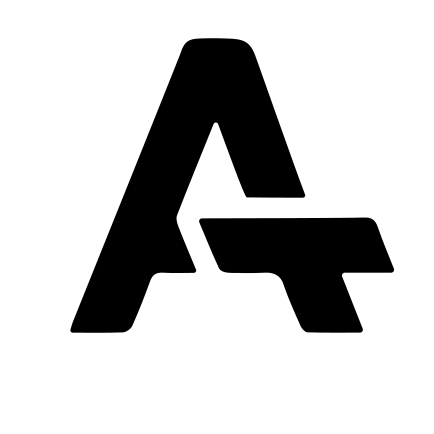
ATeam Soft Solutions
ATeam Soft Solutions
We Ateam Soft Solutions , is an IT team located in INDIA to develop open source software's and web development.