What are the Four Pillars of WCAG to Create Accessible Content?
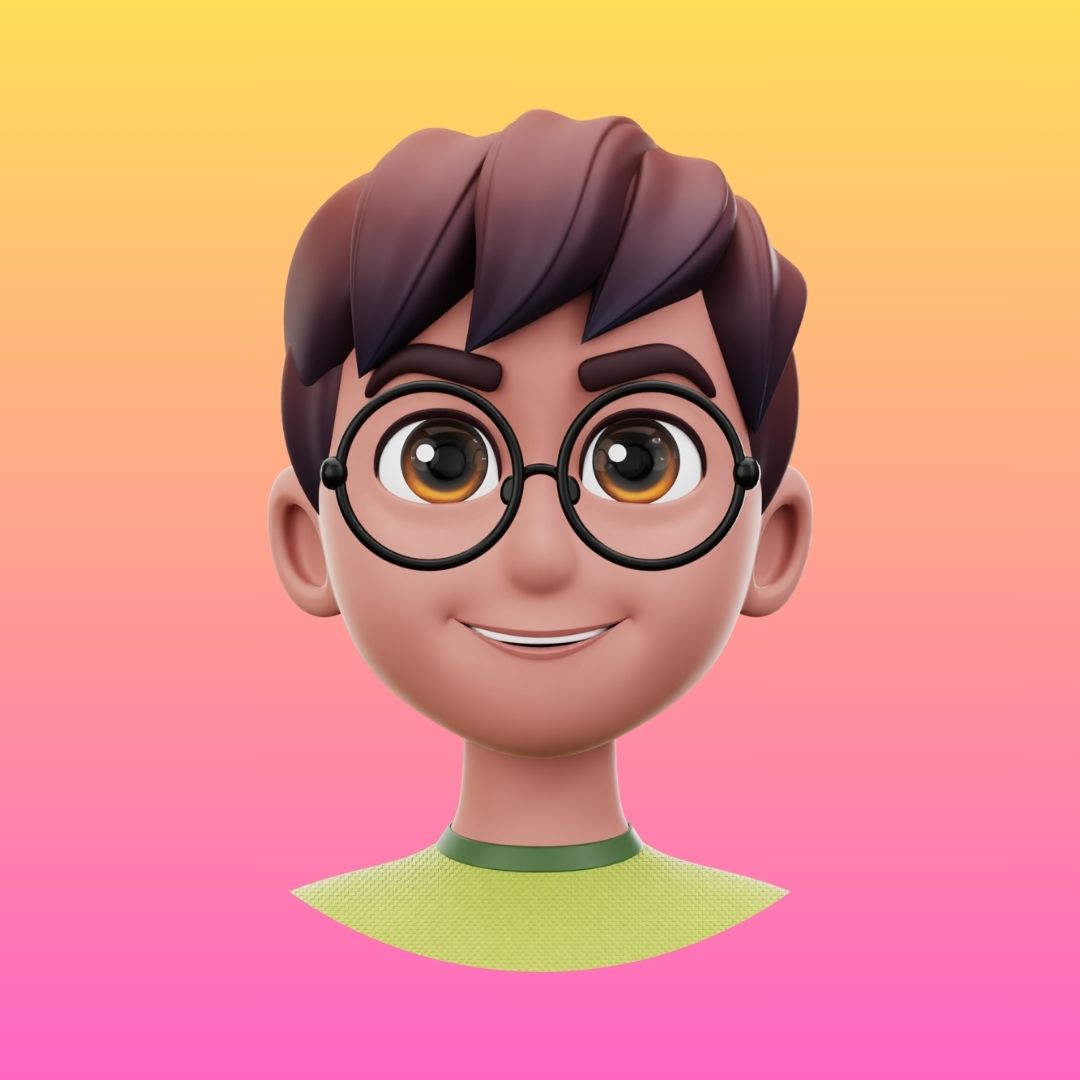 Aakash Saxena
Aakash Saxena
Any web content should be accessible to every online user, regardless of physical problems. Certain content guidelines work as the foundation to frame content and maintain its accessibility. The reason to create accessible content is to make content usable, in any form, by any level or category of user.
As per the accessibility guidelines WCAG, principles are based on POUR – perceivable, operable, understandable, and robust. The illustration of the principles respectively are:
Users should be able to observe and understand the information and interface
The online information navigation should be easy, and there should not be any interface component that users cannot operate
Both interface and information should be easy to comprehend. No element can be beyond comprehension.
The level of content interpretation should be easy for every group and category of users. No matter what assistive technology one uses, content should be accessible.
So, when web content fulfils these criteria, it is easy to create accessible content.
How Many Compliance Levels Are There in WCAG?
As per WCAG 2.0 guidelines, there are three WCAG 2.0 compliance levels. These are A, AA, and AAA. Content creators must comply with the AA range to ensure digital content is accessible and sustainable for people across groups.
It is mainly about creating content accessible to disabled users. The World Wide Web Consortium W3C builds the compliance that content creators should abide by to create accessible content. This is how it is possible to create engaging online content that users can access and read as needed.
How Do You Make Content Accessible As Per WCAG Principles?
Any web content should abide by any of the WCAG 2.0 compliance standards to ensure accessibility. There are four principles that include several functionality and features to make content accessible.
Perceivable Content:
It conveys the purpose of an image's content and offers the best user experience across various groups. However, the alt text can be added in several forms.
Add alt text for images, diagrams, charts, graphics, and illustrations
Give text to video and audio files
Include caption and transcription for audio files like interview recordings
Use sign language to audio content
Add a relevant audio description that acts as a visual illustration of the content
Captions and transcripts should be in a proper sequence that gives a clear view of an image to a user who cannot see it.
Operable Content:
For users relying on keyboard accessibility, it is essential to include some controls, input, and functionality:
Make mouse functions available on the keyboard
Use of authoring tools, web browsers, and other keyboard support
However, content should be easy to navigate. It is about using proper headings and titles in content. Moreover, it should be easy to find relevant web pages.
Make Content Understandable:
Content should be easy to read and understand, and for this, content should have the following:
Understanding the primary language of a webpage
Trying to find the meaning of phrases, text passages, and portions of a web page
Definitions of words, idioms, or phrases that are uncommon
Using clear language or its simple version
To meet these requirements, it is assistive technology that makes content understandable. Users with cognitive problems can simplify any content.
Making Robust Content:
A robust content should be operable across any browser, user agent, or assistive technology.
Helping to use non-standard user interface elements
Any markup should be accessible to interpret
This is how it is easy to create content compatible with assistive technology and various tools. Following this makes it easy to adhere to the web content accessibility guidelines.
The Final Words
Therefore, the main reason to go by the principle is to ensure that content is easy to access and understand. The compliance helps elevate user accessibility and experience. The principles help create accessible content that benefits a business to broaden its reach and create a robust online presence.
Subscribe to my newsletter
Read articles from Aakash Saxena directly inside your inbox. Subscribe to the newsletter, and don't miss out.
Written by
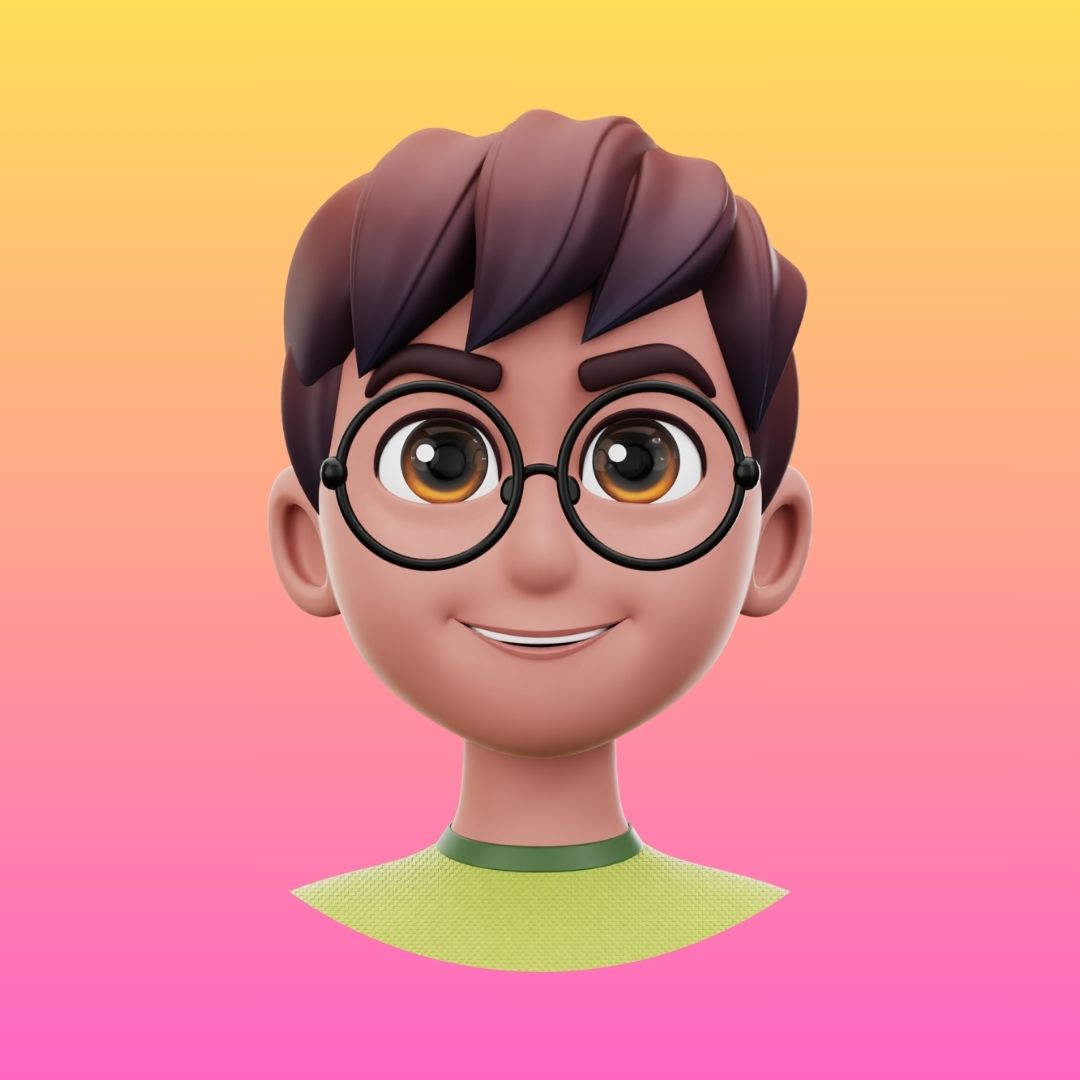
Aakash Saxena
Aakash Saxena
Hi, I'm Aakash Saxena, a Media Partner at Acadecraft. Specializing in Learning Solutions, E-learning, and Accessibility Services, I'm dedicated to shaping impactful educational experiences. Crafting accessible and engaging content is my forte, as I work towards revolutionizing the learning landscape at Acadecraft.