Demystifying Amazon Lookout for Vision in AWS: A Beginner's Guide
 Sumit Mondal
Sumit Mondal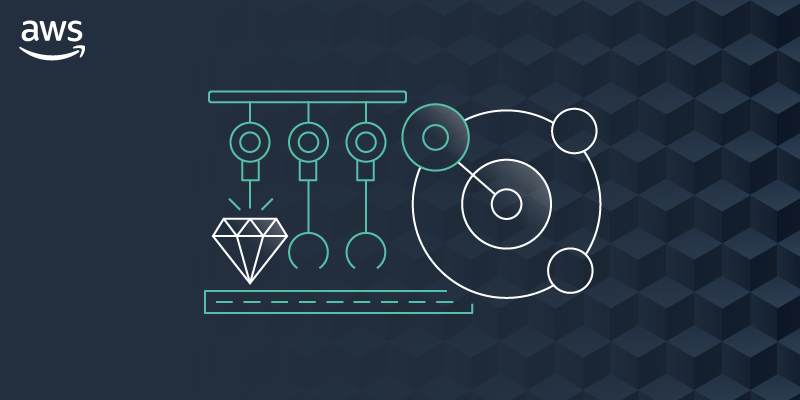
Introduction:
Amazon Web Services (AWS) is renowned for providing a plethora of services that cater to diverse needs. One such service is Amazon Lookout for Vision, a powerful tool designed to simplify computer vision tasks. In this blog post, we will unravel the basics of Amazon Lookout for Vision, explaining its functionality in an easy and straightforward manner.
Understanding Amazon Lookout for Vision:
Amazon Lookout for Vision is a machine learning service that enables developers to incorporate computer vision into their applications without requiring extensive expertise in machine learning. This service is particularly useful for tasks like defect detection, quality control, and object detection in images.
Getting Started:
Create a Project:
Begin by creating a project in the AWS Management Console.
Provide a unique name for your project.
Prepare Your Data:
Amazon Lookout for Vision requires labeled images for training. These labels identify the objects or defects you want the model to recognize.
Organize your data into two folders: one for training images and another for test images.
Train a Model:
Select the training dataset and start the training process.
Amazon Lookout for Vision will automatically handle the complexities of model training.
Monitor the training progress in the console.
Evaluate Model Performance:
After training, evaluate the model's performance using the test dataset.
Amazon Lookout for Vision provides metrics such as precision, recall, and F1 score to assess the model's accuracy.
Deploy the Model:
Once satisfied with the model's performance, deploy it for use in your application.
Amazon Lookout for Vision generates an API endpoint for easy integration.
Example Use Case: Quality Control in Manufacturing
Let's take a real-world example to illustrate how Amazon Lookout for Vision can be applied. Consider a manufacturing scenario where you want to detect defects in products on an assembly line.
Data Collection:
- Collect images of both defect-free products and products with defects.
Labeling:
- Label the images, marking defects and normal features.
Training:
- Train the model using the labeled dataset.
Deployment:
- Deploy the model to the manufacturing line's image processing system.
Real-time Defect Detection:
As products move along the assembly line, the deployed model can identify defects in real-time.
Notifications can be sent when defects are detected, enabling timely intervention.
Conclusion:
Amazon Lookout for Vision empowers developers to incorporate computer vision capabilities into their applications effortlessly. By following a few simple steps, you can train and deploy models for various use cases, from quality control in manufacturing to object detection in images. The service's user-friendly interface and seamless integration make it an excellent choice for those looking to harness the power of computer vision without delving into the intricacies of machine learning. Experiment with Amazon Lookout for Vision in AWS, and unlock new possibilities for your applications.
Subscribe to my newsletter
Read articles from Sumit Mondal directly inside your inbox. Subscribe to the newsletter, and don't miss out.
Written by

Sumit Mondal
Sumit Mondal
Hello Hashnode Community! I'm Sumit Mondal, your friendly neighborhood DevOps Engineer on a mission to elevate the world of software development and operations! Join me on Hashnode, and let's code, deploy, and innovate our way to success! Together, we'll shape the future of DevOps one commit at a time. #DevOps #Automation #ContinuousDelivery #HashnodeHero